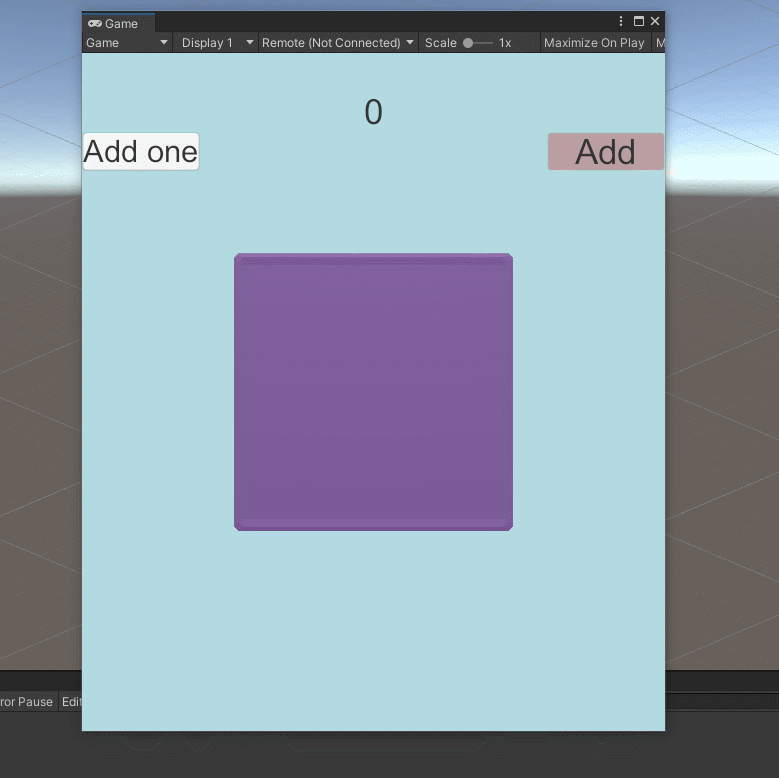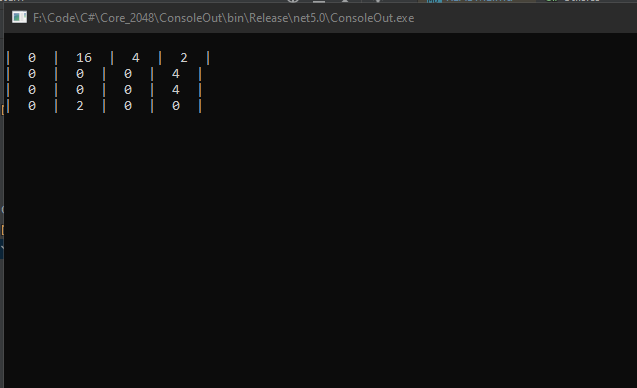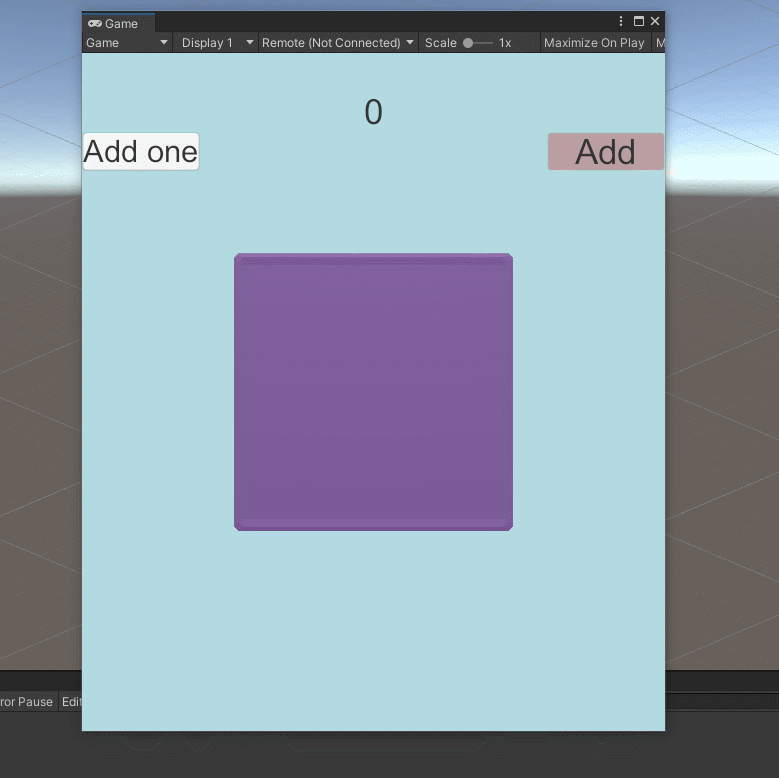2048 

My take mini sdk libs for creating the 2048 game in C#. Suitable for any engine from console app to Unity game. Only
2048 game logic. A very simple customizable core for initialization game with params:
- canvas size
- base value, which means blank cells
- configuring merging cells value
- configuring predicate cells value
- customizable amount of value for new cells with customizable chance of creation for each individual case
- generic for the cells value (Convenient for use in game engines)
Easy to implements in your game:
- Create a game
Board by your generic type with height, width and initialized function.
- Create a generator of random cells
RandomCellGenerator, set the check to an empty cell and add a list of cells to the pool to generate with a specified percentage probability (Or you can create your own generator by implementing IElementGenerator).
- Create an implementation of the
ICellBehavior interface to define base cells and behavior for merging cells.
- Create
BoardBehavior with Board, class implementing ICellBehavior, and CellGenerator.
- Call
AddNew for generating and add new element on board.
- In the game loop, call the
Update with arguments:
isAlongRow - true when movement left and right if render from up to down;isIncreasing - true when movement left and up (if board render from up to down) or down (if board render from down to up);
- Add listeners on
Updated action to see if cells moved after ant action.
- Call
AddNew method when need add new value at board.
- Create
Render method in your engine. In Core class has methods for base iteration and there is updating map with movement info for easier implementation of interaction with external object.
Sample console project in ConsoleOut directory.
Example code:
var board = new Board<ulong>(4, 4, () => 0);
var elementGenerator = new RandomCellGenerator<ulong>(element => element == 0);
elementGenerator.AddToPool(2, 95);
elementGenerator.AddToPool(4, 5);
var app = new BoardBehavior<ulong>(board, elementGenerator, new BaseCellBehavior());
app.AddNew();
app.AddUpdatedListener(elements =>
{
app.AddNew();
Render(board);
});
Render(board);
while (true)
{
var direction = Input();
if (direction == null)
{
continue;
}
var isAlongRow = direction == Direction.Left || direction == Direction.Right;
var isIncreasing = direction == Direction.Left || direction == Direction.Up;
app.Update(isAlongRow, isIncreasing);
}
Here's how it looks like:
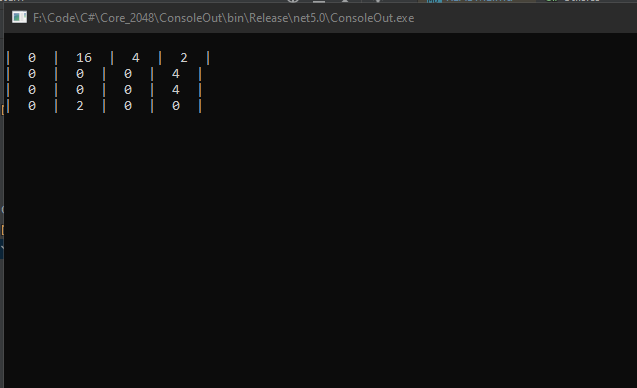
Also implementation in Unity: