
Security News
Meet Socket at Black Hat Europe and BSides London 2025
Socket is heading to London! Stop by our booth or schedule a meeting to see what we've been working on.
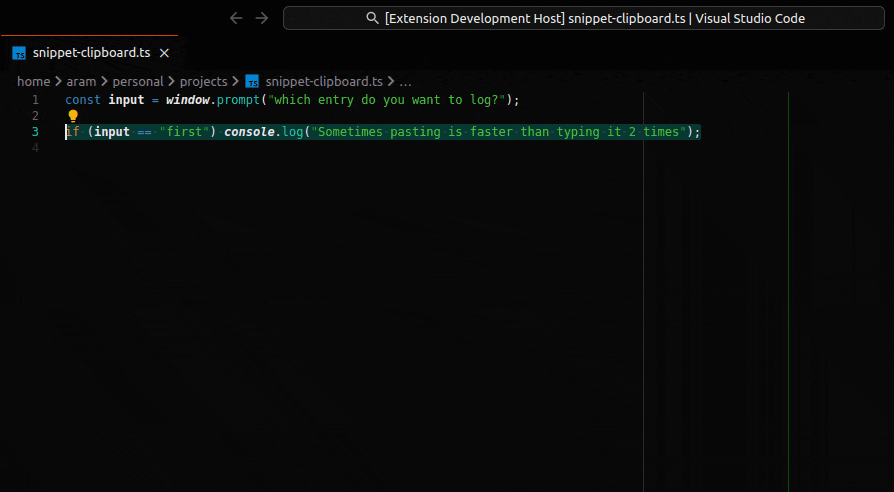
Copy Paste with smarts! Copy and paste code as vscode snippets, saving you time and copy-paste errors.
The extension adds commands for quickly copying and pasting code as a snippet. Snippets allow you to add templates, that can be replaced when inserting, simply by tabbing through each of them. Additionally it adds some extra functionality around snippets:
Snippet Clipboard: Copy as snippet: Copy the current selection to a snippet (Ctrl+Meta+C C)
Snippet Clipboard: Copy and Edit as Snippet: Copy the current selection to a snippet and open an editor (Ctrl+Meta+C Alt+C)
Snippet Clipboard: Paste as Snippet: Paste the current clipboard as a snippet (Ctrl+Meta+C Shift+V)
Snippet Clipboard: Paste last Snippet: Paste the last snippet again (Ctrl+Meta+C V)
Snippet Clipboard: Paste a previous Snippet: Select and paste a previous Snippet (Ctrl+Meta+C Ctrl+Shift+V)
Snippet Clipboard: Edit last Snippet: Edit the last snippet (Ctrl+Meta+C E)
Snippet Clipboard: Edit Clipboard as Snippet: Edit the current clipboard as a snippet (Ctrl+Meta+C Shift+E)
Snippet Clipboard: Edit and Paste as Snippet: Edit the current clipboard and paste as snippet (Ctrl+Meta+C Alt+Shift+V)
Snippet Clipboard: Edit and Paste last snippet: Edit the last snippet and paste it (Ctrl+Meta+C Alt+V)
Snippet Clipboard: Edit and Paste a previous snippet: Select, edit and paste a previous Snippet (Ctrl+Meta+C Ctrl+Alt+Shift+V)
Snippet Clipboard: Convert Selection to Templates: Convert the currently selected keyword(s) to a snippet template (Ctrl+Meta+C T)
Snippet Clipboard: Clear Snippet Clipboard: Clear the snippet history (Ctrl+Meta+C Shift+R)
Snippet Clipboard: Reset Clipboard Index: Reset the incrementing counter for the current clipboard (Ctrl+Meta+C R)
snippet-clipboard.queryForTemplates: Query for templates when creating snippets
snippet-clipboard.queryTemplatesChecked: Check all templates by default when querying
snippet-clipboard.alwaysEditTemplates: Always edit templates when creating snippets
snippet-clipboard.keepPlaceholders: Keep original as placeholders when creating templates
snippet-clipboard.appendToExistingTemplates: Append to existing templates when creating snippets
snippet-clipboard.reservedWords: Reserved words that do not create variable templates
snippet-clipboard.autoTemplate: List of types to automatically convert to templates when creating snippets
snippet-clipboard.reservedWords to exclude specific keywords.This theme is maintained by the following person:
| Aram Becker |
FAQs
Copy and paste your clipboard as vscode snippets
We found that 1nvitr0.snippet-clipboard demonstrated a not healthy version release cadence and project activity because the last version was released a year ago. It has 0 open source maintainers collaborating on the project.
Did you know?

Socket for GitHub automatically highlights issues in each pull request and monitors the health of all your open source dependencies. Discover the contents of your packages and block harmful activity before you install or update your dependencies.

Security News
Socket is heading to London! Stop by our booth or schedule a meeting to see what we've been working on.

Security News
OWASP’s 2025 Top 10 introduces Software Supply Chain Failures as a new category, reflecting rising concern over dependency and build system risks.

Research
/Security News
Socket researchers discovered nine malicious NuGet packages that use time-delayed payloads to crash applications and corrupt industrial control systems.