
Security News
Research
Data Theft Repackaged: A Case Study in Malicious Wrapper Packages on npm
The Socket Research Team breaks down a malicious wrapper package that uses obfuscation to harvest credentials and exfiltrate sensitive data.
A Python package to make the creation of Doodle actors easier!
adopt_a_doodle depends on Panda3D. If you have not installed it already, you can do so with the following command:
pip install Panda3D
To install the latest version of adopt_a_doodle, open your favorite command terminal and use the following command:
pip install adopt_a_doodle
If for whatever reason you are unable to install adopt_a_doodle through pip, you can also install it through the latest source distribution released on GitHub. Download the tar.gz file and open your favorite command terminal. Navigate to wherever the file was downloaded and run the following command:
pip install [file]
With adopt_a_doodle, the creation of Doodle actors becomes much easier.
Like with any other Panda3D Toontown project, you must first extract the Phase Files. You can do so with the following command, with [x] being replaced by the id of the phase file:
multify.exe -xf phase_[x].mf
With adopt_a_doodle, you will need phase_4, phase_5, and phase_5.5. Once these files are extracted, drop them into the same directory you want to have your Python files in. Your directory should look similar to this:
| phase_4
| phase_5
| phase_5.5
| example_doodle.py
Next, go into phase_4/models and find TT_pets-mod.bam. This is the model file for doodles. Drop this file into your main working directory, which should now look like this:
| phase_4
| phase_5
| phase_5.5
| example_doodle.py
| TT_pets-mod.bam
Now that all the necessary files are here, you can open the Python file containing your scene and start to program! Here's an example scene:
from direct.directbase.DirectStart import base
import adopt_a_doodle
example_doodle = adopt_a_doodle.adopt(adopt_a_doodle.Doodle(
color=(0.546875, 0.28125, 0.75, 1.0),
eye_color=(0.242188, 0.742188, 0.515625, 1.0),
pattern=adopt_a_doodle.Pattern(ears="phase_4/maps/BeanCatEar3Yellow.jpg",
body="phase_4/maps/BeanbodyLepord2.jpg",
legs="phase_4/maps/BeanFootYellow1.jpg",
tail="phase_4/maps/BeanLongTailLepord.jpg"),
animation=adopt_a_doodle.Animation(file="phase_5/models/char/TT_pets-speak.bam",
anim_loop=True,
loop_from=None,
loop_to=None,
loop_restart=None,
pose=False,
pose_frame=None),
eyelashes=False,
hair=None,
ears="catEars",
nose=None,
tail="longTail"))
example_doodle.setPos(0,5,-1.2)
example_doodle.setH(180)
example_doodle.reparentTo(render)
base.run()
This code will produce the following doodle:
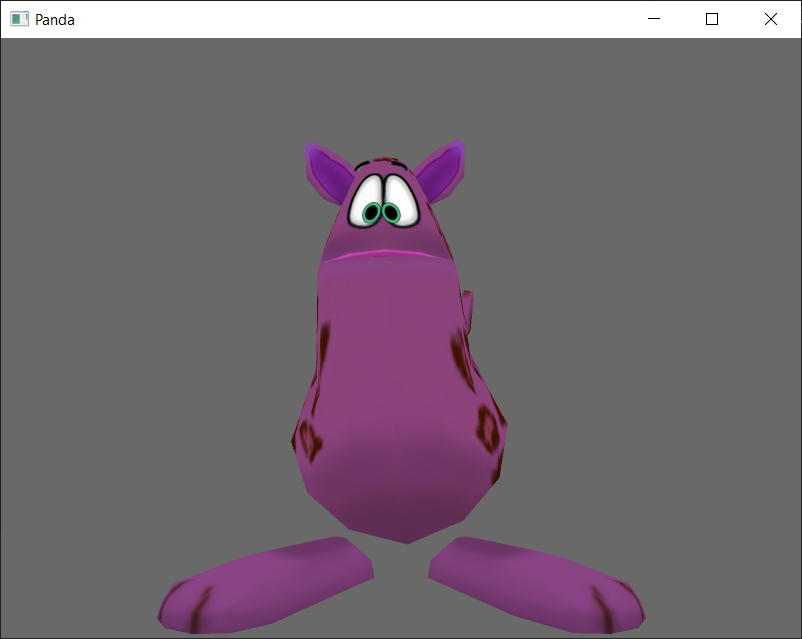
You can find documentation for adopt_a_doodle in the rustydoodle lib.rs file.
Code in adopt_a_doodle is licensed under the MIT License.
FAQs
A Python package to make the creation of Doodle actors easier!
We found that adopt-a-doodle demonstrated a healthy version release cadence and project activity because the last version was released less than a year ago. It has 1 open source maintainer collaborating on the project.
Did you know?

Socket for GitHub automatically highlights issues in each pull request and monitors the health of all your open source dependencies. Discover the contents of your packages and block harmful activity before you install or update your dependencies.

Security News
Research
The Socket Research Team breaks down a malicious wrapper package that uses obfuscation to harvest credentials and exfiltrate sensitive data.

Research
Security News
Attackers used a malicious npm package typosquatting a popular ESLint plugin to steal sensitive data, execute commands, and exploit developer systems.

Security News
The Ultralytics' PyPI Package was compromised four times in one weekend through GitHub Actions cache poisoning and failure to rotate previously compromised API tokens.