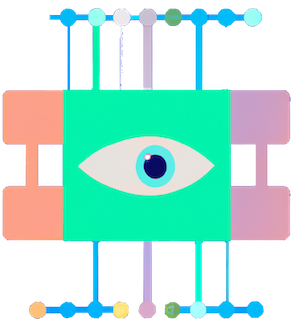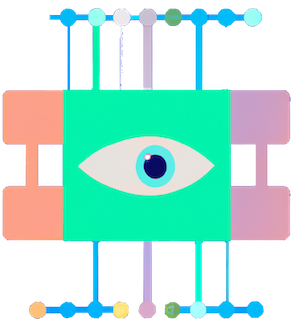
The Autoembedder











Introduction
The Autoembedder is an autoencoder with additional embedding layers for the categorical columns. Its usage is flexible, and hyperparameters like the number of layers can be easily adjusted and tuned. The data provided for training can be either a path to a Dask or Pandas DataFrame stored in the Parquet format or the DataFrame object directly.
Installation
If you are using Poetry, you can install the package with the following command:
poetry add autoembedder
If you are using pip, you can install the package with the following command:
pip install autoembedder
Installing dependencies
With Poetry:
poetry install
With pip:
pip install -r requirements.txt
Usage
0. Some imports
from autoembedder import Autoembedder, dataloader, fit
1. Create dataloaders
First, we create two dataloaders. One for training, and the other for validation data. As source they either accept a path to a Parquet file, to a folder of Parquet files or a Pandas/Dask DataFrame.
train_dl = dataloader(train_df)
valid_dl = dataloader(vaild_df)
2. Set parameters
Now, we need to set the parameters. They are going to be used for handling the data and training the model. In this example, only parameters for the training are set. Here you find a list of all possible parameters. This should do it:
parameters = {
"hidden_layers": [[25, 20], [20, 10]],
"epochs": 10,
"lr": 0.0001,
"verbose": 1,
}
3. Initialize the autoembedder
Then, we need to initialize the autoembedder. In this example, we are not using any categorical features. So we can skip the embedding_sizes argument.
model = Autoembedder(parameters, num_cont_features=train_df.shape[1])
4. Train the model
Everything is set up. Now we can fit the model.
fit(parameters, model, train_dl, valid_dl)
Example
Check out this Jupyter notebook for an applied example using the Credit Card Fraud Detection from Kaggle.
Parameters
This is a list of all parameters that can be passed to the Autoembedder for training. When using the training script the _ needs to be replaced with - and the parameters need to be passed as arguments. For boolean values please have a look at the Comment column for understanding how to pass them.
Run the training script
You can also simply use the training script::
python3 training.py \
--epochs 20 \
--train-input-path "path/to/your/train_data" \
--test-input-path "path/to/your/test_data" \
--hidden-layers "[[12, 6], [6, 3]]"
for help just run:
python3 training.py --help
| Argument | Type | Required | Default value | Comment |
|---|
| batch_size | int | False | 32 | |
| drop_last | bool | False | True | --drop-last / --no-drop-last |
| pin_memory | bool | False | True | --pin-memory / --no-pin-memory |
| num_workers | int | False | 0 | 0 means that the data will be loaded in the main process |
| use_mps | bool | False | False | --use-mps / --no-use-mps |
| model_title | str | False | autoembedder_{datetime}.bin | |
| model_save_path | str | False | | |
| n_save_checkpoints | int | False | | |
| lr | float | False | 0.001 | |
| amsgrad | bool | False | False | --amsgrad / --no-amsgrad |
| epochs | int | True | | |
| dropout_rate | float | False | 0 | Dropout rate for the dropout layers in the encoder and decoder. |
| layer_bias | bool | False | True | --layer-bias / --no-layer-bias |
| weight_decay | float | False | False | |
| l1_lambda | float | False | 0 | |
| xavier_init | bool | False | False | --xavier-init / --no-xavier-init |
| activation | str | False | tanh | Activation function; either tanh, relu, leaky_relu or elu |
| tensorboard_log_path | str | False | | |
| trim_eval_errors | bool | False | False | --trim-eval-errors / --no-trim-eval-errors; Removes the max and min loss when calculating the mean loss diff and median loss diff. This can be useful if some rows create very high losses. |
| verbose | int | False | 0 | Set this to 1 if you want to see the model summary and the validation and evaluation results. set this to 2 if you want to see the training progress bar. 0 means no output. |
| target | str | False | | The target column. If not set no evaluation will be performed. |
| train_input_path | str | True | | |
| test_input_path | str | True | | |
| eval_input_path | str | False | | Path to the evaluation data. If no path is provided no evaluation will be performed. |
| hidden_layers | str | True | | Contains a string representation of a list of list of integers which represents the hidden layer structure. E.g.: "[[64, 32], [32, 16], [16, 8]]" activation |
| cat_columns | str | False | "[]" | Contains a string representation of a list of list of categorical columns (strings). The columns which use the same encoder should be together in a list. E.g.: "[['a', 'b'], ['c']]". |
| drop-cat-columns | bool | False | | --drop-cat-columns / --no-drop-cat-columns |
Why additional embedding layers?
The additional embedding layers automatically embed all columns with the Pandas category data type. If categorical columns have another data type, they will not be embedded and will be handled like continuous columns. Simply encoding the categorical values (e.g., with the usage of a label encoder) decreases the quality of the outcome.