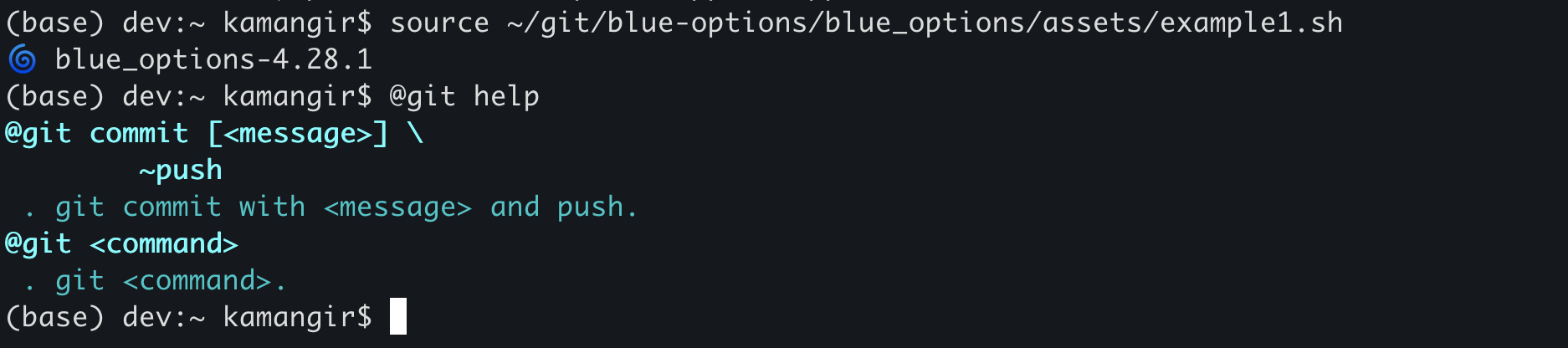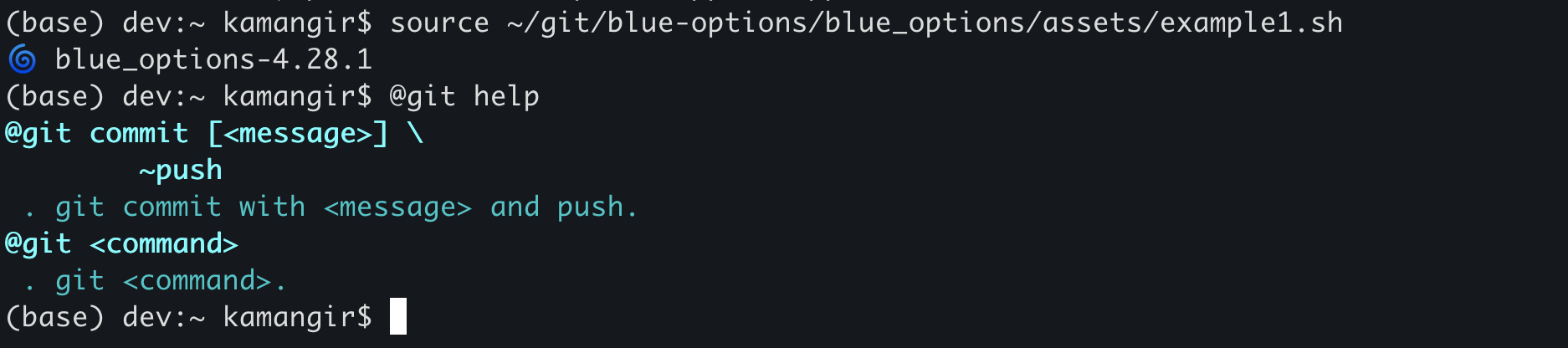🌀 blue-options
🌀 blue_options implements an options argument for Bash.
here is an example use of an options in the vancouver-watching 🌈 ingest command:
> vanwatch help
vanwatch ingest \
area=<vancouver>,~batch,count=<-1>,dryrun,gif,model=<model-id>,~process,publish,~upload \
-|<object-name> \
[<args>]
. ingest <area> -> <object-name>.
this command takes in an options, an object, and args. an options is a string representation of a dictionary, such as,
area=<vancouver>,~batch,count=<-1>,dryrun,gif,model=<model-id>,~process,publish,~upload
which is equivalent, in json notation, to,
{
"area": "vancouver",
"batch": false,
"count": -1,
"dryrun": true,
"gif": true,
"model": "<model-id>",
"process": false,
"publish": true,
"upload": false,
}
for more refer to 🔻 giza.
installation
pip install blue_options
add this line to your ~/.bash_profile or ~/.bashrc,
source $(python -m blue_options locate)/.bash/blue_options.sh
usage
let your function receive an options argument, then parse it with abcli_options and abcli_options_int.
function func() {
local options=$1
local var=$(abcli_options "$options" var default)
local key=$(abcli_options_int "$options" key 0)
[[ "$key" == 1 ]] &&
echo "var=$var"
}
example 1
from reddit
How can I automate these tree commands I frequently need to type out?
I would like to run:
git add .
git commit -m "Initial "commit"
git push
I got bored of typing them out each time. Can I make an alias or something like "gc" (for git commit). The commit message is always the same "Initial commit".
first, install blue-options. this will also install blueness.
pip install blue_options
then, copy example1.sh to your machine and add this line to the end of your bash_profile,
source <path/to/example1.sh>
now, you have access to the @git super command. here is how it works.
@git help shows usage instructions (see below).@git commit runs the three commands. you can customize the message by running @git commit <message>. you can also avoid the push by running @git commit <message> ~push.- for any
<task> other than commit, @git <task> <args> runs git <task> <args>.
> @git help
@git commit [<message>] \
~push
. git commit with <message> and push.
@git <command>
. git <command>.