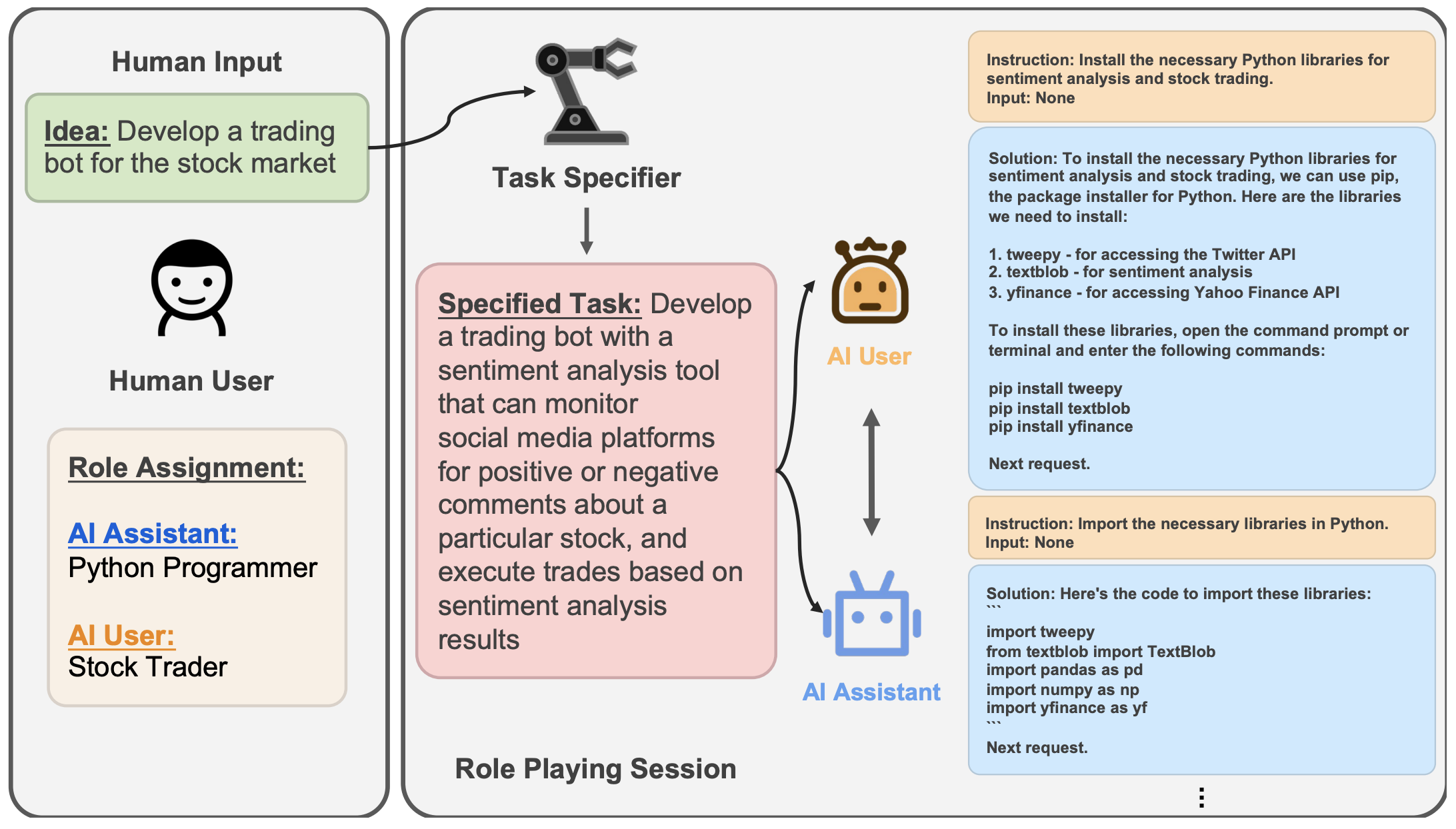CAMEL: Finding the Scaling Laws of Agents





Community |
Installation |
Documentation |
Examples |
Paper |
Citation |
Contributing |
CAMEL-AI

🐫 CAMEL is an open-source community dedicated to finding the scaling laws of agents. We believe that studying these agents on a large scale offers valuable insights into their behaviors, capabilities, and potential risks. To facilitate research in this field, we implement and support various types of agents, tasks, prompts, models, and simulated environments.
Join us (Discord, WeChat or Slack) in pushing the boundaries of finding the scaling laws of agents.
What Can You Build With CAMEL?
🤖 Customize Agents
- Customizable agents are the fundamental entities of the CAMEL architecture. CAMEL empowers you to customize agents using our modular components for specific tasks.
⚙️ Build Multi-Agent Systems
- We propose a multi-agent framework to address agents' autonomous cooperation challenges, guiding agents toward task completion while maintaining human intentions.
💻 Practical Applications
- The CAMEL framework serves as a generic infrastructure for a wide range of multi-agent applications, including task automation, data generation, and world simulations.
Why Should You Use CAMEL?
-
Comprehensive Customization and Collaboration:
-
Integrates over 20 advanced model platforms (e.g., commercial models like OpenAI, open-source models such as Llama3, and self-deployment frameworks like Ollama.).
-
Supports extensive external tools (e.g., Search, Twitter, Github, Google Maps, Reddit, Slack utilities).
-
Includes memory and prompt components for deep customization.
-
Facilitates complex multi-agent systems with advanced collaboration features.
-
User-Friendly with Transparent Internal Structure:
-
Designed for transparency and consistency in internal structure.
-
Offers comprehensive tutorials and detailed docstrings for all functions.
-
Ensures an approachable learning curve for newcomers.
Try It Yourself
We provide a  demo showcasing a conversation between two ChatGPT agents playing roles as a python programmer and a stock trader collaborating on developing a trading bot for stock market.
demo showcasing a conversation between two ChatGPT agents playing roles as a python programmer and a stock trader collaborating on developing a trading bot for stock market.
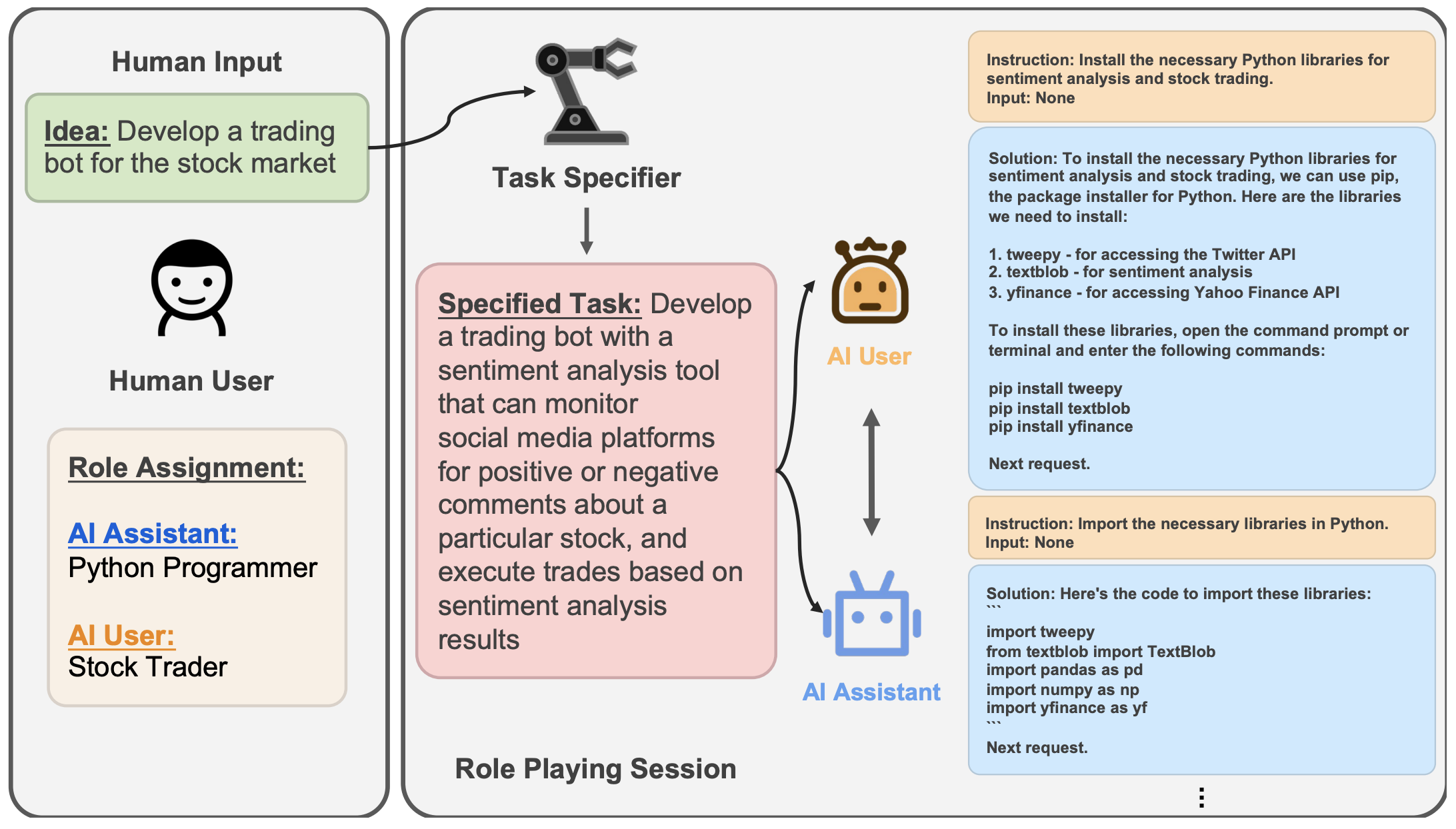
Installation
From PyPI
To install the base CAMEL library:
pip install camel-ai
Some features require extra dependencies:
- To install with all dependencies:
pip install 'camel-ai[all]'
- To use the HuggingFace agents:
pip install 'camel-ai[huggingface-agent]'
- To enable RAG or use agent memory:
pip install 'camel-ai[tools]'
From Source
Install CAMEL from source with poetry (Recommended):
git clone https://github.com/camel-ai/camel.git
cd camel
pip install poetry
poetry env use python3.10
poetry shell
poetry install
poetry install -E all
exit
[!TIP]
If you encounter errors when running poetry install, it may be due to a cache-related problem. You can try running:
poetry install --no-cache
Install CAMEL from source with conda and pip:
conda create --name camel python=3.10
conda activate camel
git clone -b v0.2.12 https://github.com/camel-ai/camel.git
cd camel
pip install -e .
pip install -e .[all]
From Docker
Detailed guidance can be find here
Quick Start
By default, the agent uses the ModelType.DEFAULT model from the ModelPlatformType.DEFAULT. You can configure the default model platform and model type using environment variables. If these are not set, the agent will fall back to the default settings:
ModelPlatformType.DEFAULT = "openai"
ModelType.DEFAULT = "gpt-4o-mini"
Setting Default Model Platform and Model Type (Optional)
You can customize the default model platform and model type by setting the following environment variables:
export DEFAULT_MODEL_PLATFORM_TYPE=<your preferred platform>
export DEFAULT_MODEL_TYPE=<your preferred model>
Setting Your Model API Key (Using OpenAI as an Example)
For Bash shell (Linux, macOS, Git Bash on Windows):
export OPENAI_API_KEY=<insert your OpenAI API key>
OPENAI_API_BASE_URL=<inert your OpenAI API BASE URL>
For Windows Command Prompt:
REM export your OpenAI API key
set OPENAI_API_KEY=<insert your OpenAI API key>
set OPENAI_API_BASE_URL=<inert your OpenAI API BASE URL> #(Should you utilize an OpenAI proxy service, kindly specify this)
For Windows PowerShell:
# Export your OpenAI API key
$env:OPENAI_API_KEY="<insert your OpenAI API key>"
$env:OPENAI_API_BASE_URL="<inert your OpenAI API BASE URL>" #(Should you utilize an OpenAI proxy service, kindly specify this)
Replace <insert your OpenAI API key> with your actual OpenAI API key in each case. Make sure there are no spaces around the = sign.
Please note that the environment variable is session-specific. If you open a new terminal window or tab, you will need to set the API key again in that new session.
For .env File:
To simplify the process of managing API Keys, you can use store information in a .env file and load them into your application dynamically.
- Modify .env file in the root directory of CAMEL and fill the following lines:
OPENAI_API_KEY=<fill your API KEY here>
Replace with your actual API key.
- Load the .env file in your Python script: Use the load_dotenv() function from the dotenv module to load the variables from the .env file into the environment. Here's an example:
from dotenv import load_dotenv
import os
load_dotenv()
For more details about the key names in project and how to apply key,
you can refer to here.
[!TIP]
By default, the load_dotenv() function does not overwrite existing environment variables that are already set in your system. It only populates variables that are missing.
If you need to overwrite existing environment variables with the values from your .env file, use the override=True parameter:
load_dotenv(override=True)
After setting the OpenAI API key, you can run the role_playing.py script. Find tasks for various assistant-user roles here.
python examples/ai_society/role_playing.py
Also feel free to run any scripts below that interest you:
python examples/ai_society/role_playing.py
python examples/toolkits/code_execution_toolkit.py
python examples/knowledge_graph/knowledge_graph_agent_example.py
python examples/workforce/multiple_single_agents.py
python examples/vision/image_crafting.py
For additional feature examples, see the examples directory.
Documentation
The complete documentation pages for the CAMEL package. Also, detailed tutorials for each part are provided below:
Agents
Explore different types of agents, their roles, and their applications.
Key Modules
Core components and utilities to build, operate, and enhance CAMEL-AI agents and societies.
| Module | Description |
|---|
| Models | Model architectures and customization options for agent intelligence. |
| Messages | Messaging protocols for agent communication. |
| Memory | Memory storage and retrieval mechanisms. |
| Tools | Tools integration for specialized agent tasks. |
| Prompts | Prompt engineering and customization. |
| Tasks | Task creation and management for agent workflows. |
| Loaders | Data loading tools for agent operation. |
| Storages | Storage solutions for agent. |
| Society | Components for building agent societies and inter-agent collaboration. |
| Embeddings | Embedding models for RAG. |
| Retrievers | Retrieval methods for knowledge access. |
Cookbooks
Practical guides and tutorials for implementing specific functionalities in CAMEL-AI agents and societies.
Utilize Various LLMs as Backends
For more details, please see our Models Documentation.
Data (Hosted on Hugging Face)
Visualizations of Instructions and Tasks
Implemented Research Ideas from Other Works
We implemented amazing research ideas from other works for you to build, compare and customize your agents. If you use any of these modules, please kindly cite the original works:
Other Research Works Based on Camel
-
Agent Trust: Can Large Language Model Agents Simulate Human Trust Behavior?
-
CRAB: Cross-environment Agent Benchmark for Multimodal Language Model Agents.
-
OASIS: Open Agents Social Interaction Simulations on a Large Scale.
We warmly invite you to use CAMEL for your impactful research.
News
📢 Added the Workforce module to the 🐫 CAMEL framework! For more details, see the post. (Oct 31, 2024)
- Added subprocess support for Ollama and vLLM models. (Oct, 29, 2024)
- Integrated Firecrawl's Map into the 🐫 CAMEL framework. (Oct, 22, 2024)
- Integrated Nvidia's Llama-3.1-Nemotron-70b-Instruct! (Oct, 17, 2024)
- ...
- Released AI Society and Code dataset (April 2, 2023)
- Initial release of
CAMEL python library (March 21, 2023)
Citation
@inproceedings{li2023camel,
title={CAMEL: Communicative Agents for "Mind" Exploration of Large Language Model Society},
author={Li, Guohao and Hammoud, Hasan Abed Al Kader and Itani, Hani and Khizbullin, Dmitrii and Ghanem, Bernard},
booktitle={Thirty-seventh Conference on Neural Information Processing Systems},
year={2023}
}
Acknowledgment
Special thanks to Nomic AI for giving us extended access to their data set exploration tool (Atlas).
We would also like to thank Haya Hammoud for designing the initial logo of our project.
License
The source code is licensed under Apache 2.0.
Contributing to CAMEL 🐫
We appreciate your interest in contributing to our open-source initiative. We provide a document of contributing guidelines which outlines the steps for contributing to CAMEL. Please refer to this guide to ensure smooth collaboration and successful contributions. 🤝🚀
Contact
For more information please contact camel.ai.team@gmail.com.