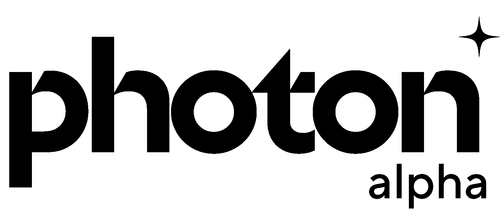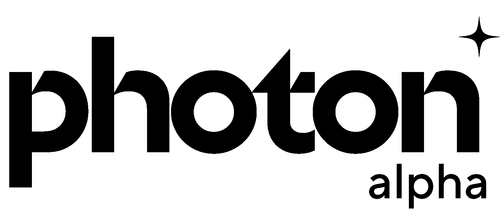
Multi backend configuration manager for python


About Confo
Confo is a flexible multi backend configuration manager for python. Built to provide a unified configuration management
interface in different environments.Confo supports both local configuration with json files and distributed configurations,
best suited for micro-service and distributed systems development.
Getting started
1.Installation
pip install confo2
2.Setup Backends
Confo currently supports two backends, a filesystem backend and a ZooKeeper backend.
2.1 Filesystem backend
The filesystem backend simply works by reading json files from the filesystem. An example configuration can be setup like below. Imagine you have a
sales database with credentials you want to expose to your application, and you want to use a sales forecasting model which is exposed via REST api.
Confo uses namespaces to separate logical groups of configurations. For example everything concerned with systems from the sales department can be stored in the
sales namespace and every configuration concerned with systems from the anlytics team can be store in a namespace called analytics.
mkdir Configurations
mkdir Configurations/sales
mkdir Configurations/analytics
echo '{"host":"127.0.0.1", "port":5432,"username":"kabelo","password":"confoRocks"}' > Configurations/sales/database.json
echo '{"host":"127.0.0.1", "port":5432,"token":"2df228d6-890b-11eb-8dcd-0242ac130003","secret":"d51a8a7a-3286-4deb-8805-85f4528920ae
dcfb49c0-a251-4657-87df-44996ea308ee"}' > Configurations/analytics/api_one.json
In the setup above both namespaces only have one configuration,but each namespace can have infinite configurations. Confo uses a json files to store each configuration.
backend
|______namespace
|_______configuration
|__________fields
e.g
filesystem
|________sales
|___________database
|_________host : 127.0.0.1
|_________port : 5432
|_________user : kabelo
|_________password :confoRocks
from confo.Confo import Confo
import confo.Backends as BE
config = Confo()
The Confo object is a singleton, meaning you can instantiate it multiple time through the code base, but you will always have
up to date configurations loaded.
cred = {"config_path":"Configurations/"}
config.load_backend(credentials=cred,name="example_backend",backend_type=BE.FILE_BACKEND)
The Confo.load_backend(credentials,name,backend_type) method is used to create a backend management object.The credentials differ by backend type
The filesystem backend accepts a dictionary of credentials which contains the config_path key, this is
the path where the configurations are stored.
backed operations
To list all backends loaded
config.get_backends()
{'all_backends': ['example_backend'], 'active_backend': None}
This return a dictionary with two keys: all_backends holds list of all backends registered in this application; and active_backend holds the
name of the currently active backend.Note that activate_backend is None meaning the manager cannot access any configuration.If any of the configuration
level methods are invoked a BackendsActivationException error is raised.Now to make sure a backend is active,
config.activate_backend("example_backend")
print(config.get_backends())
{'all_backends': ['example_backend'], 'active_backend': 'example_backend'}
Note that the activate_backend field has the backend we activated with Confo.activate_backend.
Namespace operations
As mentioned above namespaces create a logical partition between groups of configuration, this becomes more
useful when dealing with distributed configurations, where multiple microservices are accessing and sharing configuration and data through Confo.
print(config.get_namespaces())
{'all_namespaces': ['sales', 'analytics'], 'current_namespace': '*'}
Please note we need to choose a namespace to use before we can access any configuration. If no namespace is chosen
a NamespaceNotLoadedException error will be raised.
config.use_namespace("sales")
print(config.get_namespaces())
{'all_namespaces': ['sales', 'analytics'], 'current_namespace': 'sales'}
configuration level operations
lets get all configurations in the current namespace
print(config.get_all())
{'database': {'host': '127.0.0.1',
'port': 5432,
'username': 'kabelo',
'password': 'confoRocks'}}
The sales department is exposing daily sales reports through a REST API, the report is read a json data
which will be used by our application to build visualization. Lets create a new configuration programmatically,
and store the credentials to this API.
config.set("sale_report","host","10.222.194.146")
config.set("sale_report","port","2389")
config.set("sale_report","token","01e947b6-8914-11eb-8dcd-0242ac130003")
config.set("sale_report","host","78f45902-c9b8-4151-b924734+18080f28-8914-11eb-8dcd-0242ac133")
sales_report_data = {
"host":"10.222.194.146",
"port":"2389",
"token":"01e947b6-8914-11eb-8dcd-0242ac130003",
"secret":"78f45902-c9b8-4151-b924734+18080f28-8914-11eb-8dcd-0242ac133"
}
config.set("sale_report",sales_report_data,None)
The Confo.set(config,field,value) method creates a new configuration in the current namespace. This method
can be used this way Confo.set(config,field,value) or Confo.set(config,dictionary,None), by replacing the value of field with a dictionary or list and replacing the last argument with None we can overload the default behaviour
and set the configuration values directly.
Now lets check all available configuration in the namespace:
print(config.get_all())
{'database': {'host': '127.0.0.1',
'port': 5432,
'username': 'kabelo',
'password': 'confoRocks'},
'sale_report': {'host': '10.222.194.146',
'port': '2389',
'token': '01e947b6-8914-11eb-8dcd-0242ac130003',
'secret': '78f45902-c9b8-4151-b924734+18080f28-8914-11eb-8dcd-0242ac133'}}
Perfect we can now consume configuration and metadata in a clean and decoupled way.Imagine if you have a 100 configurations and metadata
in a given namespace,the output dictionary from Confo.get_all() can be overwhelming to traverse. Lets find a more efficient way
print(config.get("database","host"))
127.0.0.1
print(config.get("database","confoRocks"))
confoRocks
print(config.get("sale_report"))
{'host': '10.222.194.146',
'port': '2389',
'token': '01e947b6-8914-11eb-8dcd-0242ac130003',
'secret': '78f45902-c9b8-4151-b924734+18080f28-8914-11eb-8dcd-0242ac133'}
Lets assume we were able to programmatically retrieve a new secret and token for the sales report API.
Confo allows us to update the configuration, by using Confo.set() to overwrite the old values.
new_token = "e9f2b59d-130d-4b61-b20c-94c73496655f"
new_secret = "cd58cb1d-22fc-4420-b5ab-6b67a565671d7d34f5e4-8916-11eb-8dcd"
config.set("sale_report","token",new_token)
config.set("sale_report","secret",new_secret)
print(config.get("sale_report"))
{'host': '10.222.194.146',
'port': '2389',
'token': 'e9f2b59d-130d-4b61-b20c-94c73496655f',
'secret': 'cd58cb1d-22fc-4420-b5ab-6b67a565671d7d34f5e4-8916-11eb-8dcd'}
swapping namespaces
What if we now want to access the analytics's sales forecasting REST API.
print(config.get_namespaces())
{'all_namespaces': ['sales', 'analytics'], 'current_namespace': 'sales'}
config.use_namespaces("analytics")
print(config.get_namespaces())
{'all_namespaces': ['sales', 'analytics'], 'current_namespace': 'analytics'}
After swapping namespaces check which configurations exist in analytics namespace
config.get_all()
{'api_one': {'host': '127.0.0.1',
'port': 5782,
'token': '2df228d6-890b-11eb-8dcd-0242ac130003',
'secret': 'd51a8a7a-3286-4deb-8805-85f4528920aecfb49c0-a251-4657-87df-44996ea308ee'}}
config.get("api_one")
{'host': '127.0.0.1',
'port': 5782,
'token': '2df228d6-890b-11eb-8dcd-0242ac130003',
'secret': 'd51a8a7a-3286-4deb-8805-85f4528920aecfb49c0-a251-4657-87df-44996ea308ee'}
We have retrieved the api_one values lets go back to the sales namespace
config.use_namespace("sales")
print(config.get_all())
{'database': {'host': '127.0.0.1',
'port': 5432,
'username': 'kabelo',
'password': 'confoRocks'},
'sale_report': {'host': '10.222.194.146',
'port': '2389',
'token': 'e9f2b59d-130d-4b61-b20c-94c73496655f',
'secret': 'cd58cb1d-22fc-4420-b5ab-6b67a565671d7d34f5e4-8916-11eb-8dcd'}}
Now if we were to open the Configurations/ directory this is what I would find in the sale directory:
Configurations
|___________analytics
| |_________api_one.json
|____________sales
|___________database.json
There is no file Configurations/sales/sale_report.json . The sale_report configuration only exists in memory. The
This allows the developer to explicitly decide when they want to persist the updated or new configuration as a
result this helps the developer to handle cases where he creates session specific configurations, these should remain in
in memory and not be persisted.
persistence
Confo handles persistance at three levels :
backend level : This option persist the current state of all configuration in the current backend.
|
|namespace level: This option persist the current state of all configuration in the current namespace
|
| Configuration level: This option persists a specific configuration
backend level
config.persist()
The code above will persist every configuration from all namespaces.
namespace level
config.persist(namespace="sales")
The above code will persist every configuration in the sales namespace
configuration level
config.persist(namespace="sales",config="sale_report")
The above code will persist the sale_report configuration only.If the configuration file already exists i will be updated.
2.2 ZooKeeper backend
Lets assume our application is operating a very distributed environments. One of the main problems in distributed systems
is finding one source of truth for application state and configuration.ZooKeeper is a centralized service for maintaining configuration information, naming, providing distributed synchronization, and providing group services.
All of these kinds of services are used in some form or another by distributed applications.We use zookeeper as a backend
for Confo essentially abstracting away the complex zookeeper API. The advantage of using confo in this environment is that you get the same API
when testing locally and when deploying on production.
Lets load a zookeeper backend
cred = {"zookeeper_host":"127.0.0.1","zookeeper_port":"2181",
"zookeeper_user":"kabelo",
"zookeeper_passwd":"confoRocks"
}
config.load_backend(credentials=cred,name="zookeeper_backend",backend_type=BE.ZOOKEEPER_BACKEND )
print(config.get_backend())
{'all_backends': ['example_backend', 'zookeeper_backend'],
'active_backend': 'example_backend'}
Lets activate the zookeeper backend.
config.activate_backend("zookeeper_backend")
config.get_backends()
{'all_backends': ['zookeeper_backend', 'example_backend'],
'active_backend': 'zookeeper_backend'}
Zookeeper quick overview
ZooKeeper allows distributed processes to coordinate with each other through a shared hierarchical
name space of data registers (we call these registers znodes), much like a file system.
Unlike normal file systems ZooKeeper provides its clients with high throughput, low latency,
highly available, strictly ordered access to the znodes.
The performance aspects of ZooKeeper allow it to be used in large distributed systems.
The reliability aspects prevent it from becoming the single point of failure in big systems.
Its strict ordering allows sophisticated synchronization primitives to be implemented at the client.
Znodes are analogous to files and directory at the same time. Because a Znode can have children Znodes like a directory can have subdirectories and files.
Also every znode can store data just like a file. Confo depends on a znode call confo which it will create automatically if it does not exist.
Then every znode which is a child of confo is a namespace so they will not be queried for any data.Then every child of a namespace znode is considered a
configuration znode and are expected to have json object stored within. Now imagine we have znodes systemA and systemB under the confo znode:
"/" ->zookeeper root
|________"confo" -> confo root ("/confo")
|_________"systemA" -> namespace called "systemA" ("/confo/systemA")
| |__________"database" -> a configuration called "database" ("/confo/systemA/database")
| |______________host: 127.0.0.1 -> a configuration field called "host"
| |______________port: 3306
| |______________user: root
| |______________password: newpassword
| |______________vendor: postgres
|
|_____________"systemB" -> namespace called "systemB" ("/confo/systemB")
|__________"email" -> a configuration called "email" ("/confo/systemB/email")
|___________ "port":587 -> a configuration field called "port"
|___________ "smtp_server": "smtp.gmail.com"
|___________ "sender_email":"confo@sambe.co.za"
|___________ "password" :"ThisIsAStrongPasswordTrustMeItIs"
Now lets build a python app that sends an email verification link to newly registered users.We decoupled configuration from actual code by using confo:
from confo.Confo import Confo
import confo.Backends as BE
import smtplib, ssl
from sqlalchemy import create_engine
config = Confo()
cred = {"zookeeper_host":"127.0.0.1","zookeeper_port":"2181",
}
config.load_backend(credentials=cred,name="zookeeper_backend",backend_type=BE.ZOOKEEPER_BACKEND )
config.active_backend("zookeeper_backend")
config.use_namespace("systemA")
def send_email(smtp_server,sender_email,receiver_email,password,port=587):
context = ssl.create_default_context()
try:
message= "Please click <a href=\"http://verification-link.com\">here</a> to verify your email"
server = smtplib.SMTP(smtp_server,port)
server.ehlo()
server.starttls(context=context)
server.ehlo()
server.login(sender_email, password)
server.sendmail(sender_email, receiver_email, message)
except Exception as e:
print(e)
finally:
server.quit()
def build_data_url(database):
url = database['vendor'] + '://' + database['user'] + ':' + database['password']
url = url +'@' +database['host'] + ':' + database['port'] + '/' + database['db_name'] + '?driver=' + database['driver']
return url
def build_engine(config):
database_config = config.get('database')
url = build_data_url(database_config)
engine = create_engine(url)
return engine
def mail_recipients(engine,config):
smtp_server = config["smtp_server"]
port= config["port"]
sender_email = config["sender_email"]
password= config["password"]
with engine.connect() as connection:
result = connection.execute("select email from users where verified=0")
for row in result:
sender_email(smtp_server=smtp_server,sender_email=sender_email,receiver_email=row['email'],password=password,port=port)
engine = build_engine(config)
config.active_backend("systemB")
email_config = config.get("email")
mail_recipients(engine,email_config)
The script above shows a simple use case for a robust configuration manager.