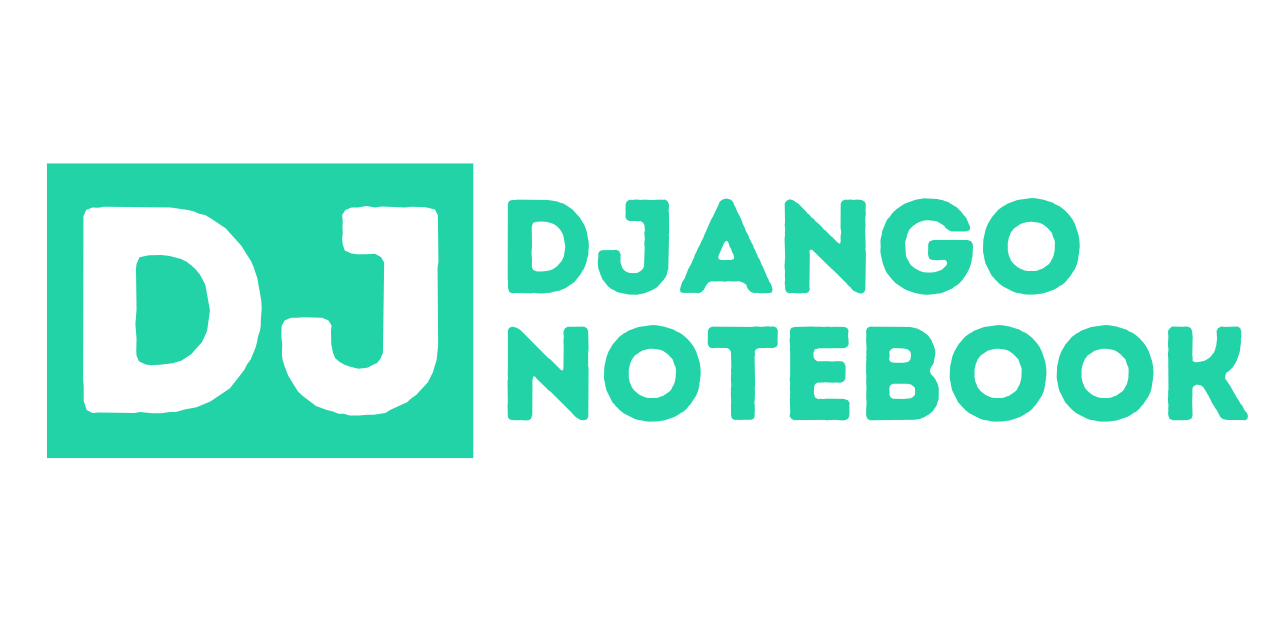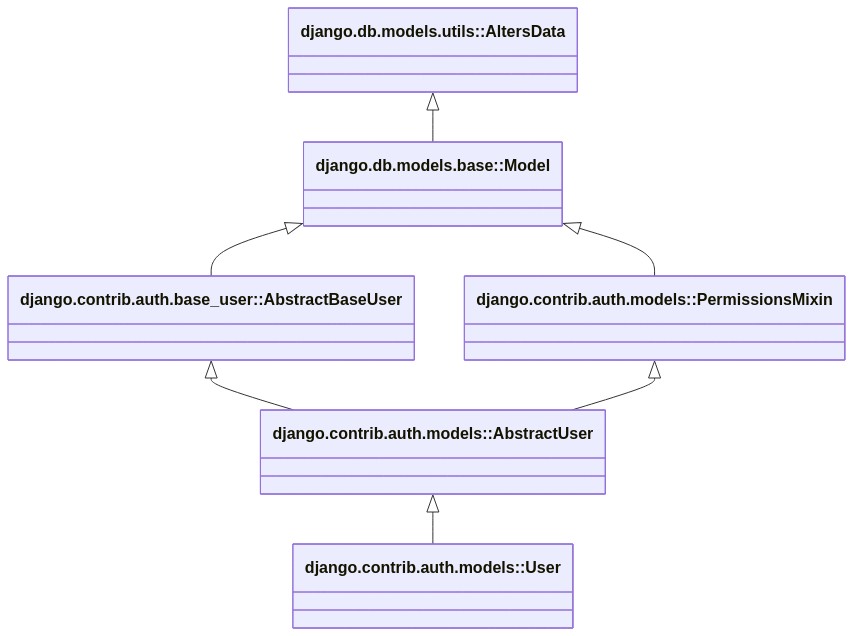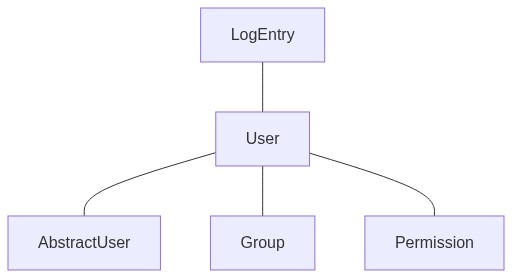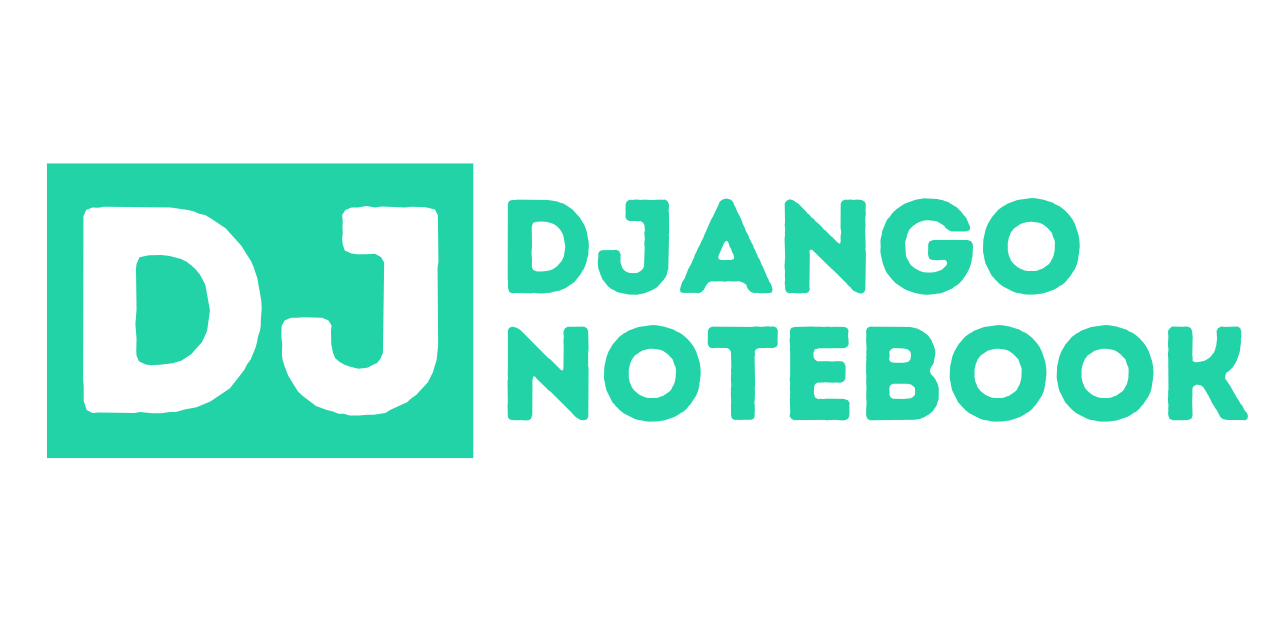
Django + shell_plus + Jupyter notebooks made easy
A Jupyter notebook with access to objects from the Django ORM is a powerful tool to introspect data and run ad-hoc queries.
Full documentation available at dj-notebook
Features
The ever-growing list of features:
- Easy Jupyter notebooks with Django
- Built-in integration with the imported objects from django-extensions
shell_plus - Saves the state between sessions so you don't need to remember what you did
- Inheritance diagrams on any object, including ORM models
- Converts any Django QuerySet to Pandas Dataframe
- Handy function for displaying MermaidJS charts
- Generates visual maps of model relations
- Works in the browser, VSCode, PyCharm, Emacs, Vim, and more!
Installation
Use your installation tool of choice, here we use venv and pip:
python -m venv venv
source venv/bin/activate
pip install dj_notebook
Usage
First, find your project's manage.py file and open it. Copy whatever is being set to DJANGO_SETTINGS_MODULE into your clipboard.
Create an ipython notebook in the same directory as manage.py, or another directory of your choosing. In VSCode,
simply add a new .ipynb file. If using Jupyter Lab, use the File -> New -> Notebook menu option.
Then in the first cell enter:
from dj_notebook import activate
plus = activate()
In future cells, you can now load and run Django objects, including the ORM. This three line snippet should give an idea of what you can now do:
from django.contrib.auth import get_user_model
User = get_user_model()
User.objects.all()
Usage Plus
But wait, it gets better!
When you activated the Django environment, you instantiated a variable called 'plus'. The 'plus' variable is an object that contains everything loaded from django-extensions' shell_plus. Here's a demonstration, try running this snippet:
plus.User.objects.all()
We also provide a utility for introspection of classes, which can be useful in sophisticated project architectures. Running this code in a Jupyter notebook shell:
plus.diagram(plus.User)
Generates this image
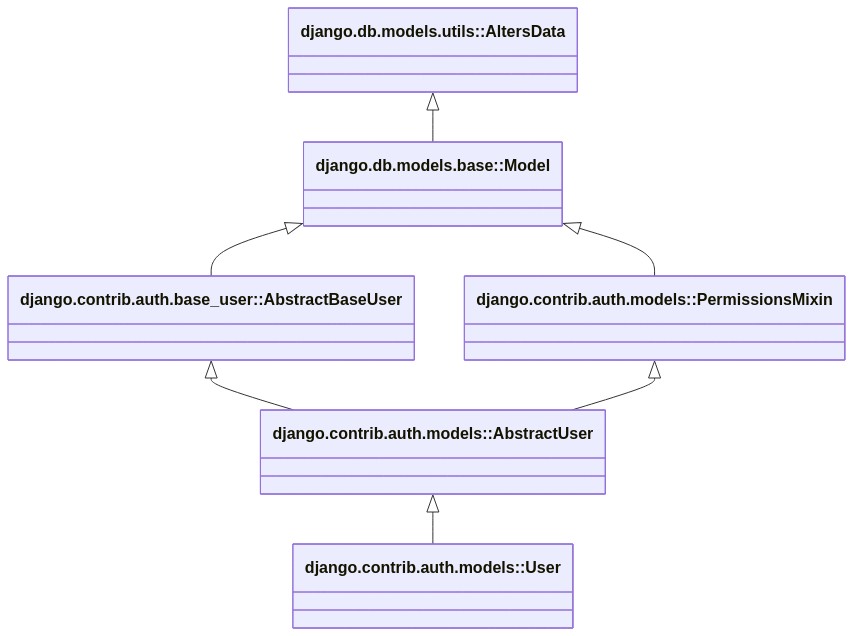
Here's another useful diagram:
plus.model_graph(plus.User)
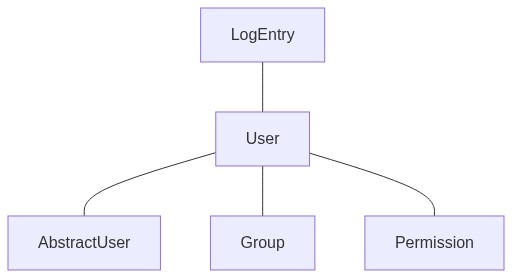
QuerySet to Dataframe
Want to convert a Django query to a Pandas Dataframe? We got you covered.
plus.read_frame(plus.User.objects.all())
More things you can do!
dj-notebook official documentation
Contributors
Special thanks
These are people who aren't in our formal git history but should be.
- Tom Preston did seminal work on Python paths that later became the foundation of dj-notebook
- Evie Clutton was co-author of a pull request and they don't show up in the contributor list above
- Tim Schilling assisted with the
model_graph method - Charlie Denton is responsible for django-schema-graph, which we leverage as part of the
model_graph feature - Christopher Clarke built
django-pandas, which dj-notebook uses - Stephen Moore for some early work done on the internals of dj-notebook before it was open sourced.
- django-extensions for providing so many useful tools over the years, and being one of the backbones of this project
Construction
This package was created with Cookiecutter and the simplicity project template.