
Security News
Research
Data Theft Repackaged: A Case Study in Malicious Wrapper Packages on npm
The Socket Research Team breaks down a malicious wrapper package that uses obfuscation to harvest credentials and exfiltrate sensitive data.
支持多种测试的高可用测试框架
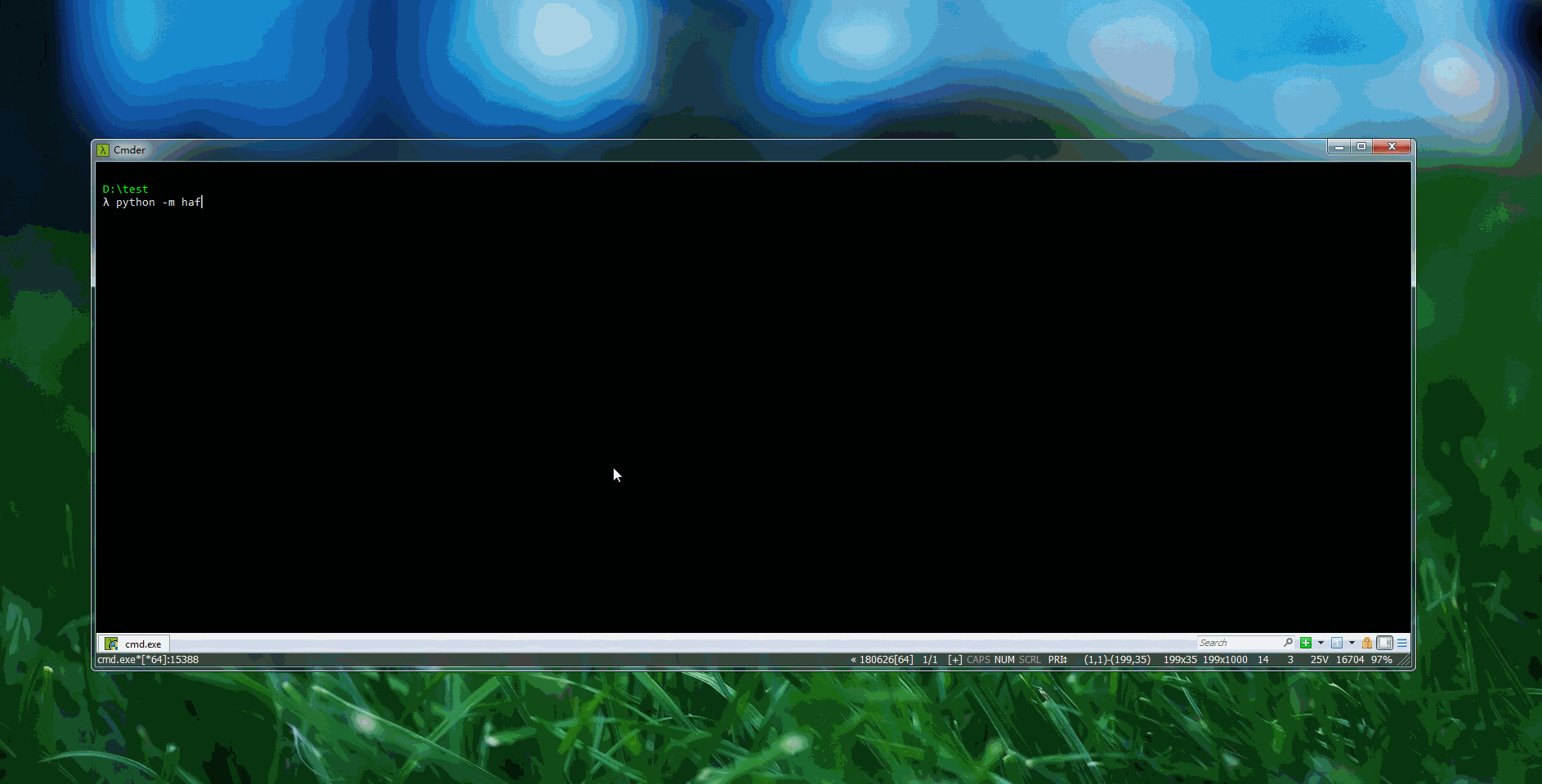
tsbxmw@ps# pip install haf --upgrade
tsbxmw@ps# git clone https://github.com/tsbxmw/haf
tsbxmw@ps# cd haf
tsbxmw@ps# python setup.py install
init 命令 或者 git 获取源码例子 python -m haf init
或者
git clone https://github.com/tsbxmw/haf-sample
api 和 web-ui 的测试用例api 用例 python -m haf run -c=config.json
web ui 测试用例 python -m haf run -c=config-web.json
data 文件夹下找到 index.html,作为默认的 html 报告使用 `chrome` 或者其他浏览器打开即可。
| 快速开始 | 例子 | pypi 主页 | 文档主页 |
|---|---|---|---|
| 开始 | haf-sample | pypi | doc |
| id | 插件名称 | 插件版本 | github 主页 |
|---|---|---|---|
| 1 | haf api server |  | haf webserver |
| 2 | haf sql publish |  | haf sqlpublish |
--bus-server(-bs) 参数不适用时便是本地模式testcases 中的 config.json 文件,用来运行自己的用例log_path 和 report_path 和 case_path 3 个字段为自己默认的地址,分别为 日志路径、报告路径、用例路径。config->run->sql_publish 字段,如果不需要将数据上传到数据库。 {
"config":{
"name": "test",
"debug" : false,
"bus_server_port": 8801,
"run": {
"sql_publish": {
"id": 1,
"sql_name": "upload",
"publish": true,
"host": "192.168.0.200",
"port": 3306,
"username": "root",
"password": "root",
"database": "haf_publish",
"protocol": "mysql"
},
"log": {
"log_path": "./data"
},
"bus": {
"only": false,
"host": "",
"port": "",
"auth_key": ""
},
"report": {
"report_path": "./data/report.html",
"report_template": "base",
"report_export_path": "email"
},
"case": [
{
"case_path": "./testcases/test.xlsx"
},
{
"case_path": "./testcases/test2.json"
},
{
"case_path": "./testcases/test1.xlsx"
},
{
"case_path": "./testcases/test3.yml"
}
],
"runner":{
"only": false,
"count": 4
},
"loader": {
"only": false
},
"recorder": {
"only": false
},
"web_server": {
"host": "",
"port": "",
"run": true
}
}
}
}
testcases 中提供的默认例子创建新的用例xlsx/py/json/yaml 格式的用例haf-sample 中的例子config 配置运行 测试 python -m haf run -c=./testcases/config.json
python -m haf run -case=./testcases/test.xlsx,./testcases/test2.json -ld=./data -rh=true -rod=./data/report.html
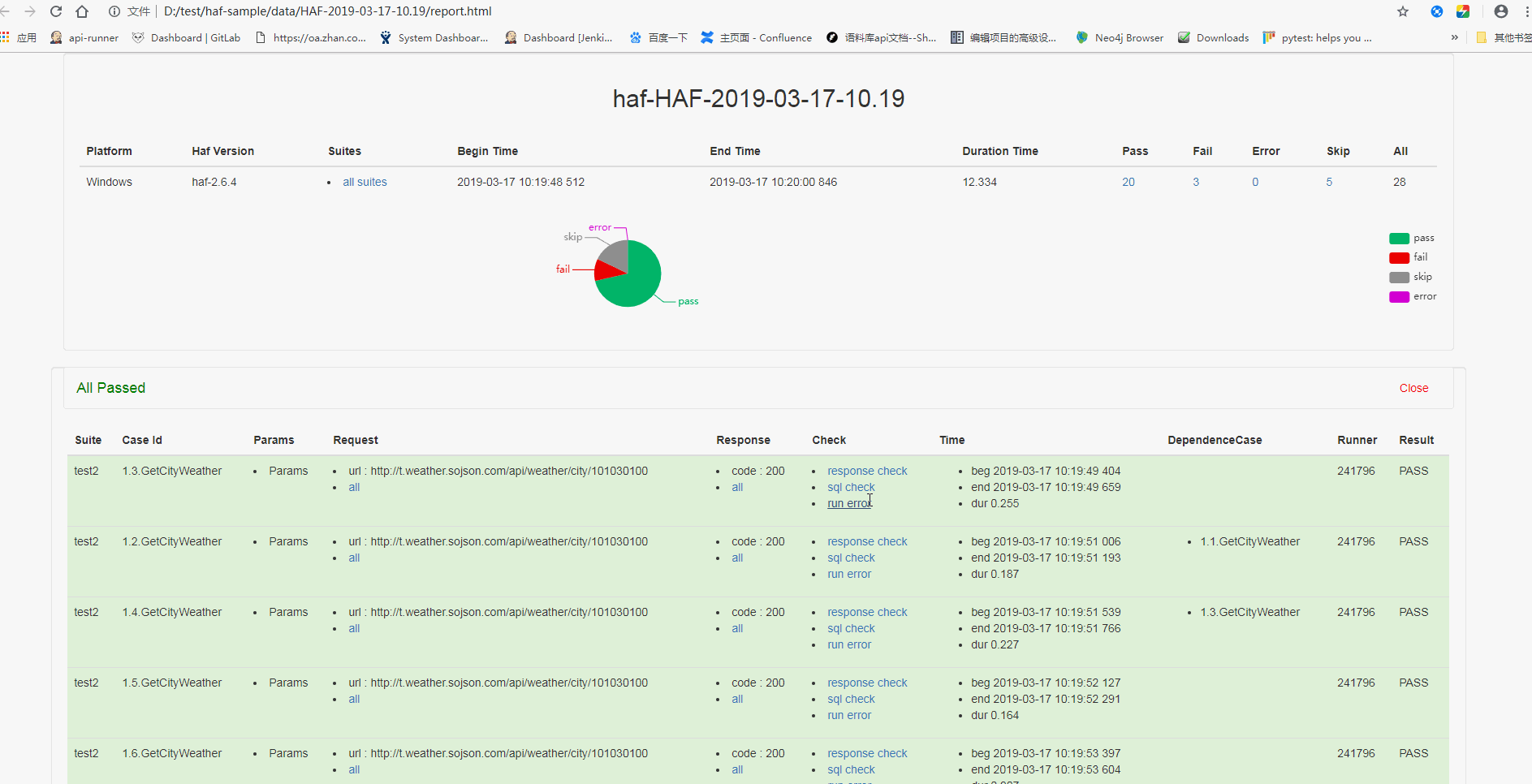
config.json 中的 report 字段,增加 report_template 子字段, 使用 base_app 为模板 "run": {
"type": "app" # change type to app
"report": {
"report_template": "base_app", # change report_template to base_app
"report_path": "./data/report.html"
}
}
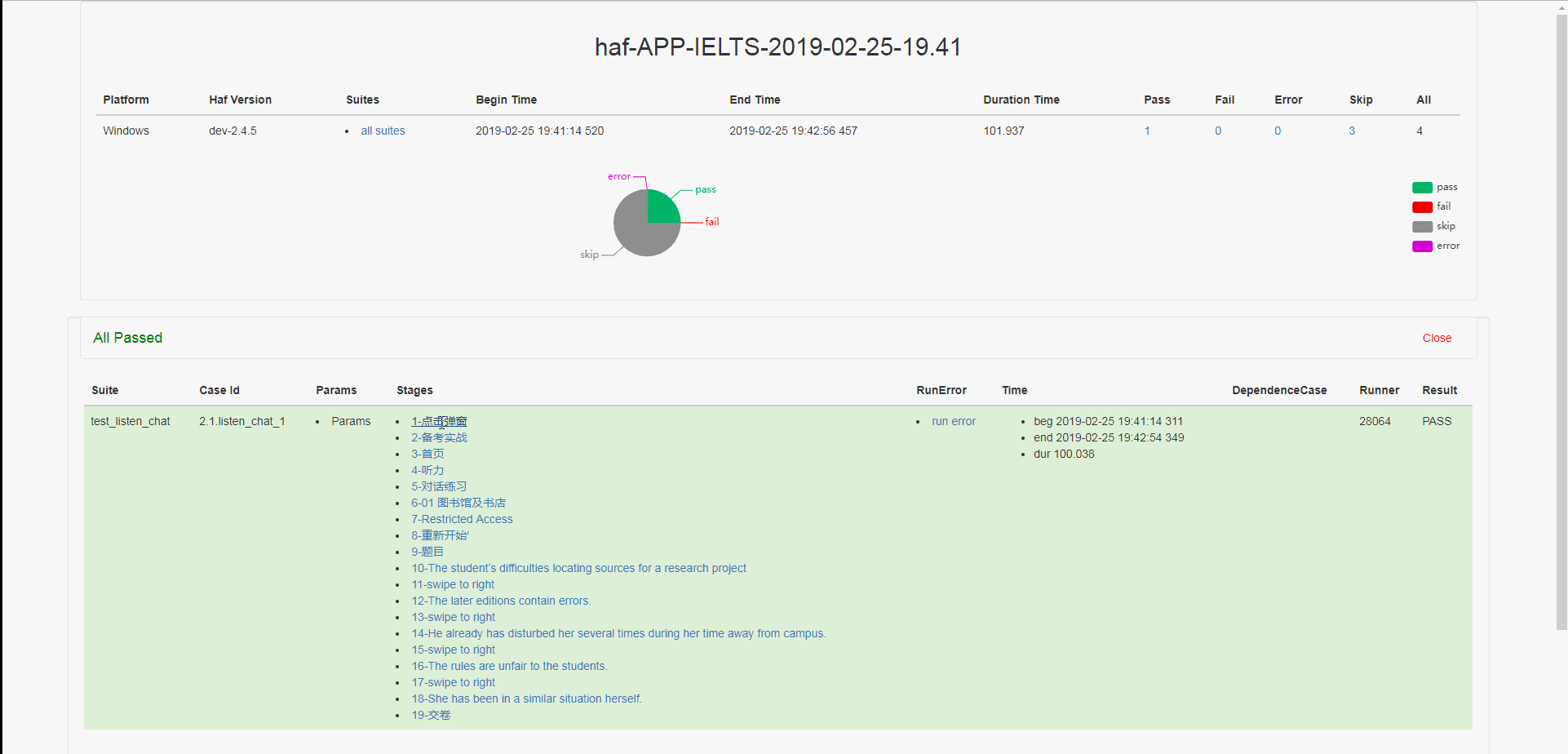
config.json 中的 report 字段,增加 report_template 子字段, 使用 base_web 为模板 "run": {
"type": "web" # change type to web
"report": {
"report_template": "base_web", # change report_template to base_web
"report_path": "./data/report.html"
}
}
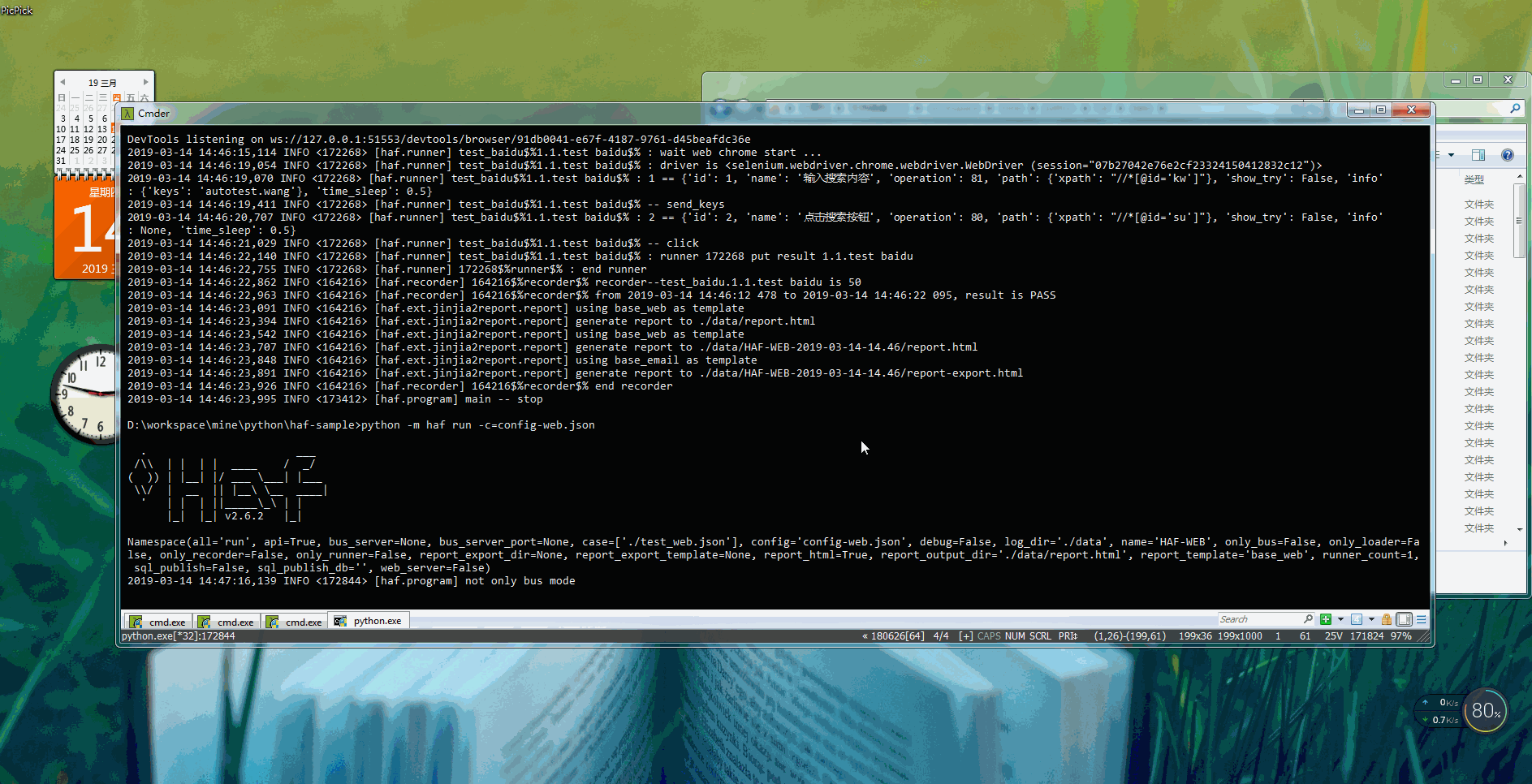
runner-count python -m haf run -rc=4
web-server python -m haf run -ws=true
loader/runner/bus/recorder 中的某个 # only loader
python -m haf run -ol=true
# only bus
python -m haf run -ob=true
# only runner
python -m haf run -or=true
# only recorder
python -m haf run -ore=true
"report": {
"report_template": "base_app"
}
"sql_publish": {
"id": 1,
"sql_name": "upload",
"publish": true,
"host": "192.168.0.200",
"port": 3306,
"username": "root",
"password": "root",
"database": "haf_publish",
"protocol": "mysql"
}
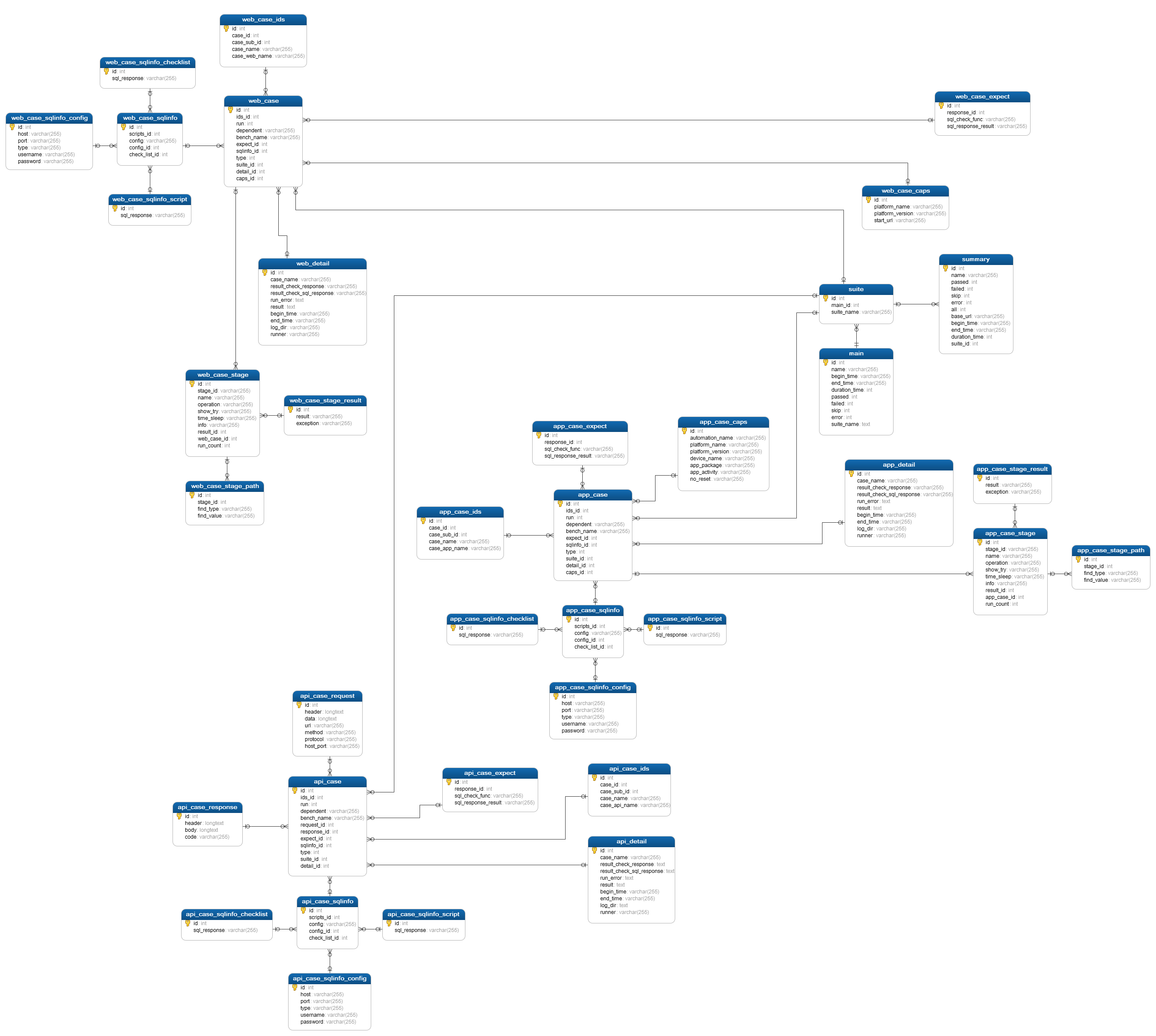
tsbx# pip install hafweb -U
python -m hafweb -ss=root:root@localhost:3306@haf_publish -p=8081
默认页面
index page
today page
others support looking at hafweb project
http://localhost:8888/loader
http://localhost:8888/runner
http://localhost:8888/result
http://localhost:8888/report
http://localhost:8888/report-app
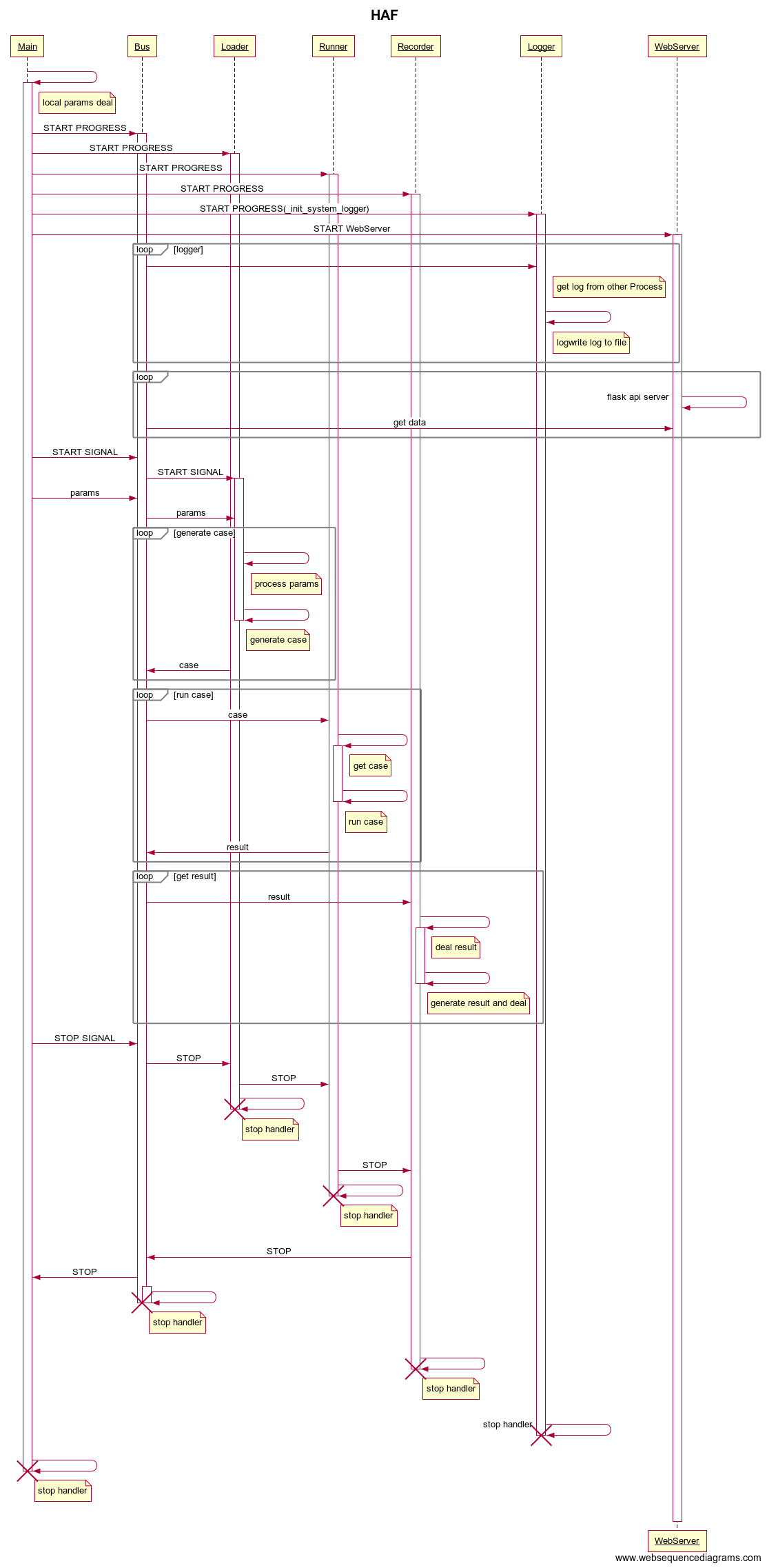
now support app-ui/web-ui cases and generate report
support mysql result publish
based on local test runners
support xlsx,json,yml,py cases
report generate with html-template
multi-processes on different machines
multi-runners
web-server support restful api based on flask
only mode : loader/runner/recorder/webserver/bus/logger support
FAQs
Unknown package
We found that haf demonstrated a healthy version release cadence and project activity because the last version was released less than a year ago. It has 1 open source maintainer collaborating on the project.
Did you know?

Socket for GitHub automatically highlights issues in each pull request and monitors the health of all your open source dependencies. Discover the contents of your packages and block harmful activity before you install or update your dependencies.

Security News
Research
The Socket Research Team breaks down a malicious wrapper package that uses obfuscation to harvest credentials and exfiltrate sensitive data.

Research
Security News
Attackers used a malicious npm package typosquatting a popular ESLint plugin to steal sensitive data, execute commands, and exploit developer systems.

Security News
The Ultralytics' PyPI Package was compromised four times in one weekend through GitHub Actions cache poisoning and failure to rotate previously compromised API tokens.