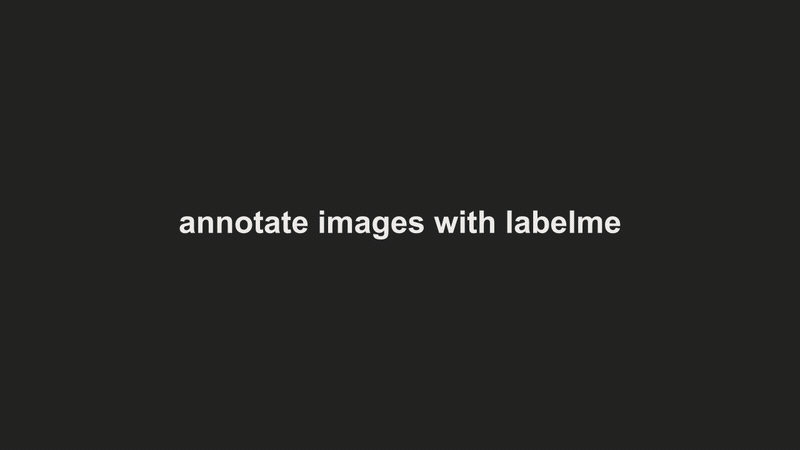Convert LabelMe annotations to COCO format in one step
labelme is a widely used is a graphical image annotation tool that supports classification, segmentation, instance segmentation and object detection formats.
However, widely used frameworks/models such as Yolact/Solo, Detectron, MMDetection etc. requires COCO formatted annotations.
You can use this package to convert labelme annotations to COCO format.
Getting started
Installation
pip install -U labelme2coco
Basic Usage
labelme2coco path/to/labelme/dir
labelme2coco path/to/labelme/dir --train_split_rate 0.85
labelme2coco path/to/labelme/dir --category_id_start 1
Advanced Usage
import labelme2coco
labelme_folder = "tests/data/labelme_annot"
export_dir = "tests/data/"
train_split_rate = 0.85
category_id_start = 1
labelme2coco.convert(labelme_folder, export_dir, train_split_rate, category_id_start=category_id_start)
from labelme2coco import get_coco_from_labelme_folder, save_json
labelme_train_folder = "tests/data/labelme_annot"
labelme_val_folder = "tests/data/labelme_annot"
export_dir = "tests/data/"
category_id_start = 1
train_coco = get_coco_from_labelme_folder(labelme_train_folder, category_id_start=category_id_start)
save_json(train_coco.json, export_dir+"train.json")
val_coco = get_coco_from_labelme_folder(labelme_val_folder, coco_category_list=train_coco.json_categories, category_id_start=category_id_start)
save_json(val_coco.json, export_dir+"val.json")