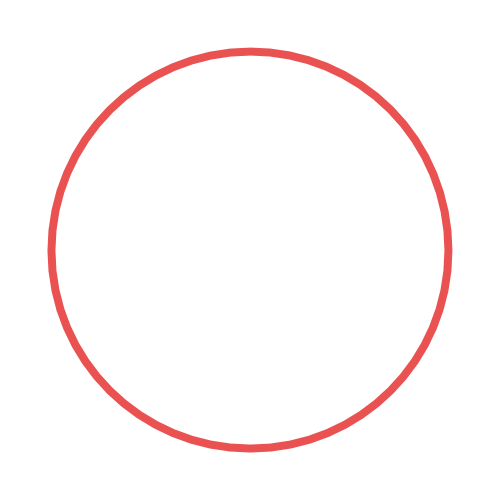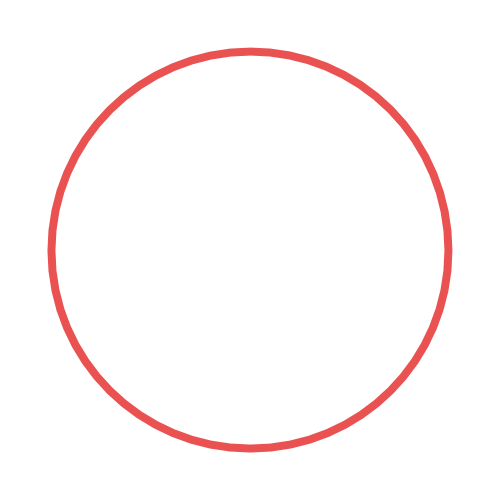
NoneBot Plugin DataStore
✨ NoneBot 数据存储插件 ✨





安装
nb plugin install nonebot-plugin-datastore
pip install nonebot-plugin-datastore
使用方式
先在插件代码最前面声明依赖
from nonebot import require
require("nonebot_plugin_datastore")
插件数据相关功能
from nonebot_plugin_datastore import get_plugin_data
plugin_data = get_plugin_data()
plugin_data.cache_dir
plugin_data.config_dir
plugin_data.data_dir
await plugin_data.config.get(key)
await plugin_data.config.set(key, value)
from nonebot import on_command
from nonebot.params import Depends
from sqlalchemy.ext.asyncio.session import AsyncSession
from sqlalchemy.orm import Mapped, mapped_column
from nonebot_plugin_datastore import get_plugin_data, get_session
Model = get_plugin_data().Model
class Example(Model):
"""示例模型"""
id: Mapped[int] = mapped_column(primary_key=True)
message: Mapped[str]
matcher = on_command("test")
@matcher.handle()
async def handle(session: AsyncSession = Depends(get_session)):
example = Example(message="matcher")
session.add(example)
await session.commit()
from nonebot_plugin_datastore.db import post_db_init
@post_db_init
async def do_something():
pass
如果使用 pipx 安装的 nb-cli,则需要运行 pip install nonebot-plugin-datastore[cli] 安装命令行所需依赖。
数据存储路径
# 获取当前数据存储路径
nb datastore dir
# 获取指定插件的数据存储路径
nb datastore dir --name plugin_name
生成迁移文件
# 生成项目内所有启用数据库插件的迁移文件(不包括 site-packages 中的插件)
nb datastore migrate
# 生成指定插件的迁移文件
nb datastore migrate --name plugin_name -m example
升级插件数据库
# 升级所有启用数据库插件的数据库
nb datastore upgrade
# 升级指定插件的数据库
nb datastore upgrade --name plugin_name
# 升级至指定版本
nb datastore upgrade --name plugin_name revision
降级插件数据库
# 降级所有启用数据库插件的数据库
nb datastore downgrade
# 降级指定插件的数据库
nb datastore downgrade --name plugin_name
# 降级至指定版本
nb datastore downgrade --name plugin_name revision
注意
数据库迁移
推荐启动机器人前运行 nb datastore upgrade 升级数据库至最新版本。因为当前插件自动迁移依赖 NoneBot 的 on_startup 钩子,很容易受到其他插件影响。
这里推荐 tiangolo/uvicorn-gunicorn 镜像,通过配置 prestart.sh 可确保启动机器人前运行迁移脚本。具体的例子可参考 CoolQBot。
MySQL 数据库连接丢失
当使用 MySQL 时,你可能会遇到 2013: lost connection to mysql server during query 的报错。
如果遇到这种错误,可以尝试设置 pool_recycle 为一个小于数据库超时的值。或者设置 pool_pre_ping 为 True。
DATASTORE_ENGINE_OPTIONS={"pool_recycle": 3600}
DATASTORE_ENGINE_OPTIONS={"pool_pre_ping": true}
详细介绍可查看 SQLAlchemy 文档的 dealing-with-disconnects 章节。
SQLite 数据库已锁定
使用 SQLite 数据库时,如果在写入时遇到 (sqlite3.OperationalError) database is locked 错误。可尝试将 poolclass 设置为 StaticPool,保持有且仅有一个连接。不过这样设置之后,在程序运行期间,你的数据库文件都将被占用。
不同插件间表的关联关系
datastore 默认会给每个插件的 Base 模型提供独立的 registry,所以不同插件间的表无法建立关联关系。如果你需要与其他插件的表建立关联关系,请在需要关联的两个插件中都调用 use_global_registry 函数使用全局 registry。
db = get_plugin_data()
db.use_global_registry()
class Example(db.Model):
"""实例函数"""
id: Mapped[int] = mapped_column(primary_key=True)
message: Mapped[str]
tests: Mapped["Test"] = relationship(back_populates="example")
class Test(db.Model):
id: Mapped[int] = mapped_column(primary_key=True)
example_id: Mapped[int] = mapped_column(ForeignKey("plugin_example.id"))
example: Mapped[Example] = relationship(back_populates="tests")
Example.tests = relationship(Test, back_populates="example")
配置项
配置方式:直接在 NoneBot 全局配置文件中添加以下配置项即可。
datastore_cache_dir
- 类型:
Path - 默认:
- macOS: ~/Library/Caches/nonebot2
- Unix: ~/.cache/nonebot2 (XDG default)
- Windows: C:\Users<username>\AppData\Local\nonebot2\Cache
- 说明: 缓存目录
datastore_config_dir
- 类型:
Path - 默认:
- macOS: same as user_data_dir
- Unix: ~/.config/nonebot2
- Win XP (roaming): C:\Documents and Settings<username>\Local Settings\Application Data\nonebot2
- Win 7 (roaming): C:\Users<username>\AppData\Roaming\nonebot2
- 说明: 配置目录
datastore_data_dir
- 类型:
Path - 默认:
- macOS: ~/Library/Application Support/nonebot2
- Unix: ~/.local/share/nonebot2 or in $XDG_DATA_HOME, if defined
- Win XP (not roaming): C:\Documents and Settings<username>\Application Data\nonebot2
- Win 7 (not roaming): C:\Users<username>\AppData\Local\nonebot2
- 说明: 数据目录
datastore_enable_database
- 类型:
bool - 默认:
True - 说明: 是否启动数据库
datastore_database_url
- 类型:
str - 默认:
sqlite+aiosqlite:///data_dir/data.db - 说明: 数据库连接字符串,默认使用 SQLite 数据库
datastore_database_echo
- 类型:
bool - 默认:
False - 说明:
echo 和 echo_pool 的默认值,是否显示数据库执行的语句与其参数列表,还有连接池的相关信息
datastore_engine_options
- 类型:
dict[str, Any] - 默认:
{} - 说明: 向
sqlalchemy.ext.asyncio.create_async_engine() 传递的参数
datastore_config_provider
- 类型:
str - 默认:
~json - 说明: 选择存放配置的类型,当前支持 json, yaml, toml, database 四种类型,也可设置为实现
ConfigProvider 的自定义类型。
鸣谢