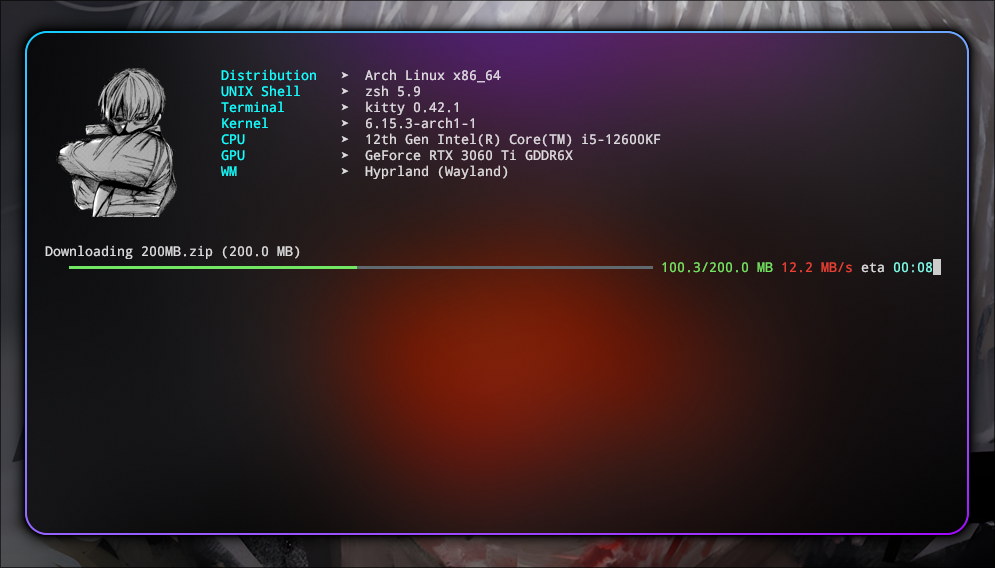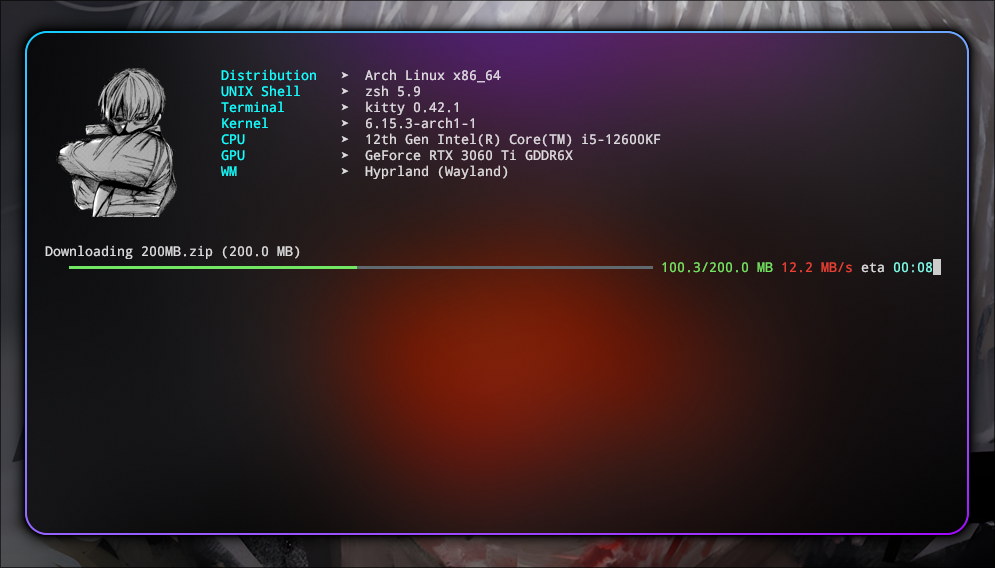
Lightweight and stylish command-line progress bar written in pure Python with colorful ANSI output. Perfect for downloads, iterations, or pipelines where you want clean, responsive visual feedback.
🚀 Features
- ⏱️ ETA and speed tracking
- 🎨 Colorful and modern terminal output (no external dependencies)
- 📦 Works as iterator or manual
.update() style
- ✅ Minimal and production-ready
🧪 Usage
from pipebar import ProgressBar
n = 100_000_000
with ProgressBar(total=n, unit='M', scale=1_000_000) as pbar:
result = 0
for i in range(n):
result += i ** 2
pbar.update()
print(f'Result: {result}')
📁 For file downloads
from pipebar import ProgressBar
import requests
import os
red = '\033[38;2;235;64;52m'
end = '\033[0m'
def download_file(url):
url = url.strip('/')
file_name = url.split('/')[-1]
response = requests.get(url, stream=True)
total_size = int(response.headers.get('content-length', 0))
total_size_mb = total_size / (1024 * 1024)
print(f'Downloading {file_name} ({total_size_mb:.1f} MB)')
with ProgressBar(total=total_size, unit='MB', scale=1024*1024) as pbar:
try:
with open(file_name, 'wb') as file:
for data in response.iter_content(chunk_size=1024):
file.write(data)
pbar.update(len(data))
except KeyboardInterrupt:
print(f'\n{red}ERROR: Aborted by user.{end}')
if os.path.exists(file_name):
os.remove(file_name)
raise SystemExit(0)
download_file('http://ipv4.download.thinkbroadband.com/200MB.zip')
⚙️ ProgressBar Parameters
iterable | Iterable | None | Optional iterable to wrap. If provided, ProgressBar acts as a generator. |
total | int | None | Total number of units (e.g., items, bytes). Required for ETA/speed display. |
unit | str | 'it' | Unit name (e.g., 'MB', 'files', 'records'). Displayed after progress numbers. |
scale | int/float | 1 | Scale factor to convert units (e.g., 1024*1024 to convert bytes to MB). |
bar_length | int | auto | Visual length of the progress bar in characters. Auto-adjusts to terminal size if not set. |