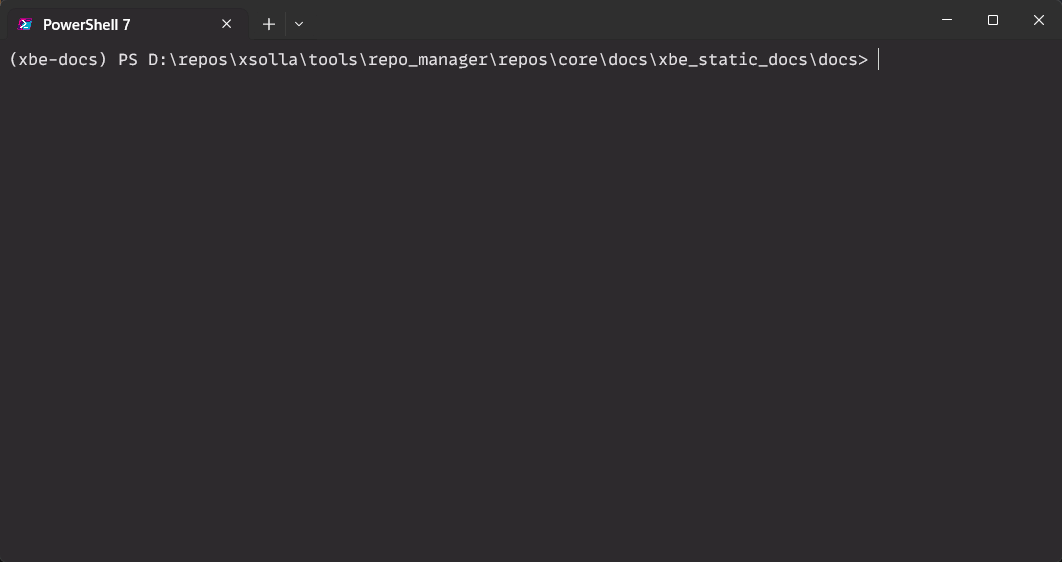Sphinx Extension: Repository Manager


About
This Sphinx extension by Xsolla Backend [XBE] automates the management of multiple
documentation repositories as part of building a larger, unified documentation system. It facilitates multithreaded
cloning and updating of external repositories specified in a YAML manifest file before Sphinx builds.
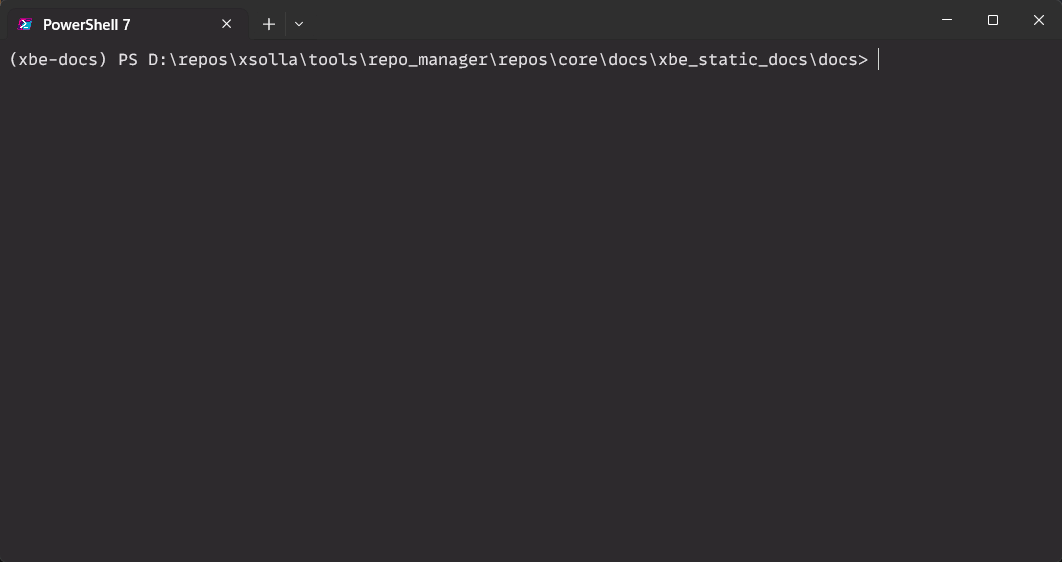
📜 See the XBE docgen source code
and demo doc production site heavily making use of this extension.
Here, you may also find tips for how to utilize this extension to its greatest capabilities.
See how it works or quickstart below >>
Installation
This guide assumes you have a basic understanding of Sphinx and
RST
Add to Existing Project
-
Install the extension via pip:
pip install sphinx-repo-manager
-
Add extension to your project's
docs/source/conf.py
(example template):
extensions = [ "sphinx_repo_manager" ] ,
-
Ensure a docs/.env file exists next to your Makefile -> set REPO_AUTH_TOKEN=
-
Create a
docs/repo_manifest.yml
(example template) next to your Makefile
- 💡 Optionally, set the manifest
max_workers_local to a higher number for faster local builds
[even 30 is ok for high-end machines!]
Once setup, sphinx-build as normal (typically via make html next to your Makefile)!
Tips
- Windows user? You may want to unlock your max char paths by running
tools/admin-enable-long-file-paths.ps1
as admin
- Editing the manifest?
- Consider purging your
docs/source/_repos-available and docs/source/content dirs
- Want speedier build iterations?
- Test bumping up your
max_workers_local counts - even significantly higher - for high-end machines!
Demos
Minimal Demo
- Minimal build architecture begins at at
docs/
repo_manifest.yml contains a minimal sphinx_demo_doc repo to be cloned
Production Demo
Alternately, see sphinx_repo_manager used by Xsolla Backend at a production-grade level:
How it Works
repo_manifest.yml lists repositories with their respective clone URLs [and optional rules].docs/source/ creates _repos-available (src repos) and content (symlinked) dirs.- Upon running
sphinx-build (commonly via make html), the extension either clones or updates each repo defined
within the manifest.
- Source clones will sparse checkout and symlink to the
content
dir, allowing for flexibility such as custom entry points and custom names (such as for shorter url slugs).
- All repos in the manifest will be organized in a monolithic doc.
💡 If you want to store local content (eg, static .rst), add it to source/_source-docs/
💡 The only RST file expected for your monolithic repo is the index.rst file (next to your conf.py)
⌛ 5 local workers (default) will take only ~50s to process 30 repos with default manifest settings
Tests
Confirmed compatability with:
- Windows 11 via PowerShell 7, WSL2 (bash)
- Ubuntu 22.04 via ReadTheDocs (RTD) CI, Docker Desktop
- Python 3.10, 3.12
- Sphinx 7.3.7, 8.1.3
Questions?
Join the Xsolla Backend official Discord guild!
License
MIT