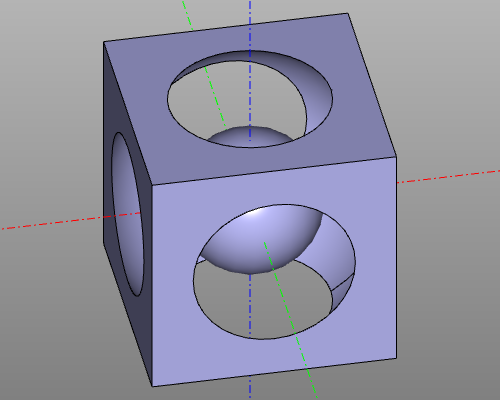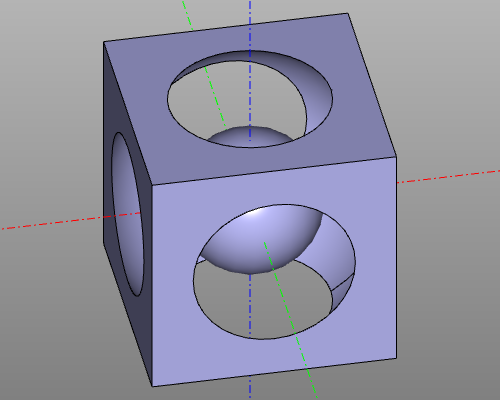ZenCad
CAD system for righteous zen programmers
What is it?
ZenCad - it's a system for use oce geometry core in openscad's script style.
So, it's openscad idea, python language and opencascade power in one.
Manual and Information
Installation
Common:
Zencad needs pythonocc and opencascade core(OCCT). After first launch
(type zencad or python3 -m zencad commands)
library instalation utility will started. You can use it for pythonocc and OCCT installation. Also you can install libraries manualy.
apt install qt5-default
python3 -m pip install zencad[gui]
zencad
# On first launch, Zenсad will ask you to download the required libraries.
# After completing the necessary operations, close the installation utility and run the program again.
zencad
Installation without graphical part:
Install zencad as library without gui part:
python3 -m pip install zencad
python3 -m zencad --install-occt-force
python3 -m zencad --install-pythonocc-force
For Windows:
Windows version of ZenCad needed vcredist (Microsoft Redistibutable Package).
Please, install vcredist 2015 for Python3.7 and also vcredist 2019 for Python3.8 and later.
Standalone Distribution
ZenCad have standalone version for Windows.
Windows prerelease version in releases.
Source code
Main project repo:
https://github.com/mirmik/zencad
Related repos:
https://github.com/mirmik/zenframe
https://github.com/mirmik/evalcache
HelloWorld
from zencad import *
model = box(200, center = True) - sphere(120) + sphere(60)
display(m)
show()
Result: