
Security News
Research
Data Theft Repackaged: A Case Study in Malicious Wrapper Packages on npm
The Socket Research Team breaks down a malicious wrapper package that uses obfuscation to harvest credentials and exfiltrate sensitive data.
 Glimmer DSL for WX 0.1.0
Glimmer DSL for WX 0.1.0Glimmer DSL for WX is an MRI Ruby desktop development GUI (Graphical User Interface) library for the cross-platform native widget wxWidgets GUI toolkit. It provides a Glimmer GUI DSL on top of the wxruby3 binding.

Glimmer DSL for WX aims to provide a DSL similar to the Glimmer DSL for SWT to enable more productive desktop development in Ruby with:
Hello, World!
require 'glimmer-dsl-wx'
include Glimmer
frame(title: 'Hello, World!')

Hello Button!
require 'glimmer-dsl-wx'
include Glimmer
frame { |main_frame|
title 'Hello, Button!'
h_box_sizer {
button {
sizer_args 0, Wx::RIGHT, 10
label 'Click To Find Who Built This!'
on_button do
about_box(
name: main_frame.title,
version: Wx::WXRUBY_VERSION,
description: "This is the Hello, Button! sample",
developers: ['The Glimmer DSL for WX Development Team']
)
end
}
}
}


Learn more about the differences between various Glimmer DSLs by looking at the Glimmer DSL Comparison Table.
Follow instructions for installing wxruby3 on a supported platform (Linux or Windows): https://github.com/mcorino/wxRuby3/blob/master/INSTALL.md
Install glimmer-dsl-wx gem directly into a maintained Ruby version:
gem install glimmer-dsl-wx
Or install via Bundler Gemfile:
gem 'glimmer-dsl-wx', '~> 0.1.0'
Test that installation worked by running a sample:
ruby -r glimmer-dsl-wx -e "require 'samples/hello/hello_world'"
If you cloned project, test by running a sample locally:
ruby -r ./lib/glimmer-dsl-wx.rb samples/hello/hello_world.rb
To use glimmer-dsl-wx:
require 'glimmer-dsl-wx' at the top of the Ruby file (this will automatically require 'wxruby3' too)include Glimmer into the top-level main object for testing or into an actual class for serious application usage.frame to build a window first and then nest other controls/sizers within it.Example:
require 'glimmer-dsl-wx'
include Glimmer
frame { |main_frame|
title 'Hello, Button!'
h_box_sizer {
button {
sizer_args 0, Wx::RIGHT, 10
label 'Click To Find Who Built This!'
on_button do
message_dialog(
"The Glimmer DSL for WX Team",
"Greeting",
Wx::OK | Wx::ICON_INFORMATION
).show_modal
end
}
}
}

Glimmer DSL for WX follows these simple concepts in mapping from wxruby3 syntax to Glimmer GUI DSL syntax:
Keyword(args): wxruby3 controls/sizers may be declared by lower-case underscored name. For example, Frame becomes frame. HBoxSizer becomes h_box_sizer. And, they receive the same arguments as the wxruby3 class constructor. For example, Frame.new(title: 'Hello') becomes frame(title: 'Hello').
Content Block (Properties/Listeners/Controls): Any keyword may be optionally followed by a declarative Ruby curly-brace multi-line content block containing properties (attributes), listeners, and/or nested controls/sizers.
Example:
frame(title: 'Hello, Button') {
h_box_sizer {
button(label: 'Click To Find Who Built This!')
}
}
Content block optionally receives one arg representing the control or sizer it represents.
Example:
frame(title: 'Hello, Button!') { |main_frame|
h_box_sizer {
button {
sizer_args 0, Wx::RIGHT, 10
label 'Click To Find Who Built This!'
on_button do
about_box(
name: main_frame.title,
version: Wx::WXRUBY_VERSION,
description: "This is the Hello, Button! sample",
developers: ['The Glimmer DSL for WX Development Team']
)
end
}
}
}
Property: Control properties may be declared inside keyword blocks with lower-case underscored name followed by property value args (e.g. title "Hello" inside frame). Behind the scenes, properties correspond to control.property= methods like frame.title=.
Controls and sizers (objects that organize controls within certain layouts) could accept a special sizer_args property, which takes the arguments normally passed to the sizer.add method. For example, sizer_args 0, Wx::RIGHT, 10 translates to sizer.add(control, 0, Wx::Right, 10) behind the scenes.
Listener: Control listeners may be declared inside keyword blocks with listener lower-case underscored name beginning with on_ followed by event name (translates to frame.evt_#{event_name} like frame.evt_button for the click of a button) and receiving required block handler (always followed by a do; end style block to signify imperative Model logic vs declarative View control/sizer nesting).
Example:
button('click') {
on_clicked do
puts 'clicked'
end
}
Optionally, the listener block can receive an arg representing the control.
...
button {
sizer_args 0, Wx::RIGHT, 10
label 'Click To Find Who Built This!'
on_button do
# Do work!
end
}
...
Behind the scenes, listeners correspond to frame.evt_#{event_name} methods. So, for on_button, the event name is button, and that translates to frame.evt_button(button, &listener) behind the scenes.
Operation: Controls have methods that invoke certain operations on them. For example, message_dialog has a #show_modal method that shows the message dialog GUI.
...
message_dialog(
"The Glimmer DSL for WX Team",
"Greeting",
Wx::OK | Wx::ICON_INFORMATION
).show_modal
...
You can run the girb command (bin/girb if you cloned the project locally) to do some quick and dirty experimentation and learning:
girb
This gives you irb with the glimmer-dsl-wx gem loaded and the Glimmer module mixed into the main object for easy experimentation with GUI.
Button becomes button)frame will automatically execute within a Wx::App.run block and show the Frame
require 'glimmer-dsl-wx'
include Glimmer
frame(title: 'Hello, World!')
Alternate Syntax:
require 'glimmer-dsl-wx'
include Glimmer
frame {
title 'Hello, World!'
}


require 'glimmer-dsl-wx'
include Glimmer
frame(title: 'Hello, Button!') { |main_frame|
h_box_sizer {
button(label: 'Click To Find Who Built This!') {
sizer_args 0, Wx::RIGHT, 10
on_button do
about_box(
name: main_frame.title,
version: Wx::WXRUBY_VERSION,
description: "This is the Hello, Button! sample",
developers: ['The Glimmer DSL for WX Development Team']
)
end
}
}
}
Alternate Syntax:
require 'glimmer-dsl-wx'
include Glimmer
frame { |main_frame|
title 'Hello, Button!'
h_box_sizer {
button {
sizer_args 0, Wx::RIGHT, 10
label 'Click To Find Who Built This!'
on_button do
about_box(
name: main_frame.title,
version: Wx::WXRUBY_VERSION,
description: "This is the Hello, Button! sample",
developers: ['The Glimmer DSL for WX Development Team']
)
end
}
}
}


require 'glimmer-dsl-wx'
include Glimmer
frame { |main_frame|
title 'Hello, Sizer!'
h_box_sizer {
v_box_sizer {
sizer_args 0, Wx::RIGHT, 10
button {
sizer_args 0, Wx::DOWN, 10
label 'Greeting 1'
on_button do
message_dialog(
"Hello",
"Greeting 1",
Wx::OK | Wx::ICON_INFORMATION
).show_modal
end
}
spacer(10)
button {
sizer_args 0, Wx::DOWN, 10
label 'Greeting 2'
on_button do
message_dialog(
"Howdy",
"Greeting 2",
Wx::OK | Wx::ICON_INFORMATION
).show_modal
end
}
spacer(10)
button {
sizer_args 0, Wx::DOWN, 10
label 'Greeting 3'
on_button do
message_dialog(
"Hi",
"Greeting 3",
Wx::OK | Wx::ICON_INFORMATION
).show_modal
end
}
}
v_box_sizer {
sizer_args 0, Wx::RIGHT, 10
button {
sizer_args 0, Wx::DOWN, 10
label 'Greeting 4'
on_button do
message_dialog(
"Ciao",
"Greeting 4",
Wx::OK | Wx::ICON_INFORMATION
).show_modal
end
}
spacer(10)
button {
sizer_args 0, Wx::DOWN, 10
label 'Greeting 5'
on_button do
message_dialog(
"Aloha",
"Greeting 5",
Wx::OK | Wx::ICON_INFORMATION
).show_modal
end
}
spacer(10)
button {
sizer_args 0, Wx::DOWN, 10
label 'Greeting 6'
on_button do
message_dialog(
"Salut",
"Greeting 6",
Wx::OK | Wx::ICON_INFORMATION
).show_modal
end
}
}
}
}
Glimmer DSL for WX supports data-binding via <= for unidirectional data-binding and <=> for bidirectional data-binding.

require 'glimmer-dsl-wx'
class Donor
DONATION_AMOUNT_MIN = 0
DONATION_AMOUNT_MAX = 100
DONATION_AMOUNT_DEFAULT = 50
attr_accessor :first_name, :last_name, :donation_amount
def initialize
@last_name = @first_name = ''
@donation_amount = DONATION_AMOUNT_DEFAULT
end
def full_name
full_name_parts = [first_name, last_name]
full_name_string = full_name_parts.join(' ').strip
if full_name_string.empty?
'Anonymous'
else
full_name_string
end
end
def summary
"#{full_name} donated $#{donation_amount}"
end
end
donor = Donor.new
include Glimmer
frame(title: 'Hello, Data-Binding!') { |window|
panel {
v_box_sizer {
h_box_sizer {
sizer_args 0, Wx::DOWN, 10
static_text(label: 'First Name:') {
sizer_args 0, Wx::RIGHT, 10
}
text_ctrl {
sizer_args 0, Wx::RIGHT, 10
# data-bind donor.first_name to text_ctrl.value bidirectionally,
# ensuring changes to either attribute update the other attribute
value <=> [donor, :first_name]
}
}
h_box_sizer {
sizer_args 0, Wx::DOWN, 10
static_text(label: 'Last Name:') {
sizer_args 0, Wx::RIGHT, 10
}
text_ctrl {
sizer_args 0, Wx::RIGHT, 10
# data-bind donor.last_name to text_ctrl.value bidirectionally,
# ensuring changes to either attribute update the other attribute
value <=> [donor, :last_name]
}
}
h_box_sizer {
sizer_args 0, Wx::DOWN, 10
static_text(label: 'Donation Amount: $') {
sizer_args 0, Wx::RIGHT, 1
}
spin_ctrl {
sizer_args 0, Wx::RIGHT, 10
range Donor::DONATION_AMOUNT_MIN, Donor::DONATION_AMOUNT_MAX
# data-bind donor.donation_amount to spin_ctrl.value bidirectionally,
# ensuring changes to either attribute update the other attribute
value <=> [donor, :donation_amount]
}
}
h_box_sizer {
sizer_args 0, Wx::DOWN, 10
slider {
sizer_args 0, Wx::RIGHT, 10
range Donor::DONATION_AMOUNT_MIN, Donor::DONATION_AMOUNT_MAX
# data-bind donor.first_name to spinner.value bidirectionally,
# ensuring changes to either attribute update the other attribute
value <=> [donor, :donation_amount]
}
}
h_box_sizer {
sizer_args 0, Wx::DOWN, 10
static_text(label: '') {
sizer_args 0, Wx::RIGHT, 10
# data-bind donor.summary to static_text.label unidirectionally,
# with computed data-binding from donor summary dependencies: first_name, last_name, and donation_amount
# ensuring changes to donor.summary or any of its dependencies update static_text.label
label <= [donor, :summary, computed_by: [:first_name, :last_name, :donation_amount]]
}
}
}
}
}
If you would like to translate wxruby3 code into Glimmer DSL for WX code, read the Usage section to understand how Glimmer GUI DSL syntax works, and then check out the example below, which is written in both wxruby3 and Glimmer DSL for WX.
Example written in wxruby3:
require 'wx'
class TheFrame < Wx::Frame
def initialize(title)
super(nil, title: title)
panel = Wx::Panel.new(self)
button = Wx::Button.new(panel, label: 'Click me')
button.evt_button(Wx::ID_ANY) { Wx.message_box('Hello. Thanks for clicking me!', 'Hello Button sample') }
end
end
Wx::App.run { TheFrame.new('Hello world!').show }
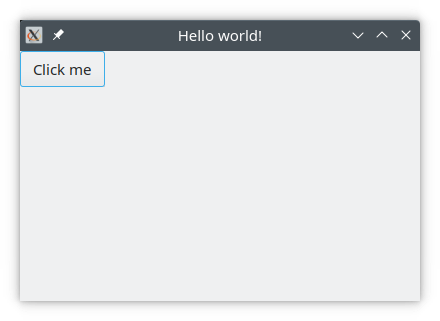
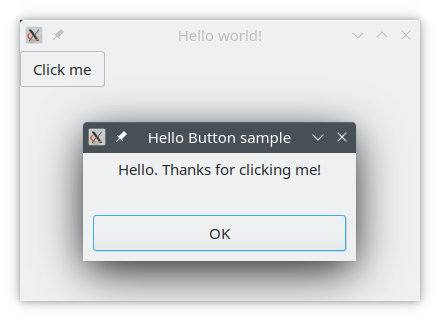
Example re-written in Glimmer DSL for WX:
require 'glimmer-dsl-wx'
include Glimmer
frame(title: 'Hello world!') {
panel {
button(label: 'Click me') {
on_button do
Wx.message_box('Hello. Thanks for clicking me!', 'Hello Button sample')
end
}
}
}
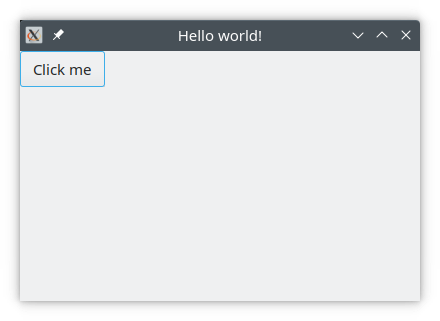
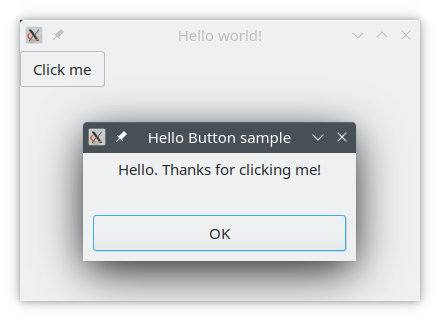
If you encounter issues that are not reported, discover missing features that are not mentioned in TODO.md, or think up better ways to use wxWidgets than what is possible with Glimmer DSL for WX, you may submit an issue or pull request on GitHub. In the meantime, you may try older gem versions of Glimmer DSL for WX till you find one that works.
These features have been planned or suggested. You might see them in a future version of Glimmer DSL for WX. You are welcome to contribute more feature suggestions.
If you would like to contribute to the project, please adhere to the Open-Source Etiquette to ensure the best results.
Note that the latest development sometimes takes place in the development branch (usually deleted once merged back to master).
Click here to view contributor commits.
Copyright (c) 2023-2024 Andy Maleh
--
 Built for Glimmer (DSL Framework).
Built for Glimmer (DSL Framework).
FAQs
Unknown package
We found that glimmer-dsl-wx demonstrated a healthy version release cadence and project activity because the last version was released less than a year ago. It has 1 open source maintainer collaborating on the project.
Did you know?

Socket for GitHub automatically highlights issues in each pull request and monitors the health of all your open source dependencies. Discover the contents of your packages and block harmful activity before you install or update your dependencies.

Security News
Research
The Socket Research Team breaks down a malicious wrapper package that uses obfuscation to harvest credentials and exfiltrate sensitive data.

Research
Security News
Attackers used a malicious npm package typosquatting a popular ESLint plugin to steal sensitive data, execute commands, and exploit developer systems.

Security News
The Ultralytics' PyPI Package was compromised four times in one weekend through GitHub Actions cache poisoning and failure to rotate previously compromised API tokens.