Manifest confusion
Severity
Medium
Short Description
This package has inconsistent metadata. This could be malicious or caused by an error when publishing the package.
Suggestion
Packages with inconsistent metadata may be corrupted or malicious.
Information
The Manifest Confusion alert is triggered when a package exhibits inconsistent or conflicting metadata. This inconsistency may arise from errors during publishing or deliberate tampering, potentially leading to malicious behavior or disruption in software supply chains.
Manifest confusion can lead to significant risks:
- Security Vulnerabilities: Installation of hidden or malicious dependencies and execution of unlisted scripts.
- Supply Chain Attacks: Attackers can bypass security tools and inject malicious code into downstream projects.
- Version Conflicts: Inconsistent metadata may result in dependency resolution errors or potential downgrade attacks.
Packages flagged with Manifest Confusion may:
- Pose security risks if exploited by attackers to execute malicious activities or mislead developers.
- Cause disruptions if metadata inconsistencies lead to dependency resolution failures or compatibility issues in builds.
Recommended actions
Review and Validate
- Manually inspect the package’s manifest and tarball for discrepancies.
Investigate Dependencies
- Trace and verify dependencies and scripts in the tarball to ensure they match the manifest.
Replace or Remove
- Remove or replace packages with manifest confusion issues to mitigate potential risks.
Enable Detection
- Use Socket’s proactive detection capabilities by enabling "Manifest Confusion" alerts in the Socket dashboard.
Examples
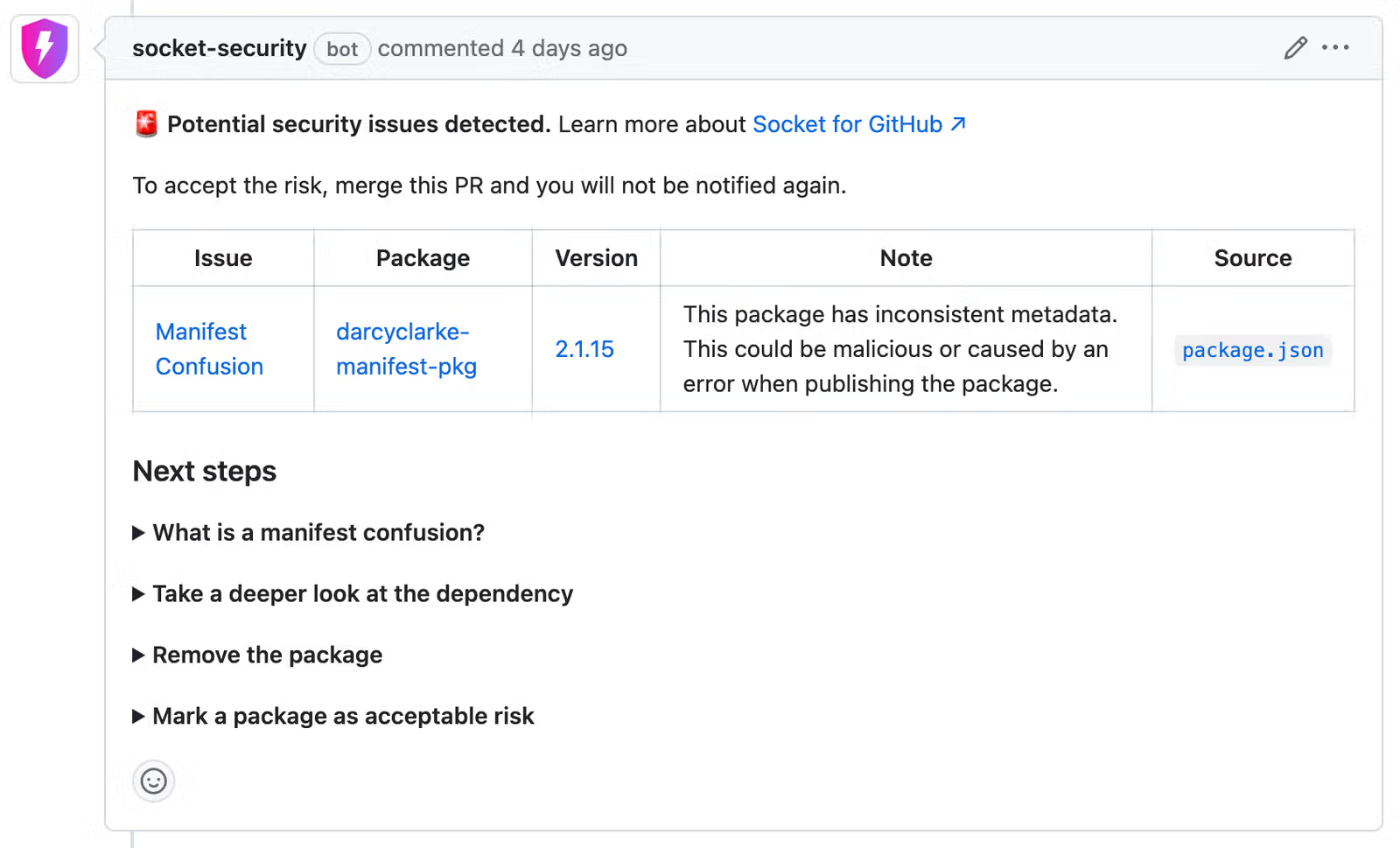
Detection Method
Socket uses advanced heuristics to analyze and detect Manifest Confusion alerts. The decision-making process includes:
- Metadata Validation
- Comparing fields in
package.jsonor other manifest files (e.g.,requirements.txt) against the actual package contents.
- Comparing fields in
- Anomaly Detection
- Identifying discrepancies like missing, duplicated, or mismatched metadata entries.
- Behavioral Rules
- Flags packages where declared dependencies significantly differ from resolved dependencies.
These rules help determine whether the inconsistency stems from a benign publishing error or potentially malicious activity.
Additional resources
"The Massive Hole in the npm Ecosystem"
- Source: VLT Blog
- This blog post highlights the risks of manifest confusion in the npm registry, where the manifest and tarball are treated as separate entities, creating inconsistencies that attackers can exploit.
"Node.js Users Beware: Manifest Confusion"
- Source: The Hacker News
- The post discusses how attackers exploit this vulnerability by hiding malicious scripts and dependencies in tarballs while keeping the manifest clean.
"Over 800 npm Packages Found with Manifest Confusion"
- Source: The Hacker News
- Over 800 packages were identified with manifest inconsistencies, emphasizing the widespread nature of this vulnerability.
Socket’s Role in Mitigating Manifest Confusion
- Source: Socket Blog
- Socket has been protecting users from manifest confusion attacks since September 2022 by analyzing the tarball’s
package.jsonfile as the source of truth, ensuring that hidden dependencies and scripts are detected.
Manifest confusion represents a critical vulnerability in the NPM ecosystem and beyond. It allows bad actors to exploit metadata inconsistencies. Socket’s advanced detection system ensures that such vulnerabilities are proactively flagged and addressed.