
Research
/Security News
Shai Hulud Strikes Again (v2)
Another wave of Shai-Hulud campaign has hit npm with more than 500 packages and 700+ versions affected.


Ahmad Nassri

Bradley Meck Farias
October 10, 2025
Socket’s Bun Security Scanner launches today as an official integration for Bun 1.3. It plugs directly into Bun’s package installation process, protecting projects from malicious packages, typosquatting, and other supply chain attacks. With this release, developers can enable real-time security checks during bun add or bun install and optionally connect their organization’s Socket account for policy enforcement across local dev and CI.
Dependency installs are one of the most common entry points for supply chain attacks. Bun 1.3’s new Security Scanner API lets the package managers call out to trusted security providers before dependencies are installed. Socket’s integration brings its threat intelligence and policy engine directly into Bun, helping developers catch risks early and giving security teams consistent enforcement across environments.
"Safe package management needs to be a first-class feature of the package manager itself," the Bun team said. "With the Bun Security Scanner API, developers get built-in checks during install. We’re excited to be working with industry leaders like Socket to launch this new API."
When a security provider is configured, Bun:
This standard behavior ensures predictable results for all scanners and consistent outcomes between local installs and automated pipelines.
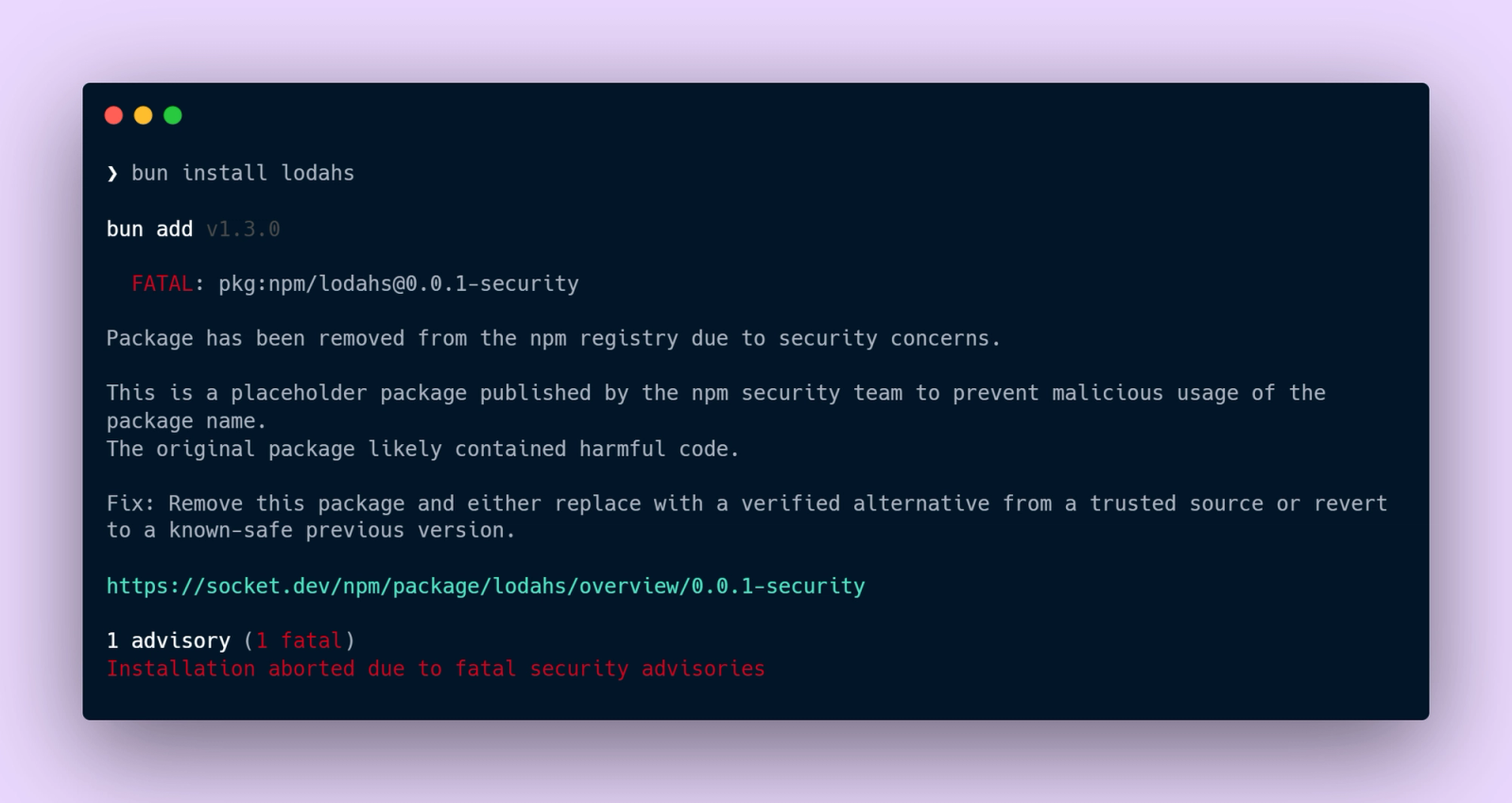
The @socketsecurity/bun-security-scanner package uses Socket’s real-time threat analysis to detect malware, typosquatting, and other suspicious behavior before dependencies are written to disk.
Key features include:
warn and fatal advisories to prevent risky dependencies in CI.This gives developers instant visibility into supply chain threats and helps prevent unsafe packages from ever entering their projects.
1. Install the Socket scanner
bun add -d @socketsecurity/bun-security-scanner2. Configure Bun to use Socket
[install.security]
scanner = "@socketsecurity/bun-security-scanner"3. (Optional) Use your organization settings
Export your Socket API key so the scanner can inherit your organization’s policies:
export SOCKET_API_KEY="your-api-key"
bun installThe scanner will automatically read your key from either the SOCKET_API_KEY environment variable or your Socket CLI settings file, if available. Without a key, it runs in free mode using Socket’s public API.
For developers
bunfig.tomlFor security teams
With this integration, Socket brings its supply chain protection directly into Bun’s workflow. Whether you’re adding new dependencies locally or running builds in CI, you can now stop risky packages before they ever reach your codebase. The scanner is open source on GitHub at SocketDev/bun-security-scanner.
Bun 1.3 is a massive release packed with improvements across the runtime, package manager, and tooling. One new feature developers focused on supply chain security will appreciate is the minimumReleaseAge setting, which lets you block freshly published packages until they’ve been public for a set period of time, reducing exposure to malicious uploads. This is similar to the feature pnpm recently added for delayed dependency updates.
To enable it, add the following to your bunfig.toml:
[install] minimumReleaseAge = 604800 # 7 days in seconds
[install]
minimumReleaseAge = 604800 # 7 days in secondsThis tells Bun to only install packages that have been published for at least 7 days. (Right now the value is in seconds, but the Bun team noted future support for time units like 2d.)
Check out the full Bun 1.3 release announcement for all the details on new features, including the built-in frontend dev server with hot reloading, integrated MySQL and Redis clients, isolated installs for workspaces, and major Node.js compatibility improvements.
Subscribe to our newsletter
Get notified when we publish new security blog posts!
Try it now

Research
/Security News
Another wave of Shai-Hulud campaign has hit npm with more than 500 packages and 700+ versions affected.

Security News
ENISA has become a CVE Program Root, giving the EU a central authority for coordinating vulnerability reporting, disclosure, and cross-border response.

Research
/Security News
Malicious npm packages use Adspect cloaking and fake CAPTCHAs to fingerprint visitors and redirect victims to crypto-themed scam sites.