
Research
/Security News
9 Malicious NuGet Packages Deliver Time-Delayed Destructive Payloads
Socket researchers discovered nine malicious NuGet packages that use time-delayed payloads to crash applications and corrupt industrial control systems.
github.com/bulubuloa/ultimate-xamarin-forms-kit
Advanced tools
A powerful 🚀 Android/iOS chart view / graph view library, binding support for Xamarin.Forms, supporting line- bar- pie- radar- bubble- and candlestick charts as well as scaling, dragging and animations.
Add assembly references
xmlns:ultimateChart="clr-namespace:UltimateXF.Widget.Charts;assembly=UltimateXF"
Setup for iOS project (add to AppDelegate before LoadApplication)
UltimateXFSettup.Initialize();
Setup for Android project (add to MainActivity before LoadApplication)
UltimateXFSettup.Initialize(this);
Required:
[Xamarin.Forms](>= 3.1.0.697729)
Your app could not run on simulator(iOS)
Install Xamarin.Swift package for iOS project(maybe if your app can't start)
[Xamarin.Swift] (>= 1.0.7)
You can downgrade swift support version for you project or your device (just download this project source and downgrade version of library for each project)
<ultimateChart:SupportLineChartExtended
x:Name="chart"
HorizontalOptions="FillAndExpand"
VerticalOptions="FillAndExpand"
DrawBorders="false"
DoubleTapToZoomEnabled="false" />
DataBinding
var entries = new List<EntryChart>();
var entries2 = new List<EntryChart>();
var labels = new List<string>();
var random = new Random();
for (int i = 0; i < 7; i++)
{
entries.Add(new EntryChart(i, random.Next(1000,50000)));
entries2.Add(new EntryChart(i, random.Next(1000,50000)));
labels.Add("Entry" + i);
}
var FontFamily = "";
switch (Device.RuntimePlatform)
{
case Device.iOS:
FontFamily = "Pacifico-Regular";
break;
case Device.Android:
FontFamily = "Fonts/Pacifico-Regular.ttf";
break;
default:
break;
}
var dataSet4 = new LineDataSetXF(entries, "Line DataSet 1")
{
CircleRadius = 10,
CircleHoleRadius = 4f,
CircleColors = new List<Color>(){
Color.Accent, Color.Red, Color.Bisque, Color.Gray, Color.Green, Color.Chocolate, Color.Black
},
CircleHoleColor = Color.Green,
ValueColors = new List<Color>(){
Color.Accent, Color.Red, Color.Bisque, Color.Gray, Color.Green, Color.Chocolate, Color.Black
},
Mode = LineDataSetMode.CUBIC_BEZIER,
ValueFormatter = new CustomDataSetValueFormatter(),
ValueFontFamily = FontFamily
};
var dataSet5 = new LineDataSetXF(entries2, "Line DataSet 2")
{
Colors = new List<Color>{
Color.Green
},
CircleHoleColor = Color.Blue,
CircleColors = new List<Color>{
Color.Blue
},
CircleRadius = 3,
DrawValues = false,
};
var data4 = new LineChartData(new List<ILineDataSetXF>() { dataSet4,dataSet5 });
chart.ChartData = data4;
chart.DescriptionChart.Text = "Test label chart description";
chart.AxisLeft.DrawGridLines = false;
chart.AxisLeft.DrawAxisLine = true;
chart.AxisLeft.Enabled = true;
chart.AxisRight.DrawAxisLine = false;
chart.AxisRight.DrawGridLines = false;
chart.AxisRight.Enabled = false;
chart.AxisRight.FontFamily = FontFamily;
chart.AxisLeft.FontFamily = FontFamily;
chart.XAxis.FontFamily = FontFamily;
chart.XAxis.XAXISPosition = XAXISPosition.BOTTOM;
chart.XAxis.DrawGridLines = false;
chart.XAxis.AxisValueFormatter = new TextByIndexXAxisFormatter(labels);
Chart types:
Screenshots are currently taken from the original repository, as they render exactly the same :-)
LineChart (with legend, simple design)

LineChart (with legend, simple design)
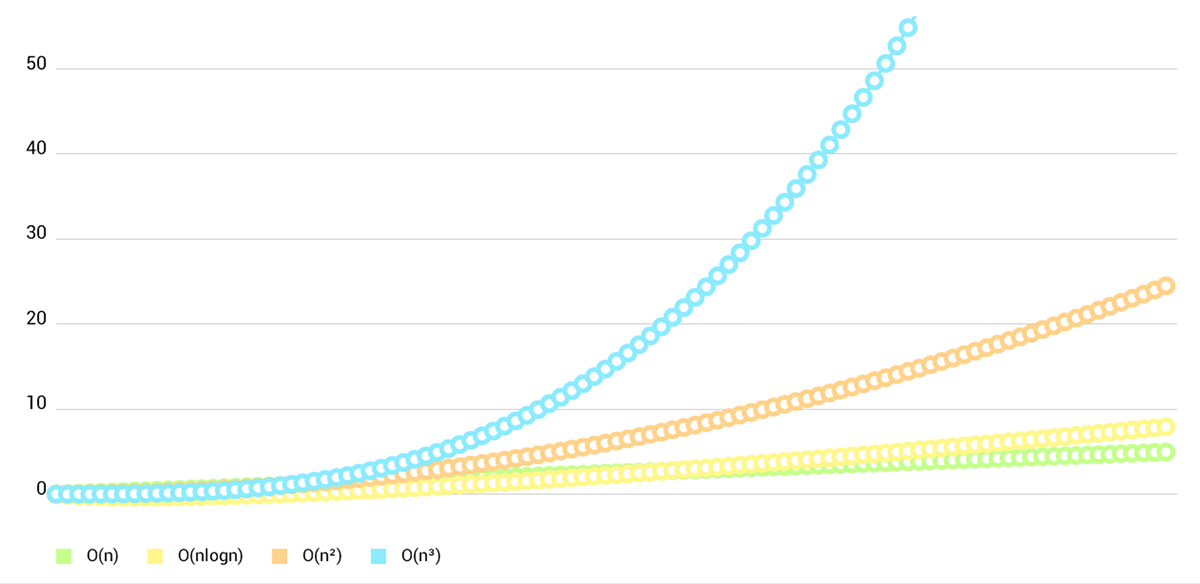
LineChart (cubic lines)
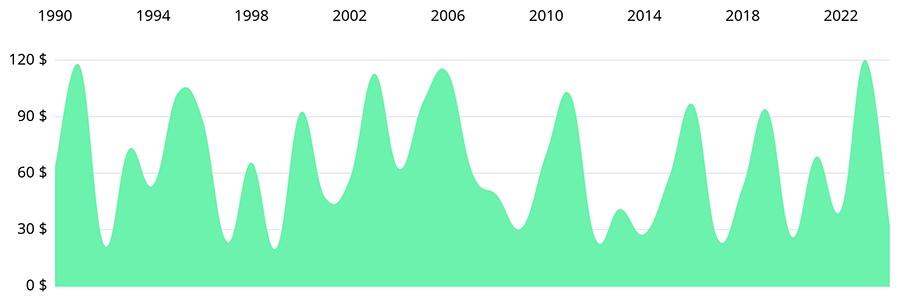
LineChart (gradient fill)
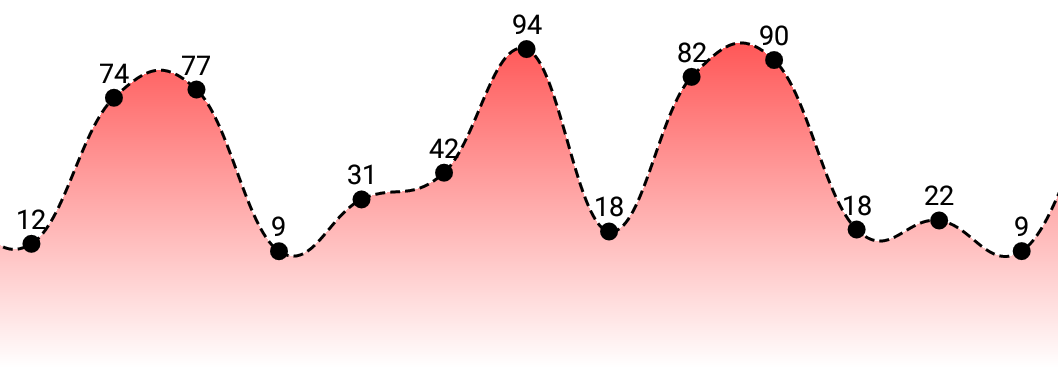
Combined-Chart (bar- and linechart in this case)
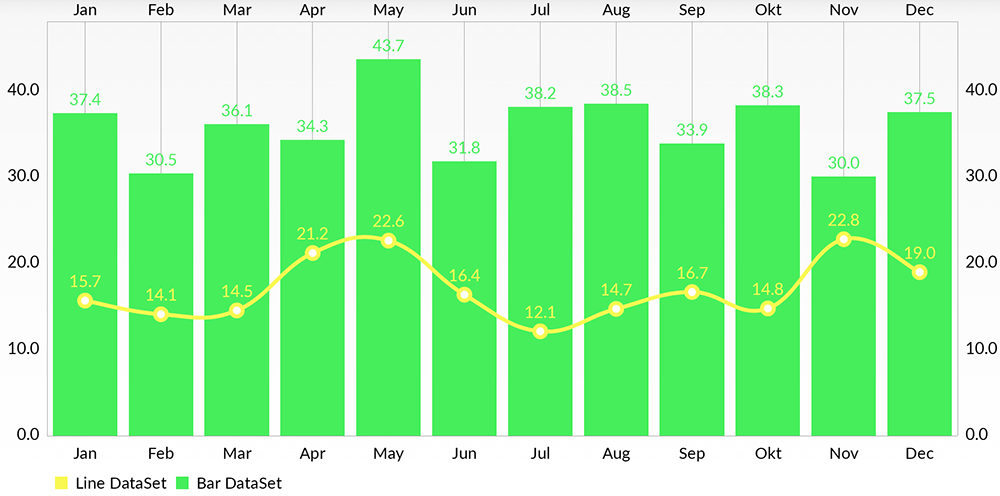
BarChart (with legend, simple design)








You can use this library for any project, or custom, edit it if you want, no need license and permissions
Special thanks Daniel Cohen Gindi & Philipp Jahoda
FAQs
Unknown package
Did you know?

Socket for GitHub automatically highlights issues in each pull request and monitors the health of all your open source dependencies. Discover the contents of your packages and block harmful activity before you install or update your dependencies.

Research
/Security News
Socket researchers discovered nine malicious NuGet packages that use time-delayed payloads to crash applications and corrupt industrial control systems.

Security News
Socket CTO Ahmad Nassri discusses why supply chain attacks now target developer machines and what AI means for the future of enterprise security.

Security News
Learn the essential steps every developer should take to stay secure on npm and reduce exposure to supply chain attacks.