
Product
Introducing Webhook Events for Alert Changes
Add real-time Socket webhook events to your workflows to automatically receive software supply chain alert changes in real time.
github.com/d4-project/sensor-d4-tls-fingerprinting
Advanced tools
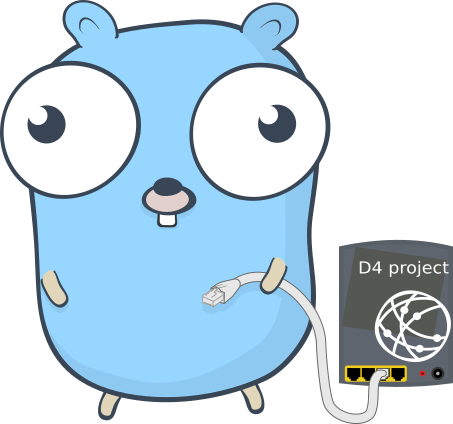
sensor-d4-tls-fingerprinting is intended to be used to feed a D4 project client (It can be used in standalone though).
This project is currently in development and is subject to change, check the list of issues.
#apt install golang git libpcap-dev
$go get github.com/D4-project/sensor-d4-tls-fingerprinting
$cd $GOPATH/github.com/D4-project/sensor-d4-tls-fingerprinting
$
A "sensor-d4-tls-fingerprinting" compiled for your architecture should then be in $GOPATH/bin Alternatively, use make to compile arm/linux or amd64/linux
Read from pcap:
$ ./d4-tlsf-amd64l -r=file
Read from interface (promiscious mode):
$ ./d4-tlsf-amd64l -i=interface
Write x509 certificates to folder:
$ ./d4-tlsf-amd64l -w=folderName
Write output json inside folder
$ ./d4-tlsf-amd64l -j=folderName
FAQs
Unknown package
Did you know?

Socket for GitHub automatically highlights issues in each pull request and monitors the health of all your open source dependencies. Discover the contents of your packages and block harmful activity before you install or update your dependencies.

Product
Add real-time Socket webhook events to your workflows to automatically receive software supply chain alert changes in real time.

Security News
ENISA has become a CVE Program Root, giving the EU a central authority for coordinating vulnerability reporting, disclosure, and cross-border response.

Product
Socket now scans OpenVSX extensions, giving teams early detection of risky behaviors, hidden capabilities, and supply chain threats in developer tools.