
Security News
Another Round of TEA Protocol Spam Floods npm, But It’s Not a Worm
Recent coverage mislabels the latest TEA protocol spam as a worm. Here’s what’s actually happening.
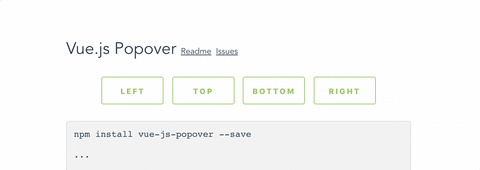
Install:
npm install vue-js-popover --save
Import:
import Vue from 'vue'
import Popover from 'vue-js-popover'
Vue.use(Popover)
Use:
<button v-popover:foo>Toggle popover</button>
<popover name="foo">
Hello 🎉
</popover>
Or:
<button v-popover="{ name: 'foo' }">Toggle popover</button>
Plugin contains a simple wrapper for Tooltip. To use it you will have to:
Set tooltip flag in your main.js:
import VPopover from 'vue-js-popover'
Vue.use(VPopover, { tooltip: true })
Include tooltip component anywhere in the application:
<tooltip/>
Assign message to any element:
<button v-popover:tooltip="'This is a string value'">My butt0n</button>
Tooltip component is simple af - 33 lines of code (mostly declarations). It demonstrates how easily you can create new things using the provided tool.
props: {
/* Tooltip name. */
name: { type: String, required: true },
width: { type: Number, default: 180 },
/* If set - will show a tiny tip. */
pointer: { type: Boolean, default: true },
/* Name of the event which triggeres
showing/hiding of the popover.
Possible values are: 'click', 'hover'. */
event: { type: String, default: 'click' }
}
You can use .left, .right, .top, .bottom modifiers to set the position of the popover.
Example:
<button v-popover:info.right>Edit (show popover right)</button>
<button v-popover.left="{ name: 'info' }">Edit</button>
Popover components have data-popover="name" argument that allows to apply styles to it.
Example:
<popover name="foo" :pointer="false">Bar</popover>
div[data-popover="foo"] {
background: #444;
color: #f9f9f9;
font-size: 12px;
line-height: 1.5;
margin: 5px;
}
FAQs
Unknown package
Did you know?

Socket for GitHub automatically highlights issues in each pull request and monitors the health of all your open source dependencies. Discover the contents of your packages and block harmful activity before you install or update your dependencies.

Security News
Recent coverage mislabels the latest TEA protocol spam as a worm. Here’s what’s actually happening.

Security News
PyPI adds Trusted Publishing support for GitLab Self-Managed as adoption reaches 25% of uploads

Research
/Security News
A malicious Chrome extension posing as an Ethereum wallet steals seed phrases by encoding them into Sui transactions, enabling full wallet takeover.