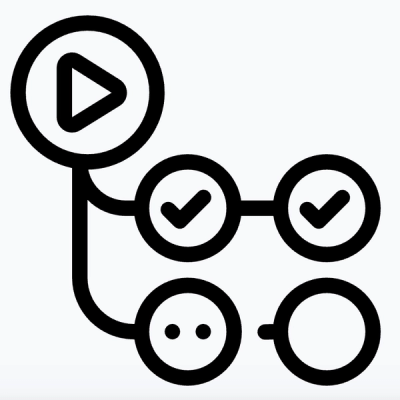Multi Progress Bar
This is a fork from github.com/vbauerster/mpb. There are a few differences, but
they are mostly cosmetic. The major points of design are:
- Simple: It should be very easy to create a progressbar.
- Informative: The progressbar should provide the main point of data well (when will X finish).
- Pretty: The progressbar should look pretty.




mpb is a Go lib for rendering progress bars in terminal applications.
Features
- Multiple Bars: mpb can render multiple progress bars that can be tracked concurrently
- Cancellable: cancel rendering goroutine at any time
- Dynamic Addition: Add additional progress bar at any time
- Dynamic Removal: Remove rendering progress bar at any time
- Dynamic Sorting: Sort bars as you wish
- Dynamic Resize: Resize bars on terminal width change
- Custom Decorator Functions: Add custom functions around the bar along with helper functions
- Dynamic Decorator's Width Sync: Sync width among decorator group (available since v2)
- Predefined Decoratros: Elapsed time, Ewmaest based ETA, Percentage, Bytes counter
Installation
To get the package, execute:
go get github.com/james-antill/mpb
Usage
Following is the simplest use case:
p := mpb.New(
mpb.WithWidth(100),
mpb.WithFormat("╢▌▌░╟"),
mpb.WithRefreshRate(120*time.Millisecond),
)
total := 100
name := "Single Bar:"
bar := p.AddBar(int64(total),
mpb.PrependDecorators(
decor.StaticName(name, len(name), 0),
decor.ETA(4, 0),
),
mpb.AppendDecorators(
decor.Percentage(5, 0),
),
)
for i := 0; i < total; i++ {
time.Sleep(time.Duration(rand.Intn(10)+1) * time.Second / 100)
bar.Increment()
}
p.Stop()
Running this, will produce:

However mpb was designed with concurrency in mind. Each new bar renders in its
own goroutine, therefore adding multiple bars is easy and safe:
var wg sync.WaitGroup
p := mpb.New(mpb.WithWaitGroup(&wg))
total := 100
numBars := 3
wg.Add(numBars)
for i := 0; i < numBars; i++ {
name := fmt.Sprintf("Bar#%d:", i)
bar := p.AddBar(int64(total),
mpb.PrependDecorators(
decor.StaticName(name, 0, 0),
decor.Percentage(3, decor.DSyncSpace),
),
mpb.AppendDecorators(
decor.ETA(2, 0),
),
)
go func() {
defer wg.Done()
for i := 0; i < total; i++ {
time.Sleep(time.Duration(rand.Intn(10)+1) * time.Second / 100)
bar.Increment()
}
}()
}
p.Stop()

The source code: examples/simple/main.go
Cancel

The source code: examples/cancel/main.go
Removing bar

The source code: examples/remove/main.go
Sorting bars by progress

The source code: examples/sort/main.go
Resizing bars on terminal width change

The source code: examples/prependETA/main.go
Multiple io

The source code: examples/io/multiple/main.go
License
BSD 3-Clause
The typeface used in screen shots: Iosevka