
Product
Socket Now Supports pylock.toml Files
Socket now supports pylock.toml, enabling secure, reproducible Python builds with advanced scanning and full alignment with PEP 751's new standard.
github.com/joeattardi/emoji-button
Add a fully featured emoji picker to your app with a few lines of code!
Formerly known as Emoji Button.
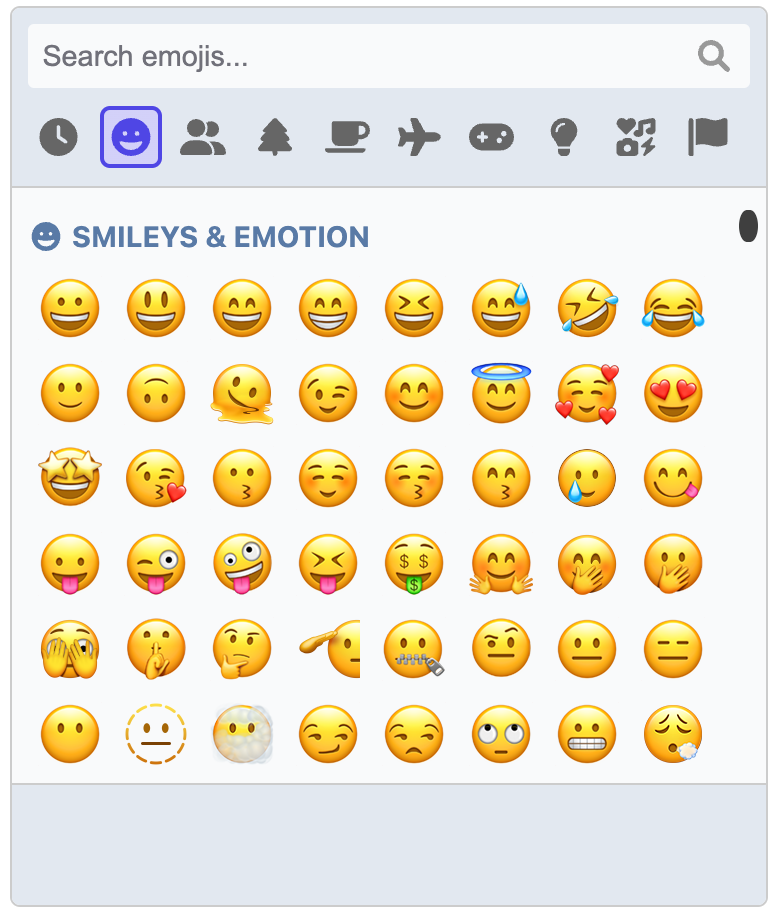
Demos and full documentation, including the API and usage guide, is available at https://picmojs.com.
At a minimum, you need the core picker package. This gives you a picker that you can insert inline into an element on the page.
npm install picmo
import { createPicker } from 'picmo';
// The picker must have a root element to insert itself into
const rootElement = document.querySelector('#pickerContainer');
// Create the picker
const picker = createPicker({ rootElement });
// The picker emits an event when an emoji is selected. Do with it as you will!
picker.addEventListener('emoji:select', event => {
console.log('Emoji selected:', event.emoji);
});
PicMo is made up of three packages:
Thank you so much to everyone who has contributed code to PicMo!
FAQs
Did you know?

Socket for GitHub automatically highlights issues in each pull request and monitors the health of all your open source dependencies. Discover the contents of your packages and block harmful activity before you install or update your dependencies.

Product
Socket now supports pylock.toml, enabling secure, reproducible Python builds with advanced scanning and full alignment with PEP 751's new standard.

Security News
Research
Socket uncovered two npm packages that register hidden HTTP endpoints to delete all files on command.

Research
Security News
Malicious Ruby gems typosquat Fastlane plugins to steal Telegram bot tokens, messages, and files, exploiting demand after Vietnam’s Telegram ban.