
Research
2025 Report: Destructive Malware in Open Source Packages
Destructive malware is rising across open source registries, using delays and kill switches to wipe code, break builds, and disrupt CI/CD.
A popup widget for Ratatui
The popup widget is a simple widget that renders a popup in the center of the screen.
use ratatui::prelude::*;
use tui_popup::Popup;
fn render_popup(frame: &mut Frame) {
let popup = Popup::new("tui-popup demo", "Press any key to exit")
.style(Style::new().white().on_blue());
frame.render_widget(&popup, frame.size());
}
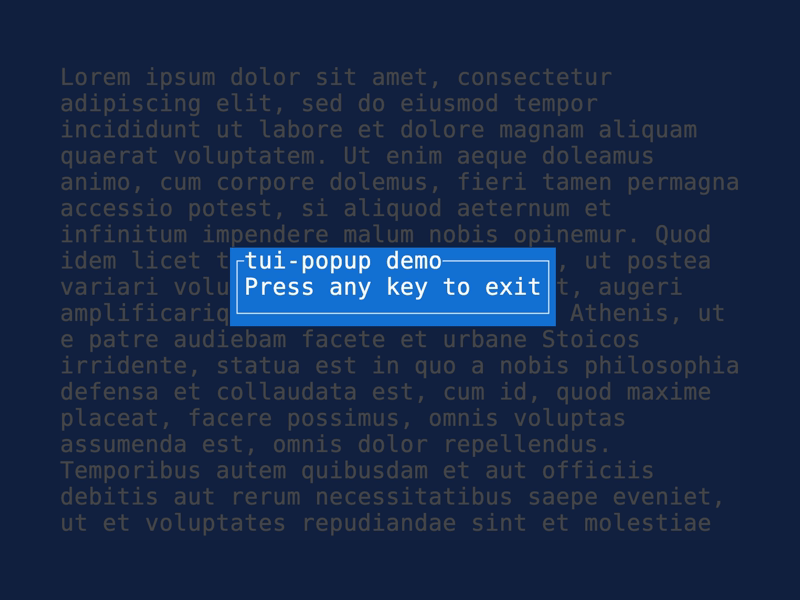
The widget supports storing the position of the popup in PopupState. This is experimental and the exact api for this will likely change.
use ratatui::prelude::*;
use tui_popup::Popup;
fn render_stateful_popup(frame: &mut Frame, popup_state: &mut PopupState) {
let popup = Popup::new("tui-popup demo", "Press any key to exit")
.style(Style::new().white().on_blue());
frame.render_stateful_widget_ref(popup, frame.size(), popup_state);
}
fn move_up(popup_state: &mut PopupState) {
popup_state.move_by(0, -1);
}
The popup can automatically handle being moved around by the mouse, by passing in the column and row of Mouse Up / Down / Drag events. The current implemntation of this checks whether the click is in the first row of the popup, otherwise ignores the event.
match event.read()? {
Event::Mouse(event) => {
match event.kind {
event::MouseEventKind::Down(MouseButton::Left) => {
popup_state.mouse_down(event.column, event.row)
}
event::MouseEventKind::Up(MouseButton::Left) => {
popup_state.mouse_up(event.column, event.row);
}
event::MouseEventKind::Drag(MouseButton::Left) => {
popup_state.mouse_drag(event.column, event.row);
}
_ => {}
};
}
// -- snip --
}
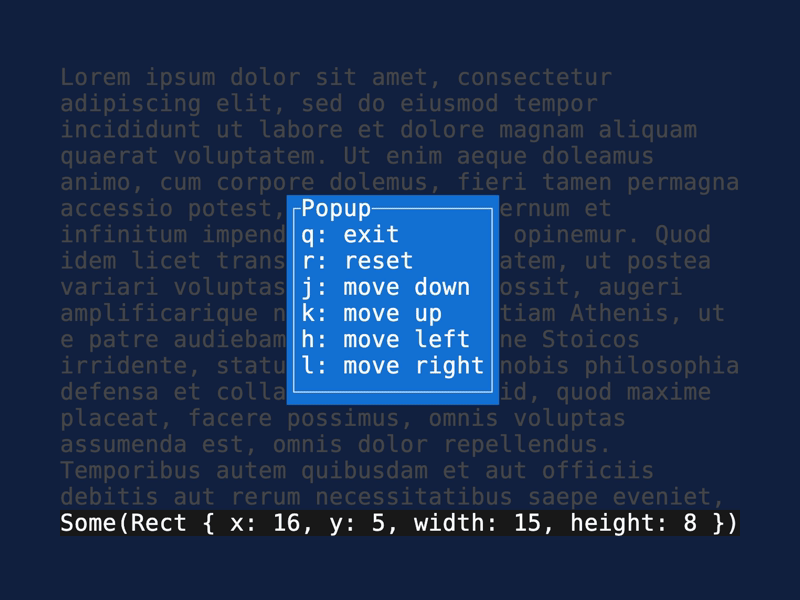
The popup also supports rendering arbitrary widgets by implementing SizedWidgetRef (or wrapping them
with the provided SizedWrapper). This makes it possible to support wrapping and scrolling in using a
Paragraph widget, or scrolling any amount of widgets using
tui-scrollview.
let lines: Text = (0..10).map(|i| Span::raw(format!("Line {}", i))).collect();
let paragraph = Paragraph::new(lines).scroll((scroll, 0));
let sized_paragraph = SizedWrapper {
inner: paragraph,
width: 21,
height: 5,
};
let popup = Popup::new("scroll: ↑/↓ quit: Esc", sized_paragraph)
.style(Style::new().white().on_blue());
frame.render_widget_ref(popup, area);
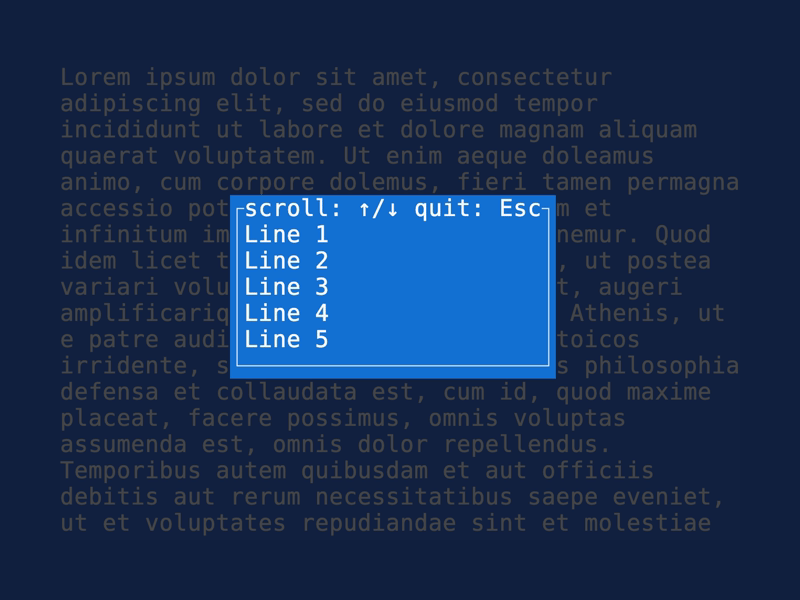
FAQs
Unknown package
Did you know?

Socket for GitHub automatically highlights issues in each pull request and monitors the health of all your open source dependencies. Discover the contents of your packages and block harmful activity before you install or update your dependencies.

Research
Destructive malware is rising across open source registries, using delays and kill switches to wipe code, break builds, and disrupt CI/CD.

Security News
Socket CTO Ahmad Nassri shares practical AI coding techniques, tools, and team workflows, plus what still feels noisy and why shipping remains human-led.

Research
/Security News
A five-month operation turned 27 npm packages into durable hosting for browser-run lures that mimic document-sharing portals and Microsoft sign-in, targeting 25 organizations across manufacturing, industrial automation, plastics, and healthcare for credential theft.