
Research
/Security News
Critical Vulnerability in NestJS Devtools: Localhost RCE via Sandbox Escape
A flawed sandbox in @nestjs/devtools-integration lets attackers run code on your machine via CSRF, leading to full Remote Code Execution (RCE).
github.com/olivere/jobqueue
Jobqueue manages running and scheduling jobs (think Sidekiq or Resque).
You can choose between MySQL and MongoDB as a backend for persistent storage.
Get the repository with go get github.com/olivere/jobqueue.
Example:
import (
"github.com/olivere/jobqueue"
"github.com/olivere/jobqueue/mysql"
)
// Create a MySQL-based persistent backend.
store, err := mysql.NewStore("root@tcp(127.0.0.1:3306)/jobqueue_e2e?loc=UTC&parseTime=true")
if err != nil {
panic(err)
}
// Create a manager with the MySQL store and 10 concurrent workers.
m := jobqueue.New(
jobqueue.SetStore(store),
jobqueue.SetConcurrency(10),
)
// Register one or more topics and their processor
m.Register("clicks", func(args ...interface{}) error {
// Handle "clicks" topic
})
// Start the manager
err := m.Start()
if err != nil {
panic(err)
}
// Add a job: It'll be added to the store and processed eventually.
err = m.Add(&jobqueue.Add{Topic: "clicks", Args: []interface{}{640, 480}})
if err != nil {
panic(err)
}
...
// Stop the manager, either via Stop/Close (which stops after all workers
// are finished) or CloseWithTimeout (which gracefully waits for a specified
// time span)
err = m.CloseWithTimeout(15 * time.Second) // wait for 15 seconds before forced stop
if err != nil {
panic(err)
}
See the tests for more details on using jobqueue.
Ensure the tests succeed with go test. You may have to install dependencies.
You can run a simulation of a real worker like so:
cd e2e
go run main.go
Play with the options: go run e2e/main.go -h.
Then open a second console and watch the worker doing its job:
cd ui
go run main.go
Then open your web browser at http://127.0.0.1:12345.
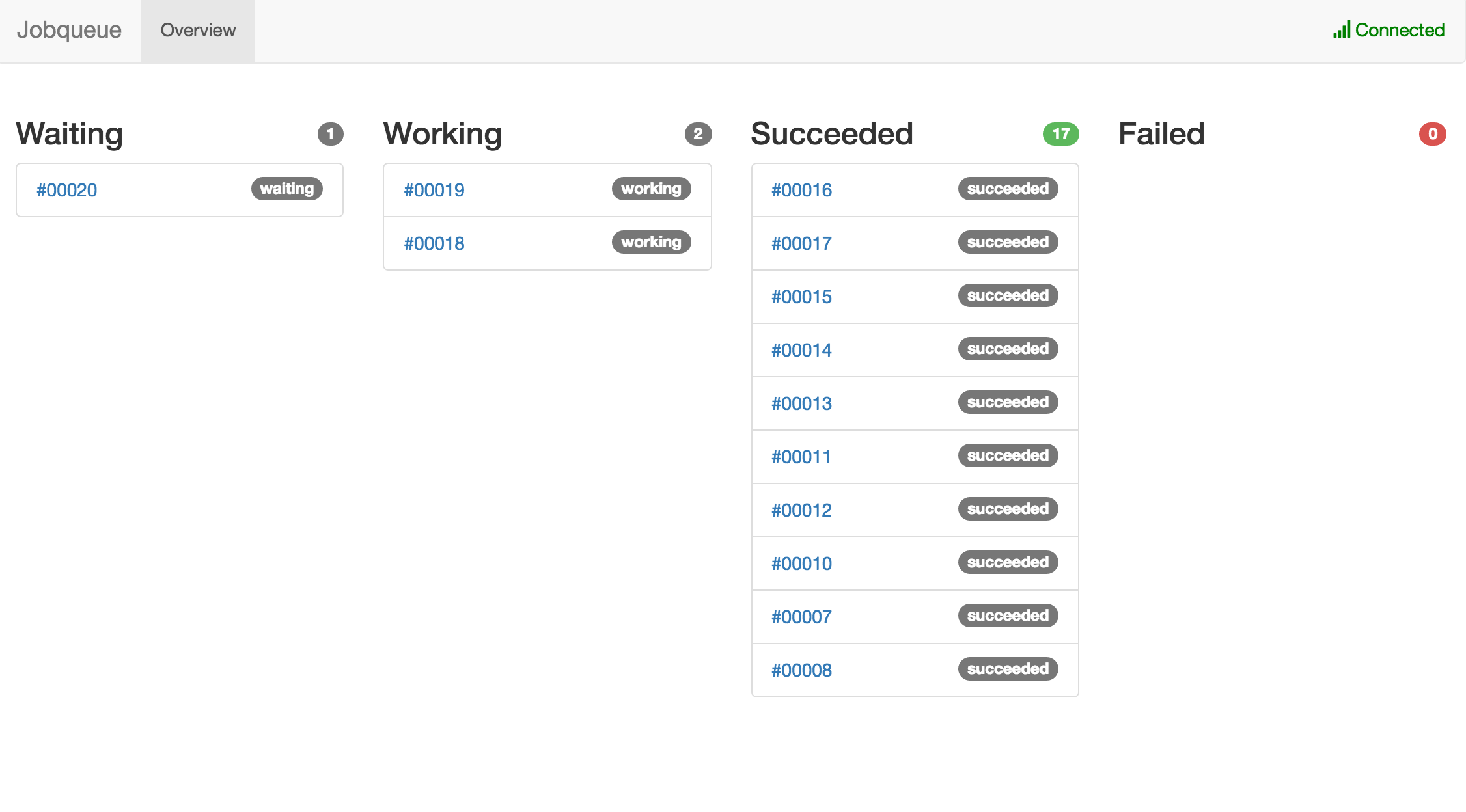
MIT License. See LICENSE file for details.
FAQs
Unknown package
Did you know?

Socket for GitHub automatically highlights issues in each pull request and monitors the health of all your open source dependencies. Discover the contents of your packages and block harmful activity before you install or update your dependencies.

Research
/Security News
A flawed sandbox in @nestjs/devtools-integration lets attackers run code on your machine via CSRF, leading to full Remote Code Execution (RCE).

Product
Customize license detection with Socket’s new license overlays: gain control, reduce noise, and handle edge cases with precision.

Product
Socket now supports Rust and Cargo, offering package search for all users and experimental SBOM generation for enterprise projects.