
Product
Introducing Socket Scanning for OpenVSX Extensions
Socket now scans OpenVSX extensions, giving teams early detection of risky behaviors, hidden capabilities, and supply chain threats in developer tools.
github.com/yoanyombapro1234/feelguuds/src/services/authentication_handler_service
Advanced tools
Specifications:
Web API:
GET / prints runtime informationGET /version prints service version and git commit hashGET /metrics return HTTP requests duration and Go runtime metricsGET /healthz used by Kubernetes liveness probeGET /readyz used by Kubernetes readiness probePOST /readyz/enable signals the Kubernetes LB that this instance is ready to receive trafficPOST /readyz/disable signals the Kubernetes LB to stop sending requests to this instanceGET /status/{code} returns the status codeGET /panic crashes the process with exit code 255POST /echo forwards the call to the backend service and echos the posted contentGET /env returns the environment variables as a JSON arrayGET /headers returns a JSON with the request HTTP headersGET /delay/{seconds} waits for the specified periodPOST /token issues a JWT token valid for one minute JWT=$(curl -sd 'anon' service:9898/token | jq -r .token)GET /token/validate validates the JWT token curl -H "Authorization: Bearer $JWT" service:9898/token/validateGET /configs returns a JSON with configmaps and/or secrets mounted in the config volumePOST/PUT /cache/{key} saves the posted content to RedisGET /cache/{key} returns the content from Redis if the key existsDELETE /cache/{key} deletes the key from Redis if existsPOST /store writes the posted content to disk at /data/hash and returns the SHA1 hash of the contentGET /store/{hash} returns the content of the file /data/hash if existsGET /ws/echo echos content via websockets servicecli ws ws://localhost:9898/ws/echoGET /chunked/{seconds} uses transfer-encoding type chunked to give a partial response and then waits for the specified periodGET /swagger.json returns the API Swagger docs, used for Linkerd service profiling and Gloo routes discoverygRPC API:
/grpc.health.v1.Health/Check health checkingWeb UI:
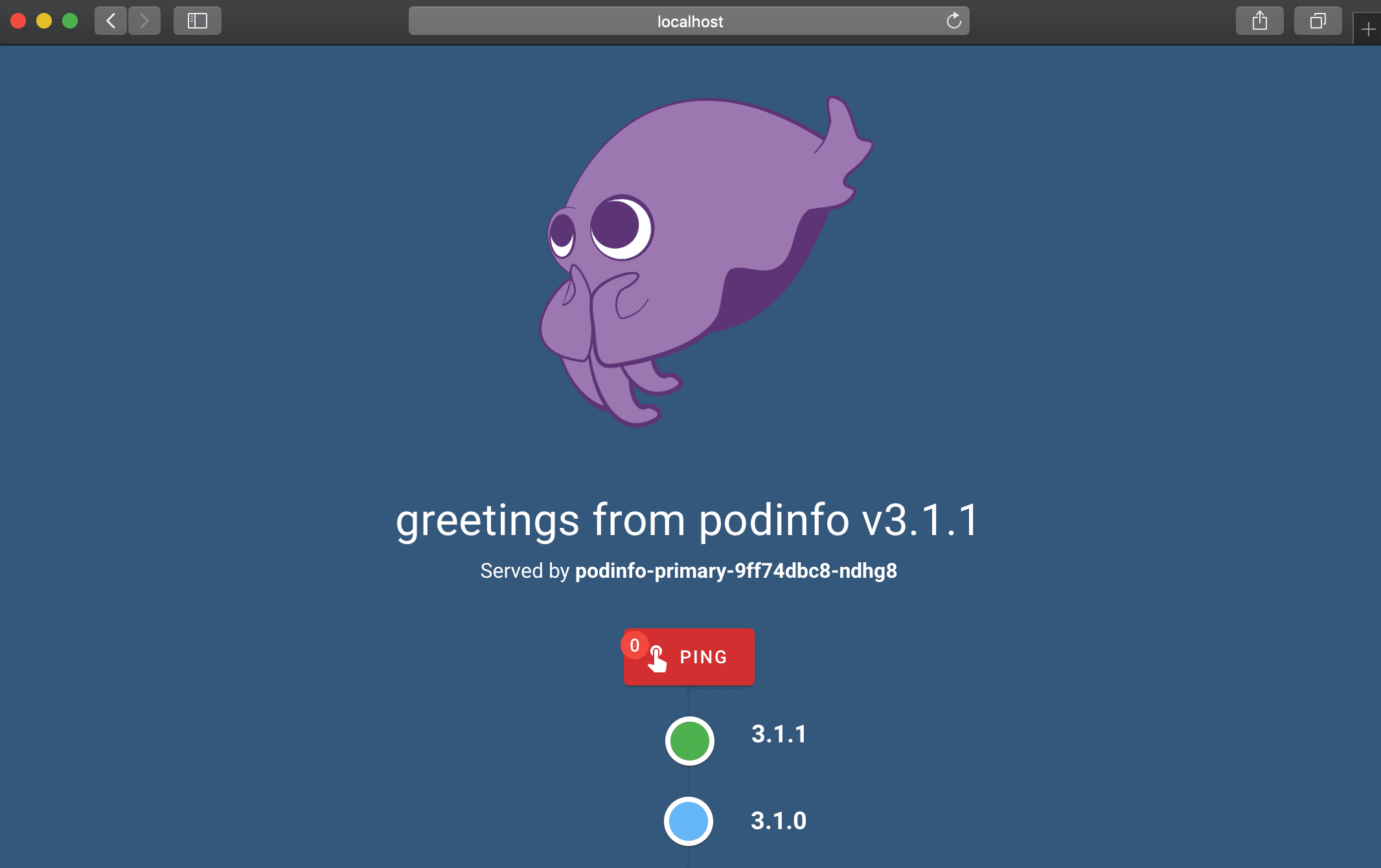
To access the Swagger UI open <service-host>/swagger/index.html in a browser.
Helm:
helm repo add service https://stefanprodan.github.io/service
helm upgrade --install --wait frontend \
--namespace test \
--set replicaCount=2 \
--set backend=http://backend-service:9898/echo \
service/service
helm test frontend
helm upgrade --install --wait backend \
--namespace test \
--set redis.enabled=true \
service/service
Kustomize:
kubectl apply -k github.com/yoanyombapro1234/FeelGuuds/src/services/authentication_handler_service/kustomize
Docker:
docker run -dp 9898:9898 yoanyombapro1234/FeelGuuds/src/services/authentication_handler_service
In order to install service on a Kubernetes cluster and keep it up to date with the latest release in an automated manner, you can use Flux.
Install the Flux CLI on MacOS and Linux using Homebrew:
brew install fluxcd/tap/flux
Install the Flux controllers needed for Helm operations:
flux install \
--namespace=flux-system \
--network-policy=false \
--components=source-controller,helm-controller
Add service's Helm repository to your cluster and configure Flux to check for new chart releases every ten minutes:
flux create source helm service \
--namespace=default \
--url=https://stefanprodan.github.io/service \
--interval=10m
Create a service-values.yaml file locally:
cat > service-values.yaml <<EOL
replicaCount: 2
resources:
limits:
memory: 256Mi
requests:
cpu: 100m
memory: 64Mi
EOL
Create a Helm release for deploying service in the default namespace:
flux create helmrelease service \
--namespace=default \
--source=HelmRepository/service \
--release-name=service \
--chart=service \
--chart-version=">5.0.0" \
--values=service-values.yaml
Based on the above definition, Flux will upgrade the release automatically when a new version of service is released. If the upgrade fails, Flux can rollback to the previous working version.
You can check what version is currently deployed with:
flux get helmreleases -n default
To delete service's Helm repository and release from your cluster run:
flux -n default delete source helm service
flux -n default delete helmrelease service
If you wish to manage the lifecycle of your applications in a GitOps manner, check out this workflow example for multi-env deployments with Flux, Kustomize and Helm.
FAQs
Unknown package
Did you know?

Socket for GitHub automatically highlights issues in each pull request and monitors the health of all your open source dependencies. Discover the contents of your packages and block harmful activity before you install or update your dependencies.

Product
Socket now scans OpenVSX extensions, giving teams early detection of risky behaviors, hidden capabilities, and supply chain threats in developer tools.

Product
Bringing supply chain security to the next generation of JavaScript package managers

Product
A safer, faster way to eliminate vulnerabilities without updating dependencies