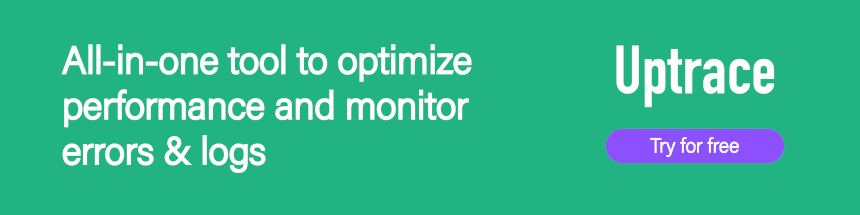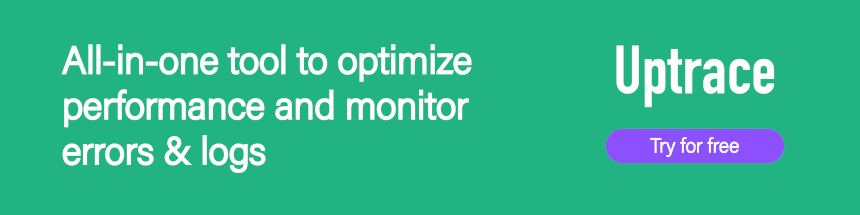
Redis client for Golang




Ecosystem
Features
Installation
go-redis supports 2 last Go versions and requires a Go version with
modules support. So make sure to initialize a Go
module:
go mod init github.com/my/repo
And then install go-redis/v8 (note v8 in the import; omitting it is a popular mistake):
go get github.com/go-redis/redis/v8
Quickstart
import (
"context"
"github.com/go-redis/redis/v8"
)
var ctx = context.Background()
func ExampleClient() {
rdb := redis.NewClient(&redis.Options{
Addr: "localhost:6379",
Password: "",
DB: 0,
})
err := rdb.Set(ctx, "key", "value", 0).Err()
if err != nil {
panic(err)
}
val, err := rdb.Get(ctx, "key").Result()
if err != nil {
panic(err)
}
fmt.Println("key", val)
val2, err := rdb.Get(ctx, "key2").Result()
if err == redis.Nil {
fmt.Println("key2 does not exist")
} else if err != nil {
panic(err)
} else {
fmt.Println("key2", val2)
}
}
Look and feel
Some corner cases:
set, err := rdb.SetNX(ctx, "key", "value", 10*time.Second).Result()
set, err := rdb.SetNX(ctx, "key", "value", redis.KeepTTL).Result()
vals, err := rdb.Sort(ctx, "list", &redis.Sort{Offset: 0, Count: 2, Order: "ASC"}).Result()
vals, err := rdb.ZRangeByScoreWithScores(ctx, "zset", &redis.ZRangeBy{
Min: "-inf",
Max: "+inf",
Offset: 0,
Count: 2,
}).Result()
vals, err := rdb.ZInterStore(ctx, "out", &redis.ZStore{
Keys: []string{"zset1", "zset2"},
Weights: []int64{2, 3}
}).Result()
vals, err := rdb.Eval(ctx, "return {KEYS[1],ARGV[1]}", []string{"key"}, "hello").Result()
res, err := rdb.Do(ctx, "set", "key", "value").Result()
Run the test
go-redis will start a redis-server and run the test cases.
The paths of redis-server bin file and redis config file are definded in main_test.go:
var (
redisServerBin, _ = filepath.Abs(filepath.Join("testdata", "redis", "src", "redis-server"))
redisServerConf, _ = filepath.Abs(filepath.Join("testdata", "redis", "redis.conf"))
)
For local testing, you can change the variables to refer to your local files, or create a soft link
to the corresponding folder for redis-server and copy the config file to testdata/redis/:
ln -s /usr/bin/redis-server ./go-redis/testdata/redis/src
cp ./go-redis/testdata/redis.conf ./go-redis/testdata/redis/
Lastly, run:
go test
See also