
Product
Announcing Bun and vlt Support in Socket
Bringing supply chain security to the next generation of JavaScript package managers
Package wlog creates simple to use UI structure. The UI is used to simply print to the screen. There a wrappers that will wrap each other to create a good looking UI. You can add color and prefixes as well as make it thread safe.
import "github.com/dixonwille/wlog"
I used Mitchellh's CLI structure and wrapping for the different structures. It was a clean look and feel. Plus it was pretty simple to use. But I didn't want all the other cli stuff that came with the package so I created this.
For color I use DavidDenGCN's Go-ColorText. His color package allows for color that is available cross-platforms. I made a wrapper with all possible color combinations with his package. So you only have to import this package (one less line).
var ui UI
reader := strings.NewReader("User Input\r\n") //Simulate user typing "User Input" then pressing [enter] when reading from os.Stdin
ui = New(reader, os.Stdout, os.Stdout)
ui = AddPrefix("?", Cross, "", "", "", "~", Check, "!", ui)
ui = AddConcurrent(ui)
ui.Ask("Ask question")
ui.Error("Error message")
ui.Info("Info message")
ui.Output("Output message")
ui.Running("Running message")
ui.Success("Success message")
ui.Warn("Warning message")
Output:
? Ask question
✗ Error message
Info message
Output message
~ Running message
✓ Success message
! Warning message
On Windows it outputs to this (this includes color):
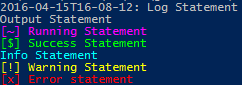
On Mac it outputs to this (this includes color):
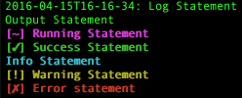
const (
//Check displays a checkmark
Check = "\u2713"
//Cross displays an x
Cross = "\u2717"
)
var (
//BrightRed creates a bright red color
BrightRed = Color{ct.Red, true}
//BrightBlue creates a bright blue color
BrightBlue = Color{ct.Blue, true}
//BrightYellow creates a bright yellow color
BrightYellow = Color{ct.Yellow, true}
//Red creates a red color
Red = Color{ct.Red, false}
//Blue creaets a blue color
Blue = Color{ct.Blue, false}
//Yellow creates a yellow color
Yellow = Color{ct.Yellow, false}
//BrightGreen creates a bright green color
BrightGreen = Color{ct.Green, true}
//BrightCyan creates a bright cyan color
BrightCyan = Color{ct.Cyan, true}
//BrightMagenta creates a bright magenta color
BrightMagenta = Color{ct.Magenta, true}
//Green creates a green color
Green = Color{ct.Green, false}
//Cyan creates a cyan color
Cyan = Color{ct.Cyan, false}
//Magenta creates a magenta color
Magenta = Color{ct.Magenta, false}
//White creates a white color
White = Color{ct.White, false}
//BrightWhite creates a bright white color
BrightWhite = Color{ct.White, true}
//Black creates a black color
Black = Color{ct.Black, false}
//BrightBlack creates a bright black color
BrightBlack = Color{ct.Black, true}
//None does not change the color
None = Color{ct.None, false}
)
type BasicUI struct {
Reader io.Reader
Writer io.Writer
ErrorWriter io.Writer
}
BasicUI simply writes/reads to correct input/output It is not thread safe. Pretty simple to wrap your own functions around
func New(reader io.Reader, writer, errorWriter io.Writer) *BasicUI
New creates a BasicUI. This should be the first function you call. This is not thread safe and should only be used in serial applications.
func (ui *BasicUI) Ask(message string) (string, error)
Ask will call output with message then wait for Reader to print newline (\n). If Reader is os.Stdin then that is when ever a user presses [enter]. It will clean the response by removing any carriage returns and new lines that if finds. If a message is not used ("") then it will not prompt user before waiting on a response.
func (ui *BasicUI) Error(message string)
Error writes message to ErrorWriter.
func (ui *BasicUI) Info(message string)
Info calls Output to write. Useful when you want separate colors or prefixes.
func (ui *BasicUI) Log(message string)
Log prefixes to message before writing to Writer.
func (ui *BasicUI) Output(message string)
Output simply writes to Writer.
func (ui *BasicUI) Running(message string)
Running calls Output to write. Useful when you want separate colors or prefixes.
func (ui *BasicUI) Success(message string)
Success calls Output to write. Useful when you want separate colors or prefixes.
func (ui *BasicUI) Warn(message string)
Warn calls Error to write. Useful when you want separate colors or prefixes.
type Color struct {
Code ct.Color
Bright bool
}
Color is a wrapper for go-colortext. Simplifies the use of this package by assigning predefined colors that can be used.
type ColorUI struct {
LogFGColor Color
OutputFGColor Color
SuccessFGColor Color
InfoFGColor Color
ErrorFGColor Color
WarnFGColor Color
RunningFGColor Color
AskFGColor Color
ResponseFGColor Color
LogBGColor Color
OutputBGColor Color
SuccessBGColor Color
InfoBGColor Color
ErrorBGColor Color
WarnBGColor Color
RunningBGColor Color
AskBGColor Color
ResponseBGColor Color
UI UI
}
ColorUI is a wrapper for UI that adds color.
func AddColor(askColor, errorColor, infoColor, logColor, outputColor, responseColor, runningColor, successColor, warnColor Color, ui UI) *ColorUI
AddColor will wrap a colorful UI on top of ui. Use wlog's color variables for the color. All background colors are not changed by this function but you are able to change them manually. Just create this structure manually and change any of the background colors you want. Arguments are in alphabetical order.
func (ui *ColorUI) Ask(message string) (string, error)
Ask will call UI.Output with message then wait for UI.Ask to return a response and/or error. It will clean the response by removing any carriage returns and new lines that if finds. If a message is not used ("") then it will not prompt user before waiting on a response. AskFGColor and AskBGColor are used for message color. ResponseFGColor and ResponseBGColor are used for response color.
func (ui *ColorUI) Error(message string)
Error calls UI.Error to write. ErrorFGColor and ErrorBGColor are used for color.
func (ui *ColorUI) Info(message string)
Info calls UI.Info to write. Useful when you want separate colors or prefixes. InfoFGColor and InfoBGColor are used for color.
func (ui *ColorUI) Log(message string)
Log calls UI.Log to write. LogFGColor and LogBGColor are used for color.
func (ui *ColorUI) Output(message string)
Output calls UI.Output to write. OutputFGColor and OutputBGColor are used for color.
func (ui *ColorUI) Running(message string)
Running calls UI.Running to write. Useful when you want separate colors or prefixes. RunningFGColor and RunningBGColor are used for color.
func (ui *ColorUI) Success(message string)
Success calls UI.Success to write. Useful when you want separate colors or prefixes. SuccessFGColor and SuccessBGColor are used for color.
func (ui *ColorUI) Warn(message string)
Warn calls UI.Warn to write. Useful when you want separate colors or prefixes. WarnFGColor and WarnBGColor are used for color.
type ConcurrentUI struct {
UI UI
}
ConcurrentUI is a wrapper for UI that makes the UI thread safe.
func AddConcurrent(ui UI) *ConcurrentUI
AddConcurrent will wrap a thread safe UI on top of ui. Safe to use inside of go routines.
func (ui *ConcurrentUI) Ask(message string) (string, error)
Ask will call UI.Ask with message then wait for UI.Ask to return a response and/or error. It will clean the response by removing any carriage returns and new lines that if finds. If a message is not used ("") then it will not prompt user before waiting on a response. This is a thread safe function.
func (ui *ConcurrentUI) Error(message string)
Error calls UI.Error to write. This is a thread safe function.
func (ui *ConcurrentUI) Info(message string)
Info calls UI.Info to write. Useful when you want separate colors or prefixes. This is a thread safe function.
func (ui *ConcurrentUI) Log(message string)
Log calls UI.Log to write. This is a thread safe function.
func (ui *ConcurrentUI) Output(message string)
Output calls UI.Output to write. This is a thread safe function.
func (ui *ConcurrentUI) Running(message string)
Running calls UI.Running to write. Useful when you want separate colors or prefixes. This is a thread safe function.
func (ui *ConcurrentUI) Success(message string)
Success calls UI.Success to write. Useful when you want separate colors or prefixes. This is a thread safe function.
func (ui *ConcurrentUI) Warn(message string)
Warn calls UI.Warn to write. Useful when you want separate colors or prefixes. This is a thread safe function.
type PrefixUI struct {
LogPrefix string
OutputPrefix string
SuccessPrefix string
InfoPrefix string
ErrorPrefix string
WarnPrefix string
RunningPrefix string
AskPrefix string
UI UI
}
PrefixUI is a wrapper for UI that prefixes all strings. It does add a space betweem the prefix and message. If no prefix is specified ("") then it does not prefix the space.
func AddPrefix(askPre, errorPre, infoPre, logPre, outputPre, runningPre, successPre, warnPre string, ui UI) *PrefixUI
AddPrefix will wrap a UI that will prefix the message on top of ui. If a prefix is set to nothing ("") then there will be no prefix for that message type. Arguments are in alphabetical order.
func (ui *PrefixUI) Ask(message string) (string, error)
Ask will call UI.Ask with message then wait for UI.Ask to return a response and/or error. It will clean the response by removing any carriage returns and new lines that if finds. If a message is not used ("") then it will not prompt user before waiting on a response. AskPrefix is used to prefix message.
func (ui *PrefixUI) Error(message string)
Error writes message to ErrorWriter. ErrorPrefix is used to prefix the message.
func (ui *PrefixUI) Info(message string)
Info calls Output to write. Useful when you want separate colors or prefixes. InfoPrefix is used to prefix the message.
func (ui *PrefixUI) Log(message string)
Log prefixes to message before writing to Writer. LogPrefix is used to prefix the message.
func (ui *PrefixUI) Output(message string)
Output simply writes to Writer. OutputPrefix is used to prefix the message.
func (ui *PrefixUI) Running(message string)
Running calls Output to write. Useful when you want separate colors or prefixes. RunningPrefix is used to prefix message.
func (ui *PrefixUI) Success(message string)
Success calls Output to write. Useful when you want separate colors or prefixes. SuccessPrefix is used to prefix the message.
func (ui *PrefixUI) Warn(message string)
Warn calls Error to write. Useful when you want separate colors or prefixes. WarnPrefix is used to prefix message.
type UI interface {
Log(string)
Output(string)
Success(string)
Info(string)
Error(string)
Warn(string)
Running(string)
Ask(string) (string, error)
}
UI simply writes to an io.Writer with a new line appended to each call. It also has the ability to ask a question and return a response.
FAQs
Unknown package
Did you know?

Socket for GitHub automatically highlights issues in each pull request and monitors the health of all your open source dependencies. Discover the contents of your packages and block harmful activity before you install or update your dependencies.

Product
Bringing supply chain security to the next generation of JavaScript package managers

Product
A safer, faster way to eliminate vulnerabilities without updating dependencies

Product
Reachability analysis for Ruby is now in beta, helping teams identify which vulnerabilities are truly exploitable in their applications.