
Security News
PodRocket Podcast: Inside the Recent npm Supply Chain Attacks
Socket CEO Feross Aboukhadijeh discusses the recent npm supply chain attacks on PodRocket, covering novel attack vectors and how developers can protect themselves.
io.github.carguo:gsyvideoplayer-java
Advanced tools

如果克隆太慢或者图片看不到,可尝试从以下地址同步
| 类型 | 功能 |
|---|---|
| 缓存 | 边播边缓存,使用了AndroidVideoCache;Media3(ExoPlayer)使用SimpleCache。 |
| 协议 | h263\4\5、Https、concat、rtsp、hls、rtmp、crypto、mpeg等等。(ijk模式格式支持) |
| 滤镜 | 简单滤镜(马赛克、黑白、色彩过滤、高斯、模糊、模糊等等20多种)、动画、(水印、画面多重播放等)。 |
| 帧图 | 视频第一帧、视频帧截图功能,视频生成gif功能。 |
| 播放 | 列表播放、列表连续播放、重力旋转与手动旋转、视频本身rotation旋转属性、快播和慢播、网络视频加载速度。 |
| 画面 | 调整显示比例:默认、16:9、4:3、填充;播放时旋转画面角度(0,90,180,270);镜像旋转。 |
| 内核 | IJKPlayer、Media3(EXOPlayer)、MediaPlayer、AliPlayer切换、自定义内核 |
| 布局 | 全屏与非全屏两套布局切换、没有任何操作控件的纯播放支持、弹幕功能、继承自定义任何布局。 |
| 播放 | 单例播放、多个同时播放、视频列表滑动自动播放、列表切换详情页面无缝播放。 |
| 窗口 | 小窗口、多窗体下(包括桌面)的小窗口播放。 |
| 广告 | 片头广告、跳过广告支持、中间插入广告功能。 |
| 字幕 | media3(exo2)模式下支持自定增加外挂字幕。 |
| dash | media3(exo2) 模式支持dash |
| stream | 支持元数据播放 |
| 适配 16k | ex_so 适配 16K Page Size |
| openssl | 目前 arm64 使用 openssl 1.1.1w |
| FFmpeg | 目前 arm64 使用 FFmpeg 4.1.6 |
| FFmpeg | 目前 ex_so 的 arm64 支持 G711a(pcm_alaw) |
| 更多 | 暂停前后台切换不黑屏;调整不同清晰度的支持;无缝切换支持;锁定/解锁全屏点击功能;进度条小窗口预览(测试)。 |
| 自定义 | 可自定义渲染层、自定义管理层、自定义播放层(控制层)、自定义缓存层。 |
| 公众号 | 掘金 | 知乎 | CSDN | 简书 |
|---|---|---|---|---|
| GSYTech | 点我 | 点我 | 点我 | 点我 |
目前有三种托管方式:
由于 jitpack 不断丢包,目前已迁移至 MavenCentral,使用方式如下:
allprojects {
repositories {
///...
mavenCentral()
maven { url "https://maven.aliyun.com/repository/public" }
}
}
你可以选择下面三种的其中一种,在module下的build.gradle添加。
//完整版引入
implementation 'io.github.carguo:gsyvideoplayer:11.0.0'
//是否需要AliPlayer模式
implementation 'io.github.carguo:gsyvideoplayer-aliplay:11.0.0'
implementation 'io.github.carguo:gsyvideoplayer-java:11.0.0'
//是否需要ExoPlayer模式
implementation 'io.github.carguo:gsyvideoplayer-exo2:11.0.0'
//是否需要AliPlayer模式
implementation 'io.github.carguo:gsyvideoplayer-aliplay:11.0.0'
//根据你的需求ijk模式的so
implementation 'io.github.carguo:gsyvideoplayer-arm64:11.0.0'
implementation 'io.github.carguo:gsyvideoplayer-armv7a:11.0.0'
implementation 'io.github.carguo:gsyvideoplayer-armv5:11.0.0'
implementation 'io.github.carguo:gsyvideoplayer-x86:11.0.0'
implementation 'io.github.carguo:gsyvideoplayer-x64:11.0.0'
A、B普通版本支持263/264/265等,对于mpeg编码会有声音无画面情况。 C 引入的so支持mpeg编码和其他补充协议,但是so包相对变大。
implementation 'io.github.carguo:gsyvideoplayer-java:11.0.0'
//是否需要ExoPlayer模式
implementation 'io.github.carguo:gsyvideoplayer-exo2:11.0.0'
//是否需要AliPlayer模式
implementation 'io.github.carguo:gsyvideoplayer-aliplay:11.0.0'
//更多ijk的编码支持
implementation 'io.github.carguo:gsyvideoplayer-ex_so:11.0.0'
由于 Jitpack 经常存在历史包随机丢失问题,所以新增 Github Package 依赖方式,使用方式如下:
不过 github package 访问需要 token 去 access 比较麻烦,但是胜在稳定
allprojects {
repositories {
//...
maven {
url 'https://maven.pkg.github.com/CarGuo/GSYVideoPlayer'
// You can also use your own GitHub account and token
// For convenience, I have provided a token for an infrequently used account here
credentials {
// your github name
username = 'carsmallguo'
// your github generate new token
password = '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'
}
}
maven {
url "https://maven.aliyun.com/repository/public"
}
mavenCentral()
}
}
理论上就是右上角头像 - Settings - Developer Settings - Personal access tokens - tokens (classic) - Generate new token(classic)- read:packages 记得过期时间选择永久
你可以选择下面三种的其中一种,在module下的build.gradle添加。
//完整版引入
implementation 'com.shuyu:gsyvideoplayer:11.0.0'
//是否需要AliPlayer模式
implementation 'com.shuyu:gsyvideoplayer-aliplay:11.0.0'
implementation 'com.shuyu:gsyvideoplayer-java:11.0.0'
//是否需要ExoPlayer模式
implementation 'com.shuyu:gsyvideoplayer-exo2:11.0.0'
//是否需要AliPlayer模式
implementation 'com.shuyu:gsyvideoplayer-aliplay:11.0.0'
//根据你的需求ijk模式的so
implementation 'com.shuyu:gsyvideoplayer-armv5:11.0.0'
implementation 'com.shuyu:gsyvideoplayer-armv7a:11.0.0'
implementation 'com.shuyu:gsyvideoplayer-arm64:11.0.0'
implementation 'com.shuyu:gsyvideoplayer-x86:11.0.0'
implementation 'com.shuyu:gsyvideoplayer-x64:11.0.0'
A、B普通版本支持263/264/265等,对于mpeg编码会有声音无画面情况。 C 引入的so支持mpeg编码和其他补充协议,但是so包相对变大。
implementation 'com.shuyu:gsyvideoplayer-java:11.0.0'
//是否需要ExoPlayer模式
implementation 'com.shuyu:gsyvideoplayer-exo2:11.0.0'
//是否需要AliPlayer模式
implementation 'com.shuyu:gsyvideoplayer-aliplay:11.0.0'
//更多ijk的编码支持
implementation 'com.shuyu:gsyvideoplayer-ex_so:11.0.0'
历史包可能会出现随机丢包,而且还不好补充,可见 #4144:
allprojects {
repositories {
//...
maven { url 'https://jitpack.io' }
maven { url "https://maven.aliyun.com/repository/public" }
mavenCentral()
}
}
你可以选择下面三种的其中一种,在module下的build.gradle添加。
//完整版引入
implementation 'com.github.CarGuo.GSYVideoPlayer:gsyvideoplayer:v11.0.0'
//是否需要AliPlayer模式
implementation 'com.github.CarGuo.GSYVideoPlayer:gsyvideoplayer-aliplay:v11.0.0'
implementation 'com.github.CarGuo.GSYVideoPlayer:gsyvideoplayer-java:v11.0.0'
//是否需要ExoPlayer模式
implementation 'com.github.CarGuo.GSYVideoPlayer:gsyvideoplayer-exo2:v11.0.0'
//是否需要AliPlayer模式
implementation 'com.github.CarGuo.GSYVideoPlayer:gsyvideoplayer-aliplay:v11.0.0'
//根据你的需求ijk模式的so
implementation 'com.github.CarGuo.GSYVideoPlayer:gsyvideoplayer-arm64:v11.0.0'
implementation 'com.github.CarGuo.GSYVideoPlayer:gsyvideoplayer-armv7a:v11.0.0'
implementation 'com.github.CarGuo.GSYVideoPlayer:gsyvideoplayer-armv5:v11.0.0'
implementation 'com.github.CarGuo.GSYVideoPlayer:gsyvideoplayer-x86:v11.0.0'
implementation 'com.github.CarGuo.GSYVideoPlayer:gsyvideoplayer-x64:v11.0.0'
A、B普通版本支持263/264/265等,对于mpeg编码会有声音无画面情况。 C 引入的so支持mpeg编码和其他补充协议,但是so包相对变大。
implementation 'com.github.CarGuo.GSYVideoPlayer:gsyvideoplayer-java:v11.0.0'
//是否需要ExoPlayer模式
implementation 'com.github.CarGuo.GSYVideoPlayer:gsyvideoplayer-exo2:v11.0.0'
//是否需要AliPlayer模式
implementation 'com.github.CarGuo.GSYVideoPlayer:gsyvideoplayer-aliplay:v11.0.0'
//更多ijk的编码支持
implementation 'com.github.CarGuo.GSYVideoPlayer:gsyvideoplayer-ex_so:v11.0.0'
//EXOPlayer内核,支持格式更多
PlayerFactory.setPlayManager(Exo2PlayerManager.class);
//系统内核模式
PlayerFactory.setPlayManager(SystemPlayerManager.class);
//ijk内核,默认模式
PlayerFactory.setPlayManager(IjkPlayerManager.class);
//aliplay 内核,默认模式
PlayerFactory.setPlayManager(AliPlayerManager.class);
//exo缓存模式,支持m3u8,只支持exo
CacheFactory.setCacheManager(ExoPlayerCacheManager.class);
//代理缓存模式,支持所有模式,不支持m3u8等,默认
CacheFactory.setCacheManager(ProxyCacheManager.class);
//切换渲染模式
GSYVideoType.setShowType(GSYVideoType.SCREEN_MATCH_FULL);
//默认显示比例
GSYVideoType.SCREEN_TYPE_DEFAULT = 0;
//16:9
GSYVideoType.SCREEN_TYPE_16_9 = 1;
//4:3
GSYVideoType.SCREEN_TYPE_4_3 = 2;
//全屏裁减显示,为了显示正常 CoverImageView 建议使用FrameLayout作为父布局
GSYVideoType.SCREEN_TYPE_FULL = 4;
//全屏拉伸显示,使用这个属性时,surface_container建议使用FrameLayout
GSYVideoType.SCREEN_MATCH_FULL = -4;
/***
* SCREEN_TYPE_CUSTOM 下自定义显示比例
* @param screenScaleRatio 高宽比,如 16:9
*/
public static void setScreenScaleRatio(float screenScaleRatio)
//切换绘制模式
GSYVideoType.setRenderType(GSYVideoType.SUFRACE);
GSYVideoType.setRenderType(GSYVideoType.GLSURFACE);
GSYVideoType.setRenderType(GSYVideoType.TEXTURE);
//ijk关闭log
IjkPlayerManager.setLogLevel(IjkMediaPlayer.IJK_LOG_SILENT);
//exoplayer自定义MediaSource
ExoSourceManager.setExoMediaSourceInterceptListener(new ExoMediaSourceInterceptListener() {
@Override
public MediaSource getMediaSource(String dataSource, boolean preview, boolean cacheEnable, boolean isLooping, File cacheDir) {
//可自定义MediaSource
return null;
}
});
174815284~~ ,新群:992451658 。
| 文档 | 传送门 |
|---|---|
| 使用说明 | --- 简单使用,快速上手文档 |
| 建议阅读 | --- 移动开发者必知的音视频基础知识1、--- 移动开发者必知的音视频基础知识2 |
| 项目解析说明 | --- 项目解析说明、包含项目架构和解析 |
| 接口文档入口 | --- 使用说明、接口文档 - 入口 |
| 问题集锦入口 | --- 问题集锦 - 入口(大部分你遇到的问题都在这里解决) |
| 编码格式 | --- IJK so文件配置格式说明 |
| 编译自定义SO | --- IJKPlayer编译自定义SO - 入口 |
| 版本更新说明 | --- 版本更新说明 - 入口 |
| compileSdk 太高 | --- #3514 |













提问题前可先查阅上方文档和说明,请在Demo中复现问题。
问题说明:
1、说明那个Demo中哪个页面。
2、问题显现和重现步骤。
3、补充问题的视频流url,截图。
4、补充问题的机型,android版本。
-keep class com.shuyu.gsyvideoplayer.video.** { *; }
-dontwarn com.shuyu.gsyvideoplayer.video.**
-keep class com.shuyu.gsyvideoplayer.video.base.** { *; }
-dontwarn com.shuyu.gsyvideoplayer.video.base.**
-keep class com.shuyu.gsyvideoplayer.utils.** { *; }
-dontwarn com.shuyu.gsyvideoplayer.utils.**
-keep class com.shuyu.gsyvideoplayer.player.** {*;}
-dontwarn com.shuyu.gsyvideoplayer.player.**
-keep class tv.danmaku.ijk.** { *; }
-dontwarn tv.danmaku.ijk.**
-keep class androidx.media3.** {*;}
-keep interface androidx.media3.**
-keep class com.shuyu.alipay.** {*;}
-keep interface com.shuyu.alipay.**
-keep public class * extends android.view.View{
*** get*();
void set*(***);
public <init>(android.content.Context);
public <init>(android.content.Context, java.lang.Boolean);
public <init>(android.content.Context, android.util.AttributeSet);
public <init>(android.content.Context, android.util.AttributeSet, int);
}
如果是阿里云播放器,可以参考它的文档( https://help.aliyun.com/document_detail/124711.html?spm=a2c4g.124711.0.0.7fa0125dkwUPoU ),需要新增一些 keep 规则:
-keep class com.alivc.**{*;}
-keep class com.aliyun.**{*;}
-keep class com.cicada.**{*;}
-dontwarn com.alivc.**
-dontwarn com.aliyun.**
-dontwarn com.cicada.**
关于自定义和出现问题的请先看问题集锦、demo、issue。
多了解一些音视频的基础常识,对容器,音视频编码,ffmpeg先做一些了解,以及mediacodec等的不同。
尽量少出现为什么别的能播的问题哟。
播放器的可自定义还是挺高的,定制请参考demo,多看源码。现在的功能有些多,demo也在不断的更新。
一些新功能和项目结构也在不断的调整。
欢迎提出问题,谢谢。
建议使用ndk过滤,详细参考 参考第四条 : 4、NDK的so支持
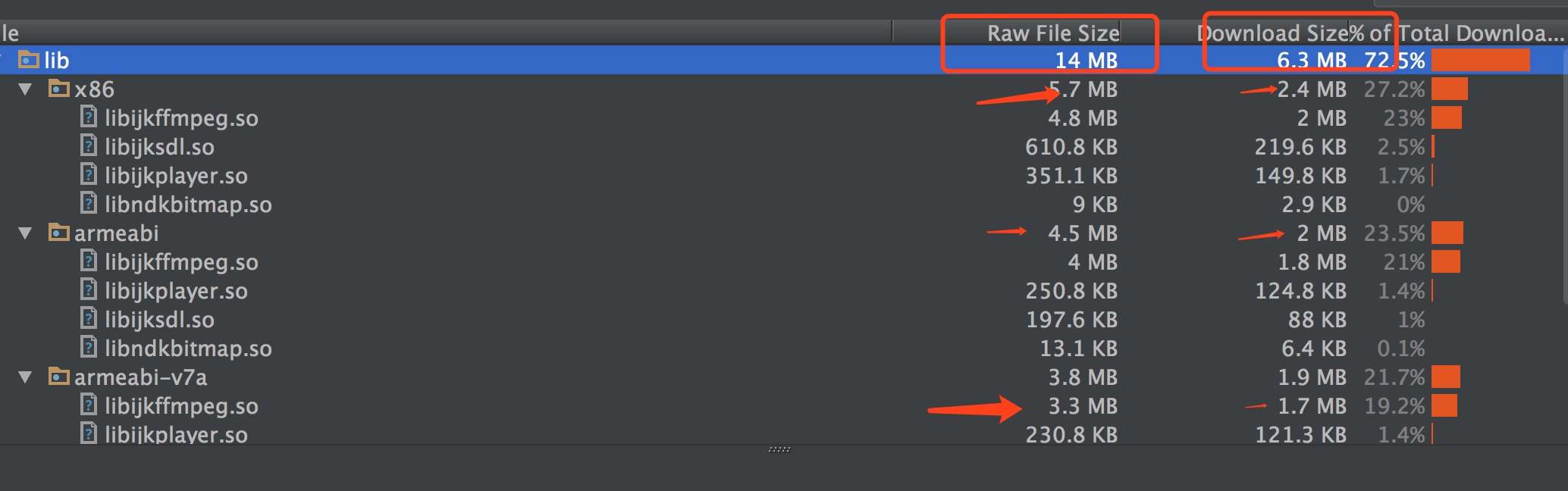
开源项目主要提供交流学习,并不提供技术支持,也不接商务合作,纯公益兴趣开源
请参看IJKPlayer和AndroidVideoCache相关协议。
项目最开始是从jiecao过来的,改着改着直接重构了。
偶尔有一变量和方法名可能还有点jiaozi的影子,但是基本是一个新项目。
FAQs
android video player
We found that io.github.carguo:gsyvideoplayer-java demonstrated a healthy version release cadence and project activity because the last version was released less than a year ago. It has 0 open source maintainers collaborating on the project.
Did you know?

Socket for GitHub automatically highlights issues in each pull request and monitors the health of all your open source dependencies. Discover the contents of your packages and block harmful activity before you install or update your dependencies.

Security News
Socket CEO Feross Aboukhadijeh discusses the recent npm supply chain attacks on PodRocket, covering novel attack vectors and how developers can protect themselves.

Security News
Maintainers back GitHub’s npm security overhaul but raise concerns about CI/CD workflows, enterprise support, and token management.

Product
Socket Firewall is a free tool that blocks malicious packages at install time, giving developers proactive protection against rising supply chain attacks.