
Security News
npm Adopts OIDC for Trusted Publishing in CI/CD Workflows
npm now supports Trusted Publishing with OIDC, enabling secure package publishing directly from CI/CD workflows without relying on long-lived tokens.
org.webjars.npm:form-create__component-elm-checkbox
Advanced tools
WebJar for @form-create/component-elm-checkbox
form-create is a form generation component that can generate dynamic rendering, data collection, verification and submission functions through JSON. Supports 3 UI frameworks, and supports the generation of any Vue components. Built-in 20 kinds of commonly used form components and custom components, no matter how complex forms can be easily handled.
Adapting to vue3 version
If you have a form component suitable for form-create, please feel free to click here to leave a message
If it helps, you can click on "Star" in the upper right corner. Thank you! The project is still being developed and improved. If there are any 'recommendations or questions, please ask here
本项目QQ讨论群28963712
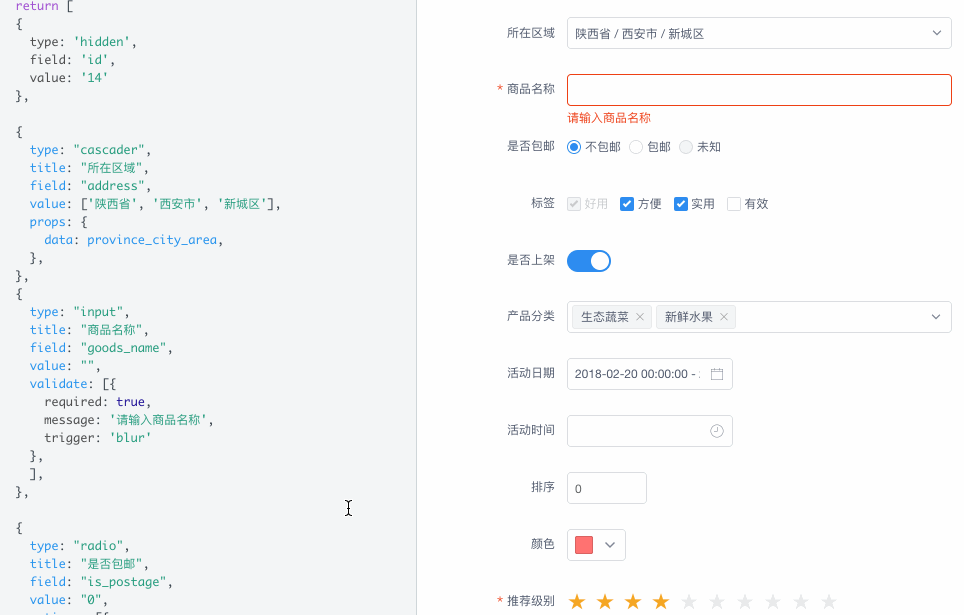
| Name | Description |
|---|---|
@form-create/iview   | iview version |
@form-create/iview4   | view-design version |
@form-create/element-ui   | element-ui version |
@form-create/ant-design-vue   | ant-design-vue version |
@form-create/designer   | Form Designer |

Install the corresponding version according to the UI you use
iview
npm install @form-create/iview
view-design
npm install @form-create/iview4
element-ui
npm install @form-create/element-ui
ant-design-vue
npm install @form-create/ant-design-vue
CDN:
iview
<!-- import Vue.js -->
<script src="//vuejs.org/js/vue.min.js"></script>
<!-- import stylesheet -->
<link rel="stylesheet" href="//unpkg.com/iview/dist/styles/iview.css">
<!-- import iView -->
<script src="//unpkg.com/iview/dist/iview.min.js"></script>
<!-- import form-create/iview -->
<script src="//unpkg.com/@form-create/iview/dist/form-create.min.js"></script>
element-ui
<!-- import Vue.js -->
<script src="//vuejs.org/js/vue.min.js"></script>
<!-- import stylesheet -->
<link rel="stylesheet" href="https://unpkg.com/element-ui/lib/theme-chalk/index.css">
<!-- import element -->
<script src="https://unpkg.com/element-ui/lib/index.js"></script>
<!-- import form-create/element -->
<script src="//unpkg.com/@form-create/element-ui/dist/form-create.min.js"></script>
ant-design-vue
<!-- import Vue.js -->
<script src="//vuejs.org/js/vue.min.js"></script>
<!-- import stylesheet -->
<link href="https://unpkg.com/ant-design-vue@1.5.3/dist/antd.min.css" rel="stylesheet">
<!-- import moment -->
<script src="https://cdnjs.cloudflare.com/ajax/libs/moment.js/2.24.0/moment.min.js"></script>
<script src="https://cdnjs.cloudflare.com/ajax/libs/moment.js/2.24.0/locale/zh-cn.js"></script>
<!-- import ant-design-vue -->
<script defer src="https://unpkg.com/ant-design-vue@1.5.3/dist/antd.js"></script>
<!-- import form-create -->
<script src="//unpkg.com/@form-create/ant-design-vue/dist/form-create.min.js"></script>
NodeJs:
iview
import formCreate from '@form-create/iview'
Vue.use(formCreate)
element-ui
import formCreate from '@form-create/element-ui'
Vue.use(formCreate)
ant-design-vue
import formCreate from '@form-create/ant-design-vue'
Vue.use(formCreate)
<form-create :rule="rule" v-model="fApi" :option="options" :value.sync="value"/>
export default {
data(){
return {
fApi:{},
value:{field1:'111',field2:'222',time:'11:11:11'},
options:{
onSubmit:(formData)=>{
alert(JSON.stringify(formData))
}
},
rule:[
{type:'input', field:'field1',title:'field1',value:'aaa'},
{type:'input', field:'field2',title:'field2',value:'sss'},
{type:'timePicker', field:'time',title:'time',value:'12:12:12'},
{
type:'ElButton',
title:'Modify field1',
native: false,
on:{
click: ()=>{
this.rule[0].value+='a'
}
},
children: ['Click'],
}
]
}
}
}
Download project
$ git clone https://github.com/xaboy/form-create.git
$ cd form-create
Install dependencies
$ npm run bootstrap
iview Demo
$ npm run dev:iview
view-design Demo
$ npm run dev:iview4
element-ui Demo
$ npm run dev:ele
ant-design-vue Demo
$ npm run dev:antd
时光弧线 | wxxtqk | williamBoss | HeyMrLin | djkloop | JetBrains

Copyright (c) 2018-present xaboy
FAQs
WebJar for @form-create/component-elm-checkbox
We found that org.webjars.npm:form-create__component-elm-checkbox demonstrated a not healthy version release cadence and project activity because the last version was released a year ago. It has 0 open source maintainers collaborating on the project.
Did you know?

Socket for GitHub automatically highlights issues in each pull request and monitors the health of all your open source dependencies. Discover the contents of your packages and block harmful activity before you install or update your dependencies.

Security News
npm now supports Trusted Publishing with OIDC, enabling secure package publishing directly from CI/CD workflows without relying on long-lived tokens.

Research
/Security News
A RubyGems malware campaign used 60 malicious packages posing as automation tools to steal credentials from social media and marketing tool users.

Security News
The CNA Scorecard ranks CVE issuers by data completeness, revealing major gaps in patch info and software identifiers across thousands of vulnerabilities.