
Research
/Security News
Critical Vulnerability in NestJS Devtools: Localhost RCE via Sandbox Escape
A flawed sandbox in @nestjs/devtools-integration lets attackers run code on your machine via CSRF, leading to full Remote Code Execution (RCE).
@automock/jest
Advanced tools
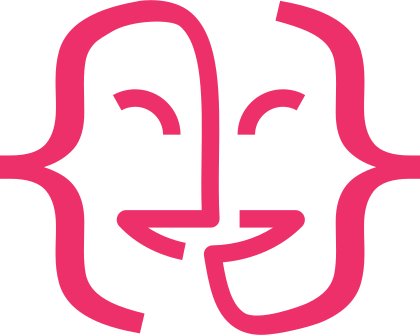
Automock optimizes the unit testing process by providing a virtual, isolated environment and automated mock generation, enabling developers to create efficient test suites and enhance their overall testing experience.
↗️ Documentation ↗️ API Reference
🚀 Zero-Setup Mocking - Automatically generate mock objects, eliminate manual setup, reduce boilerplate code.
🔍 Type-Safe Mocks - Leverage TypeScript's power with mocks that retain the same type as real objects.
📄 Consistent Tests Structure - Test suites will follow a consistent syntax and structure, making them easier to read and maintain.
📈 Optimized Performance - By bypassing the actual DI container, unit tests run significantly faster.
🌐 Community & Support - Join a growing community of developers.
To fully integrate Automock into your testing and dependency injection framework, you need to install two
packages: @automock/jest, and the corresponding DI framework adapter.
$ npm i -D @automock/jest
| DI Framework | Package Name |
|---|---|
| NestJS | @automock/adapters.nestjs |
| Inversify | @automock/adapters.inversify |
For example:
$ npm i -D @automock/jest @automock/adapters.nestjs
No further configuration is required.
Take a look at the following example:
Consider the following UserService class:
export class Database {
async getUsers(): Promise<User[]> { ... }
}
export class UserService {
constructor(private database: Database) {}
async getAllUsers(): Promise<User[]> {
return this.database.getUsers();
}
}
Let's create a unit test for this class:
import { TestBed } from '@automock/jest';
import { Database, UserService } from './user.service';
describe('User Service Unit Spec', () => {
let userService: UserService;
let database: jest.Mocked<Database>;
beforeAll(() => {
const { unit, unitRef } = TestBed.create(UserService).compile();
userService = unit;
database = unitRef.get(Database);
});
test('should return users from the database', async () => {
const mockUsers: User[] = [{ id: 1, name: 'John' }, { id: 2, name: 'Jane' }];
database.getUsers.mockResolvedValue(mockUsers);
const users = await userService.getAllUsers();
expect(database.getUsers).toHaveBeenCalled();
expect(users).toEqual(mockUsers);
});
});
With the use of the TestBed, an instance of the UserService class can be created with mock objects automatically
generated for its dependencies. During the test, we have direct access to the automatically generated mock object for
the Database dependency (database). By stubbing the getUsers() method of the database mock object, we can define
its behavior and make sure it resolves with a specific set of mock users.
Automock improves upon the existing unit testing procedures of DI frameworks by creating a virtual DI container. There is an array of advantages to this change:
Speed: By simulating the actual DI container in the testing environment, Automock speeds up execution times.
Efficiency: Developers are therefore able to focus on writing the test logic instead of grappling with the complexities of test setup.
Isolation: Each test runs independently with mock implementations automatically provided, creating a streamlined and interference-free testing environment.
↗️ For a full Step-by-Step example
Distributed under the MIT License. See LICENSE for more information.
FAQs
Unknown package
The npm package @automock/jest receives a total of 52,250 weekly downloads. As such, @automock/jest popularity was classified as popular.
We found that @automock/jest demonstrated a not healthy version release cadence and project activity because the last version was released a year ago. It has 1 open source maintainer collaborating on the project.
Did you know?

Socket for GitHub automatically highlights issues in each pull request and monitors the health of all your open source dependencies. Discover the contents of your packages and block harmful activity before you install or update your dependencies.

Research
/Security News
A flawed sandbox in @nestjs/devtools-integration lets attackers run code on your machine via CSRF, leading to full Remote Code Execution (RCE).

Product
Customize license detection with Socket’s new license overlays: gain control, reduce noise, and handle edge cases with precision.

Product
Socket now supports Rust and Cargo, offering package search for all users and experimental SBOM generation for enterprise projects.