
Security News
How Enterprise Security Is Adapting to AI-Accelerated Threats
Socket CTO Ahmad Nassri discusses why supply chain attacks now target developer machines and what AI means for the future of enterprise security.
@betacode/react-native-async-image-animated-betacode
Advanced tools
Asynchronous loading Image component for React Native.
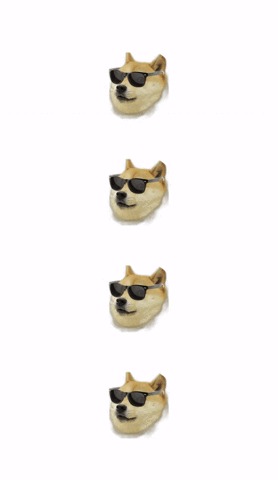
Simple cross-platform asynchronous image component for React Native that supports progressive and placeholder images, while providing a placeholder color when one is not provided.
Source is available in the AsyncImageAnimated/src directory. 🙂
AsyncImageAnimated: Asynchronous image componentnpm i --save react-native-async-image-animated
Fetch an image with a 30x30 dimension and a placeholderColor.
<AsyncImageAnimated
source={{
uri: 'https://i.imgur.com/R5TraVR.png'
}}
placeholderColor={'#cfd8dc'}
style={{
height: 30,
width: 30
}}
/>
Fetch an image with a 30x30 dimension and a progressive image.
<AsyncImageAnimated
source={{
uri: 'https://i.imgur.com/R5TraVR.png'
}}
placeholderSource={{
uri: 'https://i.imgur.com/TSl1zQR.jpg'
}}
style={{
height: 30,
width: 30
}}
/>
Fetch an image with a 30x30 dimension and a placeholder image.
<AsyncImageAnimated
source={{
uri: 'https://i.imgur.com/R5TraVR.png'
}}
placeholderSource={require('./path/to/image.png')}
style={{
height: 30,
width: 30
}}
/>
AsyncImageAnimated:
animationStyle?: 'fade' | 'shrink' | 'explode',
delay?: number,
imageKey?: string,
placeholderColor?: string,
placeholderSource?: { uri: string } | number,
source: { uri: string }, // required
style: ViewStyle, // height & width required
placeholderSource is set the animationStyle is set to fade. It just looks better.Run the following in the AsyncImageAnimated directory:
npm i
react-native start
npm run ios // or 'android' or 'start' for both
Then reload to view animations again.
FAQs
Asynchronous loading Image component for React Native.
We found that @betacode/react-native-async-image-animated-betacode demonstrated a not healthy version release cadence and project activity because the last version was released a year ago. It has 2 open source maintainers collaborating on the project.
Did you know?

Socket for GitHub automatically highlights issues in each pull request and monitors the health of all your open source dependencies. Discover the contents of your packages and block harmful activity before you install or update your dependencies.

Security News
Socket CTO Ahmad Nassri discusses why supply chain attacks now target developer machines and what AI means for the future of enterprise security.

Security News
Learn the essential steps every developer should take to stay secure on npm and reduce exposure to supply chain attacks.

Security News
Experts push back on new claims about AI-driven ransomware, warning that hype and sponsored research are distorting how the threat is understood.