
Security News
npm Adopts OIDC for Trusted Publishing in CI/CD Workflows
npm now supports Trusted Publishing with OIDC, enabling secure package publishing directly from CI/CD workflows without relying on long-lived tokens.
@campminderjd/react-native-image-zoom-viewer
Advanced tools
Swiper image

Zoom while sliding

Swipe down
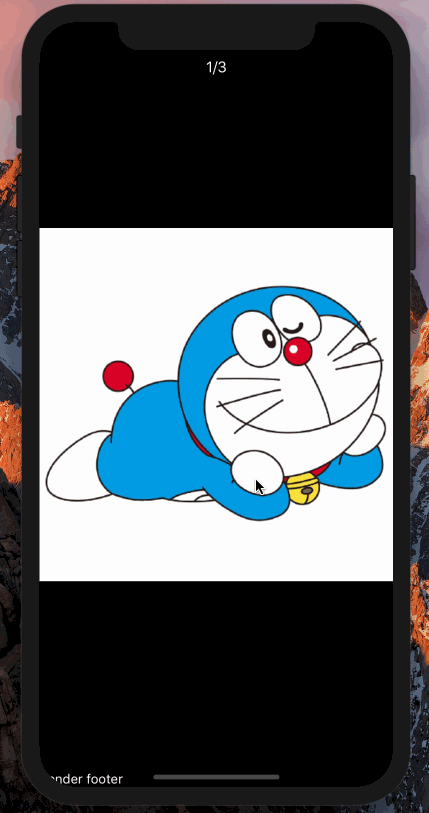
npm i react-native-image-zoom-viewer --save
$ npm install -g create-react-native-app
$ create-react-native-app AwesomeProject
AwesomeProject/App.js, like this:import { Modal } from 'react-native';
import ImageViewer from 'react-native-image-zoom-viewer';
const images = [{
// Simplest usage.
url: 'https://avatars2.githubusercontent.com/u/7970947?v=3&s=460',
// width: number
// height: number
// Optional, if you know the image size, you can set the optimization performance
// You can pass props to <Image />.
props: {
// headers: ...
}
}, {
props: {
// Or you can set source directory.
url: '',
source: require('../background.png')
}
}]
export default class App extends React.Component {
render: function() {
return (
<Modal visible={true} transparent={true}>
<ImageViewer imageUrls={images}/>
</Modal>
)
}
}
| parameter | type | required | description | default |
|---|---|---|---|---|
| imageUrls | array | yes | Image Source | |
| enableImageZoom | boolean | no | Enable image zoom | true |
| onShowModal | function(content?: JSX.Element) => void | no | The callback for show modal | () => {} |
| onCancel | function() => void | no | The callback for cancel modal | () => {} |
| flipThreshold | number | no | Swipe threshold of the next page | 80 |
| maxOverflow | number | no | The X position maximum, that current page can slide to the next page | 300 |
| index | number | no | Init index of images | 0 |
| failImageSource | string, object{uri: string} | no | placeholder for fail | '' |
| loadingRender | function() => React.ReactElement<any> | no | placeholder for loading | () => null |
| onSaveToCamera | function(index?: number => void | no | The callback for save to camera | () => {} |
| onChange | function(index?: number => void | no | When the image changed | () => {} |
| onMove | ( position: IOnMove )=>void | reports movement position data (helpful to build overlays) | ()=> {} | |
| saveToLocalByLongPress | boolean | no | Enable save to camera when long press | true |
| onClick | function(onCancel?: function) => void | no | Onclick | (onCancel) => {onCancel()} |
| onDoubleClick | function(onCancel?: function) => void | no | OnDoubleClick | (onCancel) => {onCancel()} |
| onSave | function(url: string) => void | no | The picture is saved to the local method, if you write this method will not call the system default method for Android does not support saveToCameraRoll remote picture, you can call this callback in Android call native interface | |
| renderHeader | function(currentIndex?: number) => React.ReactElement<any> | no | Custom header | () => null |
| renderFooter | function(currentIndex?: number) => React.ReactElement<any> | no | Custom footer | () => null |
| renderIndicator | function(currentIndex?: number, allSize?) => React.ReactElement<any>: number | no | Custom indicator | (currentIndex, allSize) => currentIndex + "/" + allSize |
| renderImage | function(props: any) => React.ReactElement<any> | no | Custom image component | (props) => <Image {...props} /> |
| renderArrowLeft | function() => React.ReactElement<any> | no | Custom left arrow | () => null |
| renderArrowRight | function() => React.ReactElement<any> | no | Custom right arrow | () => null |
| onSwipeDown | function() => void | no | Callback for swipe down | () => null |
| footerContainerStyle | object{someStyle: someValue} | no | custom style props for container that will be holding your footer that you pass | bottom: 0, position: "absolute", zIndex: 9999 |
| backgroundColor | stringwhite | no | Component background color | black |
| enableSwipeDown | boolean | no | Enable swipe down to close image viewer. When swipe down, will trigger onCancel. | false |
| swipeDownThreshold | number | no | Threshold for firing swipe down function | |
| doubleClickInterval | number | no | Double click interval. | |
| pageAnimateTime | number | no | Set the animation time for page flipping. | 100 |
| enablePreload | boolean | no | Preload the next image | false |
After clone this repo, then:
npm install
npm start
cd demo
npm install
npm start
Then, scan the QR, use your expo app.
Depend on react-native-image-pan-zoom: https://github.com/ascoders/react-native-image-zoom
FAQs
react native image viewer,大图浏览
We found that @campminderjd/react-native-image-zoom-viewer demonstrated a not healthy version release cadence and project activity because the last version was released a year ago. It has 1 open source maintainer collaborating on the project.
Did you know?

Socket for GitHub automatically highlights issues in each pull request and monitors the health of all your open source dependencies. Discover the contents of your packages and block harmful activity before you install or update your dependencies.

Security News
npm now supports Trusted Publishing with OIDC, enabling secure package publishing directly from CI/CD workflows without relying on long-lived tokens.

Research
/Security News
A RubyGems malware campaign used 60 malicious packages posing as automation tools to steal credentials from social media and marketing tool users.

Security News
The CNA Scorecard ranks CVE issuers by data completeness, revealing major gaps in patch info and software identifiers across thousands of vulnerabilities.