
Research
/Security News
9 Malicious NuGet Packages Deliver Time-Delayed Destructive Payloads
Socket researchers discovered nine malicious NuGet packages that use time-delayed payloads to crash applications and corrupt industrial control systems.
@class101/swiper
Advanced tools
A library to use Swiper as a ReactJs component
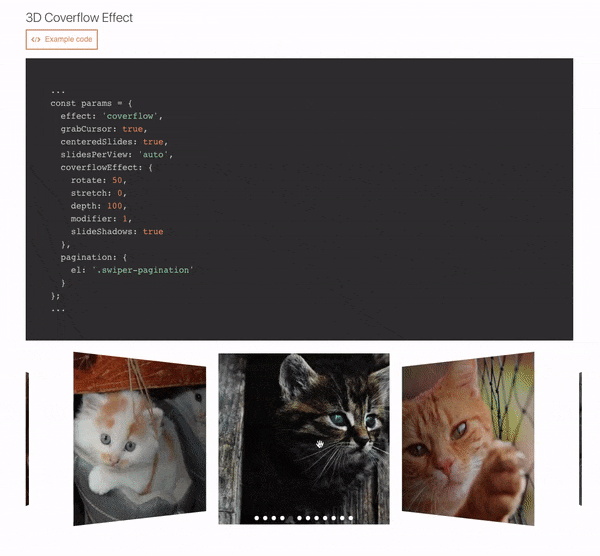
Swiper - is the free and most modern mobile touch slider with hardware accelerated transitions and amazing native behavior. It is intended to be used in mobile websites, mobile web apps, and mobile native/hybrid apps. Designed mostly for iOS, but also works great on latest Android, Windows Phone 8 and modern Desktop browsers Swiper is not compatible with all platforms, it is a modern touch slider which is focused only on modern apps/platforms to bring the best experience and simplicity.
| Name | Type | Default value | Description |
|---|---|---|---|
| ContainerEl | String | 'div' | Element type for container |
| containerClass | String | swiper-container | Swiper container class name |
| WrapperEl | String | 'div' | Element type for wrapper |
| wrapperClass | String | swiper-wrapper | Swiper wrapper class name |
| slideClass | String | swiper-slide | Swiper slide class name |
| shouldSwiperUpdate | Boolean | false | Update swiper when component is updated |
| rebuildOnUpdate | Boolean | false | Rebuild swiper when component is updated |
| noSwiping | Boolean | false | Disable swiping by condition |
| activeSlideKey | String | null | Initial slide index |
| renderPrevButton | function | Render props function for prev button | |
| renderNextButton | function | Render props function for next button | |
| renderScrollbar | function | Render props function for scrollbar | |
| renderPagination | function | Render props function for pagination | |
| renderParallax | function | Render props function for parallax | |
| getSwiper | function | Callback function that returns Swiper instance |
If you want to use Swiper custom build to reduce bundle size, you need to use extra props below.
| Name | Type | Default value | Description |
|---|---|---|---|
| Swiper | Class | Swiper class | |
| modules | array | Array of Swiper necessary modules |
NOTE:
From version 2.0.0, it requires React & ReactDOM ver >=16.8.0 to use Hooks
By npm
npm install --save react-id-swiper@latest swiper@latest
By Yarn
yarn add react-id-swiper@latest swiper@latest
<script src="https://unpkg.com/react-id-swiper@2.3.2/lib/react-id-swiper.js"></script>
<script src="https://unpkg.com/react-id-swiper@2.3.2/lib/react-id-swiper.min.js"></script>
Swiper stylesheet file is required
Use Swiper stylesheet file from CDN or react-id-swiper/lib/styles/ (supporting css, scss)
<link rel="stylesheet" href="https://cdnjs.cloudflare.com/ajax/libs/Swiper/4.5.0/css/swiper.css">
<link rel="stylesheet" href="https://cdnjs.cloudflare.com/ajax/libs/Swiper/4.5.0/css/swiper.min.css">
import React from 'react';
import Swiper from 'react-id-swiper';
const SimpleSwiper = () => (
<Swiper>
<div>Slide 1</div>
<div>Slide 2</div>
<div>Slide 3</div>
<div>Slide 4</div>
<div>Slide 5</div>
</Swiper>
)
export default SimpleSwiper;
import React from 'react';
import Swiper from 'react-id-swiper';
const SimpleSwiperWithParams = () => {
const params = {
pagination: {
el: '.swiper-pagination',
type: 'bullets',
clickable: true
},
navigation: {
nextEl: '.swiper-button-next',
prevEl: '.swiper-button-prev'
},
spaceBetween: 30
}
return(
<Swiper {...params}>
<div>Slide 1</div>
<div>Slide 2</div>
<div>Slide 3</div>
<div>Slide 4</div>
<div>Slide 5</div>
</Swiper>
)
}
export default SimpleSwiperWithParams;
import React, { useState } from 'react';
import Swiper from 'react-id-swiper';
const ManipulatingSwiper = () => {
const [swiper, updateSwiper] = useState(null);
const goNext = () => {
if (swiper !== null) {
swiper.slideNext();
}
};
const goPrev = () => {
if (swiper !== null) {
swiper.slidePrev();
}
};
return (
<div>
<Swiper getSwiper={updateSwiper}>
<div>Slide 1</div>
<div>Slide 2</div>
<div>Slide 3</div>
<div>Slide 4</div>
<div>Slide 5</div>
</Swiper>
<button onClick={goPrev}>Prev</button>
<button onClick={goNext}>Next</button>
</div>
);
};
export default ManipulatingSwiper;
You can find the WORKING DEMO REPO HERE
import React from 'react';
import { Swiper, Navigation, Pagination } from 'swiper/dist/js/swiper.esm.js';
import ReactIdSwiperCustom from 'react-id-swiper/lib/ReactIdSwiper.custom';
const CustomBuildSwiper = () => {
const params = {
// Provide Swiper class as props
Swiper,
// Add modules you need
modules: [Navigation, Pagination],
pagination: {
el: '.swiper-pagination',
type: 'bullets',
clickable: true
},
navigation: {
nextEl: '.swiper-button-next',
prevEl: '.swiper-button-prev'
},
spaceBetween: 30
}
return(
<ReactIdSwiperCustom {...params}>
<div>Slide 1</div>
<div>Slide 2</div>
<div>Slide 3</div>
<div>Slide 4</div>
<div>Slide 5</div>
</ReactIdSwiperCustom>
)
}
export default CustomBuildSwiper;
NOTE:
webpack.config.js like below:module: {
rules: [
{
exclude: [/node_modules\/(?!(swiper|dom7)\/).*/, /\.test\.js(x)?$/],
test: /\.js(x)?$/,
use: [{ loader: 'babel-loader' }],
}
],
}
const params = {
pagination: {
el: '.swiper-pagination.customized-swiper-pagination',
}, // Add your class name for pagination container
navigation: {
nextEl: '.swiper-button-next.customized-swiper-button-next', // Add your class name for next button
prevEl: '.swiper-button-prev.customized-swiper-button-prev' // Add your class name for prev button
},
containerClass: 'customized-swiper-container' // Replace swiper-container with customized-swiper-container
}
For customized rendering to work, you have to use same classname with params el.
const params = {
navigation: {
nextEl: '.swiper-button-next',
prevEl: '.swiper-button-prev'
},
renderPrevButton: () => <button className="swiper-button-prev">Prev</button>,
renderNextButton: () => <button className="swiper-button-next">Next</button>,
}
Each slide should be wrapped by HTML element
BAD CODE
<Swiper {...params}>
Slide content
</Swiper>
GOOD CODE
<Swiper {...params}>
<span>Slide content</span>
</Swiper>
Please use the prepared Codesanbox below to reproduce your issue. Thank you!!
See also the list of contributors who participated in this project.
This project is licensed under the MIT License - see the LICENSE file for details
v2.3.2 - Released on July 24th, 2019
tslint with eslintFAQs
ReactJs component for iDangerous Swiper
We found that @class101/swiper demonstrated a not healthy version release cadence and project activity because the last version was released a year ago. It has 12 open source maintainers collaborating on the project.
Did you know?

Socket for GitHub automatically highlights issues in each pull request and monitors the health of all your open source dependencies. Discover the contents of your packages and block harmful activity before you install or update your dependencies.

Research
/Security News
Socket researchers discovered nine malicious NuGet packages that use time-delayed payloads to crash applications and corrupt industrial control systems.

Security News
Socket CTO Ahmad Nassri discusses why supply chain attacks now target developer machines and what AI means for the future of enterprise security.

Security News
Learn the essential steps every developer should take to stay secure on npm and reduce exposure to supply chain attacks.