
Security Fundamentals
Turtles, Clams, and Cyber Threat Actors: Shell Usage
The Socket Threat Research Team uncovers how threat actors weaponize shell techniques across npm, PyPI, and Go ecosystems to maintain persistence and exfiltrate data.
@datobs/react-native-perspective-image-cropper
Advanced tools
React native library allowing you to make custom crop and perspective corrections on photos
A component that allows you to perform custom image crop and perspective correction !

https://github.com/Michaelvilleneuve/react-native-document-scanner
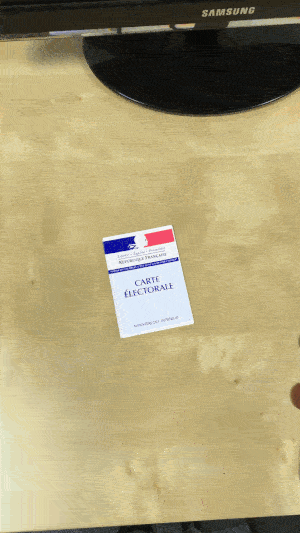
$ npm install react-native-perspective-image-cropper --save
$ react-native link react-native-perspective-image-cropper
This library uses react-native-svg, you must install it too. See https://github.com/react-native-community/react-native-svg for more infos.
If you do not already have openCV installed in your project, add this line to your settings.gradle
include ':openCVLibrary310'
project(':openCVLibrary310').projectDir = new File(rootProject.projectDir,'../node_modules/react-native-perspective-image-cropper/android/openCVLibrary310')
<CustomCrop ref={ref => (this.customCrop = ref)} />
this.customCrop.crop();
| Props | Type | Required | Description |
|---|---|---|---|
updateImage | Func | Yes | Returns the cropped image and the coordinates of the cropped image in the initial photo |
rectangleCoordinates | Object see usage | No | Object to predefine an area to crop (an already detected image for example) |
initialImage | String | Yes | Base64 encoded image you want to be cropped |
height | Number | Yes | Height of the image (will probably disappear in the future |
width | Number | Yes | Width of the image (will probably disappear in the future |
overlayColor | String | No | Color of the cropping area overlay |
overlayStrokeColor | String | No | Color of the cropping area stroke |
overlayStrokeWidth | Number | No | Width of the cropping area stroke |
handlerColor | String | No | Color of the handlers |
enablePanStrict | Bool | No | Enable pan on X axis, and Y axis |
import CustomCrop from "react-native-perspective-image-cropper";
class CropView extends Component {
componentWillMount() {
Image.getSize(image, (width, height) => {
this.setState({
imageWidth: width,
imageHeight: height,
initialImage: image,
rectangleCoordinates: {
topLeft: { x: 10, y: 10 },
topRight: { x: 10, y: 10 },
bottomRight: { x: 10, y: 10 },
bottomLeft: { x: 10, y: 10 }
}
});
});
}
updateImage(image, newCoordinates) {
this.setState({
image,
rectangleCoordinates: newCoordinates
});
}
crop() {
this.customCrop.crop();
}
render() {
return (
<View>
<CustomCrop
updateImage={this.updateImage.bind(this)}
rectangleCoordinates={this.state.rectangleCoordinates}
initialImage={this.state.initialImage}
height={this.state.imageHeight}
width={this.state.imageWidth}
ref={ref => (this.customCrop = ref)}
overlayColor="rgba(18,190,210, 1)"
overlayStrokeColor="rgba(20,190,210, 1)"
handlerColor="rgba(20,150,160, 1)"
enablePanStrict={false}
/>
<TouchableOpacity onPress={this.crop.bind(this)}>
<Text>CROP IMAGE</Text>
</TouchableOpacity>
</View>
);
}
}
FAQs
React native library allowing you to make custom crop and perspective corrections on photos
We found that @datobs/react-native-perspective-image-cropper demonstrated a healthy version release cadence and project activity because the last version was released less than a year ago. It has 0 open source maintainers collaborating on the project.
Did you know?

Socket for GitHub automatically highlights issues in each pull request and monitors the health of all your open source dependencies. Discover the contents of your packages and block harmful activity before you install or update your dependencies.

Security Fundamentals
The Socket Threat Research Team uncovers how threat actors weaponize shell techniques across npm, PyPI, and Go ecosystems to maintain persistence and exfiltrate data.

Security News
At VulnCon 2025, NIST scrapped its NVD consortium plans, admitted it can't keep up with CVEs, and outlined automation efforts amid a mounting backlog.

Product
We redesigned our GitHub PR comments to deliver clear, actionable security insights without adding noise to your workflow.