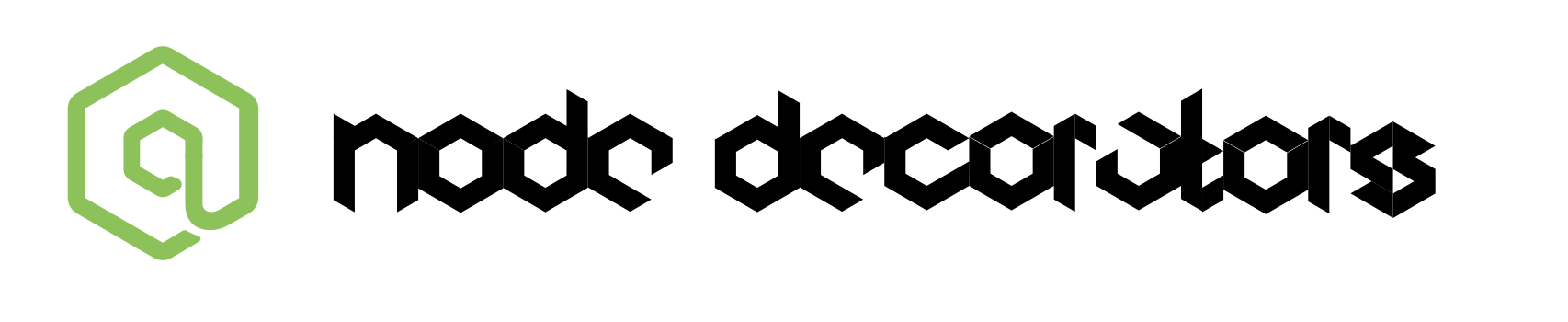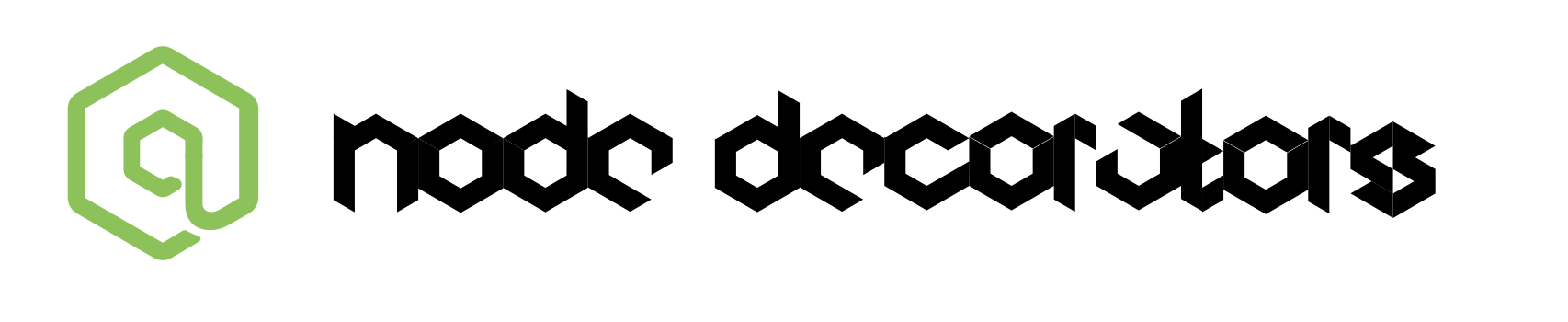
Project implements decorators for modern tools for NodeJS like:
Installation
npm install @decorators/express --save
API
Functions
- attachControllers(app: Express.Application | Express.Router, controllers: Controller[]) - attach controllers to express application
- attachControllerInstances(app: Express.Application | Express.Router, controllers: Controller[]) - attach already existing instances of controllers
Decorators
Class
- @Controller(baseUrl: string, middleware?: Middleware[]), @Controller(baseUrl: string, routerOptions: RouterOptions, middleware?: Middleware[]) - Registers controller for base url
Method
- @All(url: string, middleware?: Middleware[]) - Registers all routes
- @Get(url: string, middleware?: Middleware[]) - Registers get route
- @Post(url: string, middleware?: Middleware[]) - Registers post route
- @Put(url: string, middleware?: Middleware[]) - Registers put route
- @Delete(url: string, middleware?: Middleware[]) - Registers delete route
- @Patch(url: string, middleware?: Middleware[]) - Registers patch route
- @Options(url: string, middleware?: Middleware[]) - Registers options route
- @Head(url: string, middleware?: Middleware[]) - Registers head route
- @Status(code: number) - Specifies status code for the route
where middleware is the class that implements Middleware interface.
To use class, import Middleware interface and implement it, like so:
import { Middleware } from '@decorators/express';
class UserMiddleware implements Middleware {
public use(request: Request, response: Response, next: NextFunction): void {
next();
}
}
or a simple function
function userMiddleware(request: Request, response: Response, next: NextFunction): void {
next();
}
Parameter
- @Request(property?: string) (alias @Req(property?: string)) - Returns express req object or any other object, if name was specified
- @Response() (alias @Res) - Returns express res object
- @Next() - Returns express next function
- @Params(param?: string) - Express req.params object or single param, if param name was specified
- @Query(param?: string) - Express req.query object or single query param, if query param name was specified
- @Body(param?: string) - Express req.body object or single body param, if body param name was specified
- @Headers(property?: string) - Express req.headers object or single headers param, if headers param name was specified
- @Cookies(param?: string) - Express req.body object or single cookies param, if cookies param name was specified
Error middleware
To add error middleware, that handles unhandled errors simply implement ErrorMiddleware interface and provide it using ERROR_MIDDLEWARE token, like so:
import { Container, ErrorMiddleware, ERROR_MIDDLEWARE } from '@decorators/express';
@Injectable()
class ServerErrorMiddleware implements ErrorMiddleware {
public use(error: Error, request: Request, response: Response, next: NextFunction) {
next();
}
}
Container.provide([
{ provide: ERROR_MIDDLEWARE, useClass: ServerErrorMiddleware }
]);
or as a function
import { Container, ERROR_MIDDLEWARE } from '@decorators/express';
function serverErrorMiddleware(error: Error, request: Request, response: Response, next: NextFunction) {
next();
}
Container.provide([
{ provide: ERROR_MIDDLEWARE, useValue: serverErrorMiddleware }
]);
Dependency injection
This module supports dependency injection provided by @decorators/di module. For example, see the full example below.
Example Express Application and Controller:
import {
Response, Params, Controller, Get,
attachControllers, Middleware
} from '@decorators/express';
@Controller('/')
class UsersController {
constructor(private userService: UserService) {}
@Get('/users/:id')
getData(@Response() res, @Params('id') id: string) {
res.send(this.userService.findById(id));
}
}
let app = express();
attachControllers(app, [UsersController]);
app.listen(3000);
You can also attach controllers to express.Router instance. This is useful when you want to namespace all of the routes with a prefix:
import { attachControllers } from '@decorators/express';
const apiRouter = express.Router();
attachControllers(apiRouter, [UsersController]);
app.use('/v1/api', apiRouter);
You can also use custom decorators as middleware :
Custom Decorator
import { attachMiddleware } from "@decorators/express";
import {Request,Response,NextFunction} from '@decorators/express/node_modules/express';
export function Access(key: string) {
return function (target: any,propertyKey: string,descriptor: PropertyDescriptor) {
attachMiddleware(target,propertyKey,(req : Request,res : Response,next : NextFunction)=>{
if(["CAN_ACCESS_TEST","CAN_ACCESS_HOME"].includes(key)){
next();
}else{
res.send("ACCESS DENIED");
}
})
};
}
Controller Code
@Controller("/")
export class MainController {
@Access("CAN_ACCESS_TEST")
@Get("/test")
getB() {
return "You can access the test";
}
@Access("CAN_ACCESS_HOME")
@Get("/home")
getB() {
return "You can access the home";
}
}
Note:- Please use custom decorators before express decorators otherwise system will not detect any controller metadata and your decorator will not invoked.
Will work:
@Access("CAN_ACCESS_TEST")
@Get("/test")
getB() {
return "You can access the test";
}
Will not work:
@Get("/test")
@Access("CAN_ACCESS_TEST")
getB() {
return "You can access the test";
}