
Product
Introducing Socket Fix for Safe, Automated Dependency Upgrades
Automatically fix and test dependency updates with socket fix—a new CLI tool that turns CVE alerts into safe, automated upgrades.
@dhau/vue-bootstrap-typeahead
Advanced tools
A typeahead/autocomplete component for Vue 2 using Bootstrap 4
A simple list-group based typeahead/autocomplete using Bootstrap 4 and Vue 2
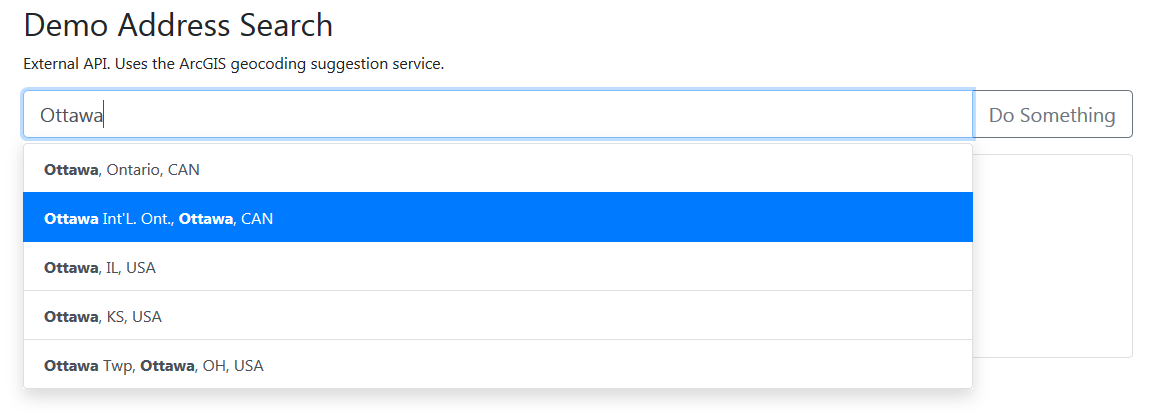
From NPM:
> npm i vue-bootstrap-typeahead --save
Minified UMD and CommonJS builds are available in the 'dist' folder. The component is also available for use in the browser directly on unpkg:
<link href="https://unpkg.com/vue-bootstrap-typeahead/dist/VueBootstrapTypeahead.css" rel="stylesheet">
<script src="https://unpkg.com/vue-bootstrap-typeahead"></script>
Import and register the component
import VueBootstrapTypeahead from 'vue-bootstrap-typeahead'
// Global registration
Vue.component('vue-bootstrap-typeahead', VueBootstrapTypeahead)
// OR
// Local registration
export default {
components: {
VueBootstrapTypeahead
}
}
The only required attribute is a data array.
<vue-bootstrap-typeahead
v-model="query"
:data="['Canada', 'USA', 'Mexico']"
/>
The typeahead does not fetch any data, for maximum flexibility it will only work with already loaded API responses in the form of arrays. The serializer attribute allows you to define a function to turn each array item in the response into a text string, which will appear in the results.
<template>
<vue-bootstrap-typeahead
:data="addresses"
v-model="addressSearch"
size="lg"
:serializer="s => s.text"
placeholder="Type an address..."
@hit="selectedAddress = $event"
>
</template>
<script>
import _ from 'underscore'
const API_URL = 'https://api-url-here.com?query=:query'
export default {
name: 'TestComponent',
data() {
return {
addresses: [],
addressSearch: '',
selectedAddress: null
}
},
methods: {
async getAddresses(query) {
const res = await fetch(API_URL.replace(':query', query))
const suggestions = await res.json()
this.addresses = suggestions.suggestions
}
},
watch: {
addressSearch: _.debounce(function(addr) { this.getAddresses(addr) }, 500)
}
}
</script>
| Name | Type | Default | Description |
|---|---|---|---|
| data | Array | Array of data to be available for querying. Required | |
| serializer | Function | input => input | Function used to convert the entries in the data array into a text string. |
| size | String | Size of the input-group. Valid values: sm or lg | |
| backgroundVariant | String | Background color for the autocomplete result list-group items. See valid values | |
| textVariant | String | Text color for the autocomplete result list-group items. See valid values | |
| inputClass | String | Class to the added to the input tag for validation, etc. | |
| maxMatches | Number | 10 | Maximum amount of list items to appear. |
| minMatchingChars | Number | 2 | Minimum matching characters in query before the typeahead list appears |
| prepend | String | Text to be prepended to the input-group | |
| append | String | Text to be appended to the input-group |
| Name | Description |
|---|---|
hit | Triggered when an autocomplete item is selected. The entry in the input data array that was selected is returned. |
input | The component can be used with v-model |
There are prepend and append slots available for adding buttons or other markup. Overrides the prepend and append attributes.
You can use a scoped slot called suggestion to define custom content
for the suggestion list-item's
<vue-bootstrap-typeahead
:data="countries"
v-model="cntrySearch"
:serializer="s => s.name"
placeholder="Canada, United States, etc..."
@hit="selectedCountry = $event"
>
<!-- htmlText is bound to the matched text derived from the serializer function -->
<!-- data is bound to the matching array element in the data prop -->
<template slot="suggestion" slot-scope="{ data, htmlText }">
<span v-html="htmlText"></span> <small>{{ data.code }}</small>
</template>
</vue-bootstrap-typeahead>
Clone this repository and run npm run serve and navigate to http://localhost:8080 to launch the documentation. The source is in src/views/Home.vue
You can also view and edit examples hosted on CodePen here
Please note that active development is done on the Development branch. PR's are welcome!
Please note that active development is done on the Development branch. PR's are welcome!
Send a pull request to add your site to this list!
FAQs
A typeahead/autocomplete component for Vue 2 using Bootstrap 4
The npm package @dhau/vue-bootstrap-typeahead receives a total of 3 weekly downloads. As such, @dhau/vue-bootstrap-typeahead popularity was classified as not popular.
We found that @dhau/vue-bootstrap-typeahead demonstrated a not healthy version release cadence and project activity because the last version was released a year ago. It has 1 open source maintainer collaborating on the project.
Did you know?

Socket for GitHub automatically highlights issues in each pull request and monitors the health of all your open source dependencies. Discover the contents of your packages and block harmful activity before you install or update your dependencies.

Product
Automatically fix and test dependency updates with socket fix—a new CLI tool that turns CVE alerts into safe, automated upgrades.

Security News
CISA denies CVE funding issues amid backlash over a new CVE foundation formed by board members, raising concerns about transparency and program governance.

Product
We’re excited to announce a powerful new capability in Socket: historical data and enhanced analytics.