
Security News
GitHub Actions Pricing Whiplash: Self-Hosted Actions Billing Change Postponed
GitHub postponed a new billing model for self-hosted Actions after developer pushback, but moved forward with hosted runner price cuts on January 1.
@edsdk/n1ed-react
Advanced tools
Create and edit HTML content with a powerful visual page builder based on TinyMCE
Q: What can be better than TinyMCE?
A: The latest TinyMCE 6 + a free set of widgets, custom templates, modern UI, Flmngr file manager, ImgPen image editor, Bootstrap column editor, and visual configuration: N1ED.
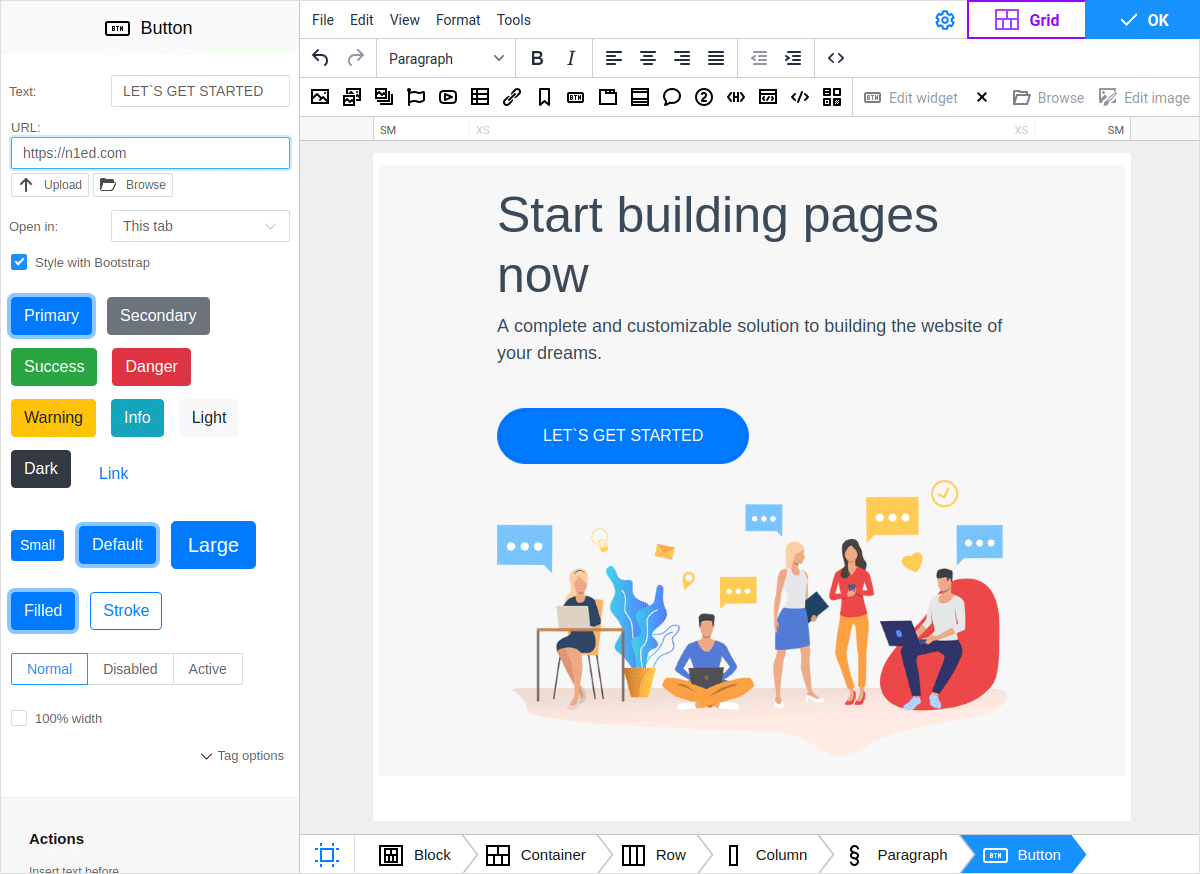
This module will help to integrate N1ED (bundled TinyMCE + all required free add-ons that power up it) into your React app.
With npm installed, run
$ npm install --save @edsdk/n1ed-react
See full React + TinyMCE + N1ED installation manual for more.
Here is an example of the usage of TinyMCE + N1ED in your React component. This is a JS sample, see the links below for TypeScript and JavaScript GitHub sample projects.
In this example we use add N1ED and additionally (this is an optional) define a custom toolbar and create inside it a custom TinyMCE button in order to show how to work with basic TinyMCE features from N1ED.
import React from 'react';
import {N1ED} from '@edsdk/n1ed-react';
class YourReactComponent {
handleEditorChange(content, editor) {
console.log('Content was updated:', content);
};
render() {
return <div>
Edit the content:
<N1ED
apiKey="REACDFLT" // you will use your own key later
initialValue="<p>N1ED react demo</p>"
onEditorChange={this.handleEditorChange}
init={{
height: 500,
toolbar: 'undo redo | styleselect | bold italic | alignleft aligncenter alignright alignjustify | outdent indent | myCustomToolbarButton',
setup: (editor) => {
// Just a sample of creating a custom button
// N1ED does not block this TinyMCE feature
// and also does not conflict with TinyMCE plugins
console.log("TinyMCE initialized");
editor.ui.registry.addButton('myCustomToolbarButton', {
text: 'My Custom Button',
onAction: () => alert('Custom button clicked!'),
});
},
}}
/>
</div>;
}
}
Important note:: do NOT use TinyMCE as a controlled component (do NOT try to control the state of TinyMCE with a pair of initialValue/onEditorChange). TinyMCE supports only setting of initial value once and then notifies your code about its change using the onEditorChange callback. React TinyMCE implementation is a classic uncontrolled component.
All the attributes of <N1ED> element are described in official TinyMCE React docs.
The only difference is:
apiKey attribute here is related not to TinyMCE Cloud, but to N1ED cloud and is optional until you need to visually configure it or add some other add-on from N1ED Ecosystem.
You do not need to define plugins parameter with the N1ED value: it is already defined until you specify something another.
We have two examples of how to use the N1ED React component:
@edsdk/n1ed-react uses @tinymce/tinymce-react module inside and delegates all calls to TinyMCE, except some special actions it does for initialization of correct environment related to connection with dynamic CDN (which makes possible configuring your N1ED+TinyMCE instance visually online using Dashboard).
This module is written with TypeScript and can be used in both JS and TS projects. You do not need to install typings separately, they are built into the project.
This module is released under LGPL v3 and free to use in your projects. N1ED itself is also a free product.
FAQs
N1ED editor as a React component
The npm package @edsdk/n1ed-react receives a total of 4,360,698 weekly downloads. As such, @edsdk/n1ed-react popularity was classified as popular.
We found that @edsdk/n1ed-react demonstrated a not healthy version release cadence and project activity because the last version was released a year ago. It has 1 open source maintainer collaborating on the project.
Did you know?

Socket for GitHub automatically highlights issues in each pull request and monitors the health of all your open source dependencies. Discover the contents of your packages and block harmful activity before you install or update your dependencies.

Security News
GitHub postponed a new billing model for self-hosted Actions after developer pushback, but moved forward with hosted runner price cuts on January 1.

Research
Destructive malware is rising across open source registries, using delays and kill switches to wipe code, break builds, and disrupt CI/CD.

Security News
Socket CTO Ahmad Nassri shares practical AI coding techniques, tools, and team workflows, plus what still feels noisy and why shipping remains human-led.