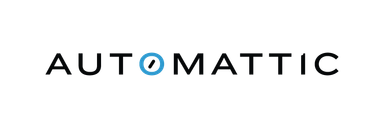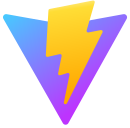ObjectSchema Package
Overview
A JavaScript object merge/validation utility where you can define a different merge and validation strategy for each key. This is helpful when you need to validate complex data structures and then merge them in a way that is more complex than Object.assign(). This is used in the @eslint/config-array package but can also be used on its own.
Installation
For Node.js and compatible runtimes:
npm install @eslint/object-schema
# or
yarn add @eslint/object-schema
# or
pnpm install @eslint/object-schema
# or
bun add @eslint/object-schema
For Deno:
deno add @eslint/object-schema
Usage
Import the ObjectSchema constructor:
import { ObjectSchema } from "@eslint/object-schema";
const { ObjectSchema } = require("@eslint/object-schema");
const schema = new ObjectSchema({
downloads: {
required: true,
merge(value1, value2) {
return value1 + value2;
},
validate(value) {
if (typeof value !== "number") {
throw new Error("Expected downloads to be a number.");
}
},
},
version: {
required: true,
merge(value1, value2) {
return value1.concat(value2);
},
validate(value) {
if (!Array.isArray(value)) {
throw new Error("Expected versions to be an array.");
}
},
},
});
const record1 = {
downloads: 25,
versions: ["v1.0.0", "v1.1.0", "v1.2.0"],
};
const record2 = {
downloads: 125,
versions: ["v2.0.0", "v2.1.0", "v3.0.0"],
};
schema.validate(record1);
schema.validate(record2);
const result = schema.merge(record1, record2);
const result = {
downloads: 75,
versions: ["v1.0.0", "v1.1.0", "v1.2.0", "v2.0.0", "v2.1.0", "v3.0.0"],
};
Tips and Tricks
Named merge strategies
Instead of specifying a merge() method, you can specify one of the following strings to use a default merge strategy:
"assign" - use Object.assign() to merge the two values into one object."overwrite" - the second value always replaces the first."replace" - the second value replaces the first if the second is not undefined.
For example:
const schema = new ObjectSchema({
name: {
merge: "replace",
validate() {},
},
});
Named validation strategies
Instead of specifying a validate() method, you can specify one of the following strings to use a default validation strategy:
"array" - value must be an array."boolean" - value must be a boolean."number" - value must be a number."object" - value must be an object."object?" - value must be an object or null."string" - value must be a string."string!" - value must be a non-empty string.
For example:
const schema = new ObjectSchema({
name: {
merge: "replace",
validate: "string",
},
});
Subschemas
If you are defining a key that is, itself, an object, you can simplify the process by using a subschema. Instead of defining merge() and validate(), assign a schema key that contains a schema definition, like this:
const schema = new ObjectSchema({
name: {
schema: {
first: {
merge: "replace",
validate: "string",
},
last: {
merge: "replace",
validate: "string",
},
},
},
});
schema.validate({
name: {
first: "n",
last: "z",
},
});
Remove Keys During Merge
If the merge strategy for a key returns undefined, then the key will not appear in the final object. For example:
const schema = new ObjectSchema({
date: {
merge() {
return undefined;
},
validate(value) {
Date.parse(value);
},
},
});
const object1 = { date: "5/5/2005" };
const object2 = { date: "6/6/2006" };
const result = schema.merge(object1, object2);
console.log("date" in result);
Requiring Another Key Be Present
If you'd like the presence of one key to require the presence of another key, you can use the requires property to specify an array of other properties that any key requires. For example:
const schema = new ObjectSchema();
const schema = new ObjectSchema({
date: {
merge() {
return undefined;
},
validate(value) {
Date.parse(value);
},
},
time: {
requires: ["date"],
merge(first, second) {
return second;
},
validate(value) {
},
},
});
schema.validate({
time: "13:45",
});
In this example, even though date is an optional key, it is required to be present whenever time is present.
License
Apache 2.0
The following companies, organizations, and individuals support ESLint's ongoing maintenance and development. Become a Sponsor
to get your logo on our READMEs and website.
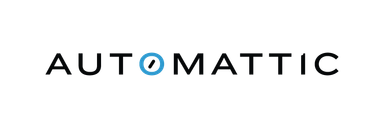



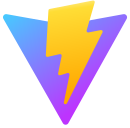












Technology sponsors allow us to use their products and services for free as part of a contribution to the open source ecosystem and our work.