
Security News
/Research
Wallet-Draining npm Package Impersonates Nodemailer to Hijack Crypto Transactions
Malicious npm package impersonates Nodemailer and drains wallets by hijacking crypto transactions across multiple blockchains.
@geometricpanda/storybook-addon-iframe
Advanced tools
A Storybook addon which allows you to add iFrames to Stories
Using @geometricpanda/storybook-addon-iframe you're able to embed external content through a tab in
the Storybook toolbar.
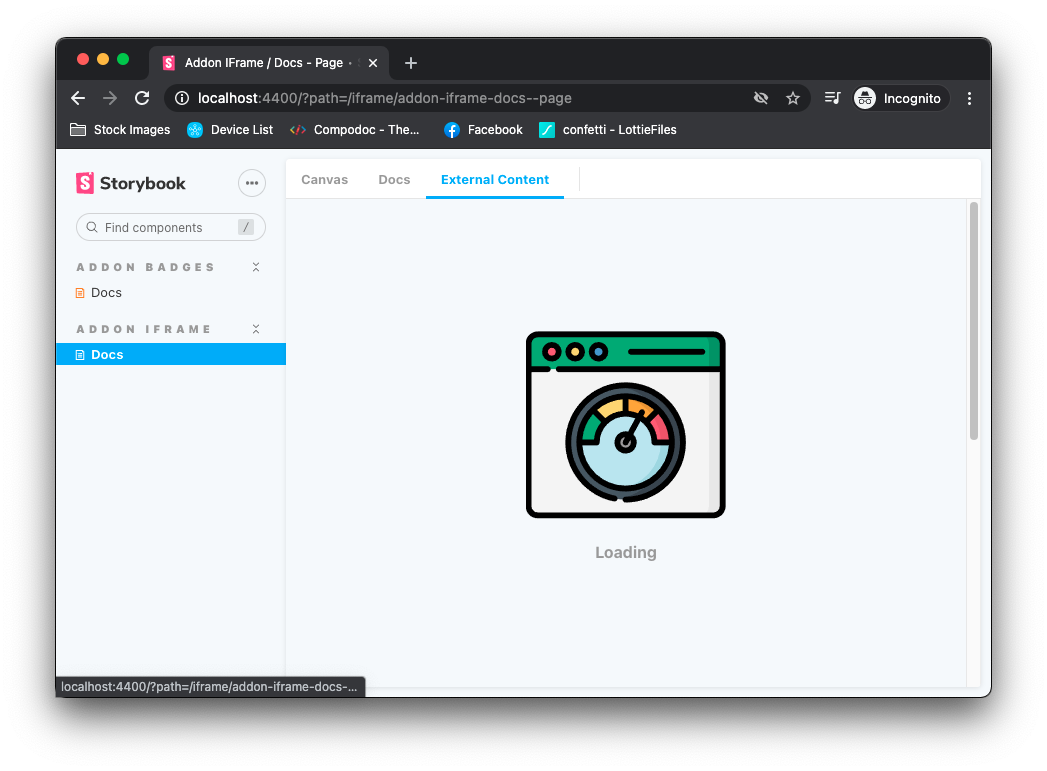
NPM:
npm install @geometricpanda/storybook-addon-iframe --save
Yarn:
yarn add @geometricpanda/storybook-addon-iframe
In your .storybook/main.js you'll need to load @geometricpanda/storybook-addon-iframe into Storybook:
// .storybook/main.js
module.exports = {
stories: [],
addons: ['@geometricpanda/storybook-addon-iframe'],
};
Optionally, you can define top level config .storybook/preview.js.
// .storybook/preview.js
import { addParameters } from '@storybook/react';
addParameters({
iframe: {
url: 'https://www.bing.com',
timeout: 1000,
},
});
iframe.url configures the default iFrame URL, this is optional.iframe.timeout configures the Delay before the iFrame has considered not to have loaded , this is optional,
defaulting to 10000 (or 10 seconds)Tip: If you prefer, instead of using the addParameters function, you can also export const parameters containing a
full parameters object.
Whilst potentially not the most intuitive way of renaming the tab, you're able to use Storybook's standard previewTabs
functionality to rename the tab.
Due to how previewTabs works you may also need to define canvas and storybook/docs/panel in order to maintain the
default order of tabs (or configure how you wish).
// .storybook/preview.js
import { addParameters } from '@storybook/react';
import { ADDON_ID as ADDON_IFRAME } from '@geometricpanda/storybook-addon-iframe';
addParameters({
previewTabs: {
canvas: {},
'storybook/docs/panel': {},
[ADDON_IFRAME]: {
title: 'External Content',
},
},
});
The following will configure the iFrame to all components within your Story:
export default {
title: 'Path/To/MyComponent',
parameters: {
iframe: {
url: 'https://www.bing.com',
},
},
};
const Template = () => <h1>Hello World</h1>;
export const FirstComponent = Template.bind({});
export const SecondComponent = Template.bind({});
export const ThirdComponent = Template.bind({});
You can also selectively add iFrames to each Story:
export default {
title: 'Path/To/MyComponent',
};
const Template = () => <h1>Hello World</h1>;
export const FirstComponent = Template.bind({});
FirstComponent.parameters = {
iframe: {
url: 'https://www.google.com',
},
};
export const SecondComponent = Template.bind({});
SecondComponent.parameters = {
iframe: {
url: 'https://www.bing.com',
},
};
export const ThirdComponent = Template.bind({});
SecondComponent.parameters = {
iframe: {
url: 'https://www.yahoo.com',
timeout: 5000,
},
};
In your mdx documentation you can add iFrames to your stories using the <Meta> component.
import { Meta } from '@storybook/addon-docs/blocks';
<Meta
title="Path/To/MyComponent"
parameters={{
iframe: {
url: 'https://www.google.com',
},
}}
/>;
Unfortunately due to Browser security concerns when using iFrame content served with the x-frame-options: DENY header,
the iFrame won't show the content and will instead show the browser's broken pane window. I did consider trying to resolve
this gracefully but ultimately felt it would impair the developer debug experience.
FAQs
A Storybook addon which allows you to add iFrames to Stories
The npm package @geometricpanda/storybook-addon-iframe receives a total of 1,285 weekly downloads. As such, @geometricpanda/storybook-addon-iframe popularity was classified as popular.
We found that @geometricpanda/storybook-addon-iframe demonstrated a not healthy version release cadence and project activity because the last version was released a year ago. It has 1 open source maintainer collaborating on the project.
Did you know?

Socket for GitHub automatically highlights issues in each pull request and monitors the health of all your open source dependencies. Discover the contents of your packages and block harmful activity before you install or update your dependencies.

Security News
/Research
Malicious npm package impersonates Nodemailer and drains wallets by hijacking crypto transactions across multiple blockchains.

Security News
This episode explores the hard problem of reachability analysis, from static analysis limits to handling dynamic languages and massive dependency trees.

Security News
/Research
Malicious Nx npm versions stole secrets and wallet info using AI CLI tools; Socket’s AI scanner detected the supply chain attack and flagged the malware.