
Security News
/Research
Wallet-Draining npm Package Impersonates Nodemailer to Hijack Crypto Transactions
Malicious npm package impersonates Nodemailer and drains wallets by hijacking crypto transactions across multiple blockchains.
@gifyourgame/react-native-floating-action
Advanced tools
Simple (FAB) floating action component for react-native
Floating action button for React Native
Open the following click on your phone: Expo link
or user your phone and scan the following QR:
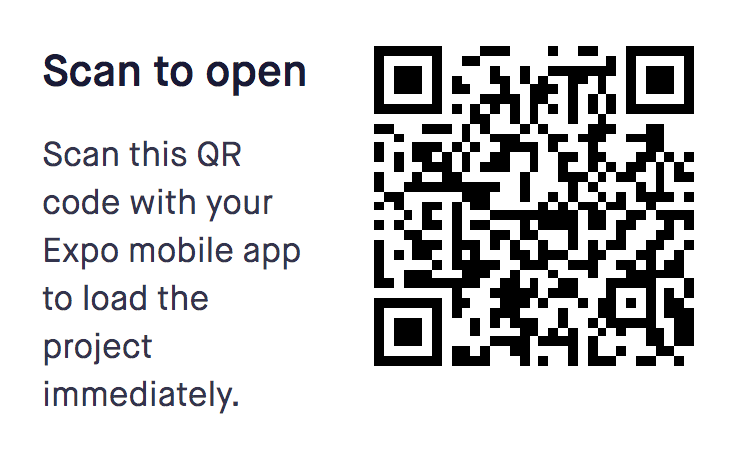
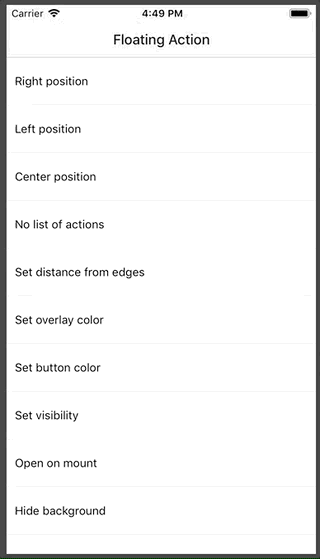
npm i react-native-floating-action --save
or
yarn add react-native-floating-action
Take a look into example/ReactNativeFloatingAction-Expo
To execute the example using Expo run the following command:
yarn run run:example
or open Expo link from your mobile
First step: import the component:
import { FloatingAction } from "react-native-floating-action";
Second step: define the buttons
const actions = [
{
text: "Accessibility",
icon: require("./images/ic_accessibility_white.png"),
name: "bt_accessibility",
position: 2
},
{
text: "Language",
icon: require("./images/ic_language_white.png"),
name: "bt_language",
position: 1
},
{
text: "Location",
icon: require("./images/ic_room_white.png"),
name: "bt_room",
position: 3
},
{
text: "Video",
icon: require("./images/ic_videocam_white.png"),
name: "bt_videocam",
position: 4
}
];
Third step: use it
<View style={styles.container}>
<Text style={styles.example}>Floating Action example</Text>
<FloatingAction
actions={actions}
onPressItem={name => {
console.log(`selected button: ${name}`);
}}
/>
</View>
There are some cases where you want to show or hide the component without pressing the main button:
<FloatingAction
ref={(ref) => { this.floatingAction = ref; }}
actions={[...]}
...
/>
and then:
this.floatingAction.animateButton();
FloatingAction
| Property | Type | Default | Description |
|---|---|---|---|
| actions | array | [] | Actions to be show once user press the main button |
| color | string | #1253bc | Color of the main button |
| distanceToEdge | number or object | 30 | Distance from button to edge. Can be a number or { vertical: Number, horizontal: Number } object. |
| visible | boolean | true | Hide or Show the component using an animation |
| overlayColor | string | rgba(68, 68, 68, 0.6) | Color of the background overlay |
| position | string | right | Position to render the main button and actions, options: (left, right, center) |
| overrideWithAction | string | false | Override the main action with the first action inside list actions, will not show other action |
| floatingIcon | node | ReactElement | |
| showBackground | boolean | true | Show or Hide background after open it |
| openOnMount | boolean | false | Open component after mounting it, useful on some weird cases like tutorials |
| actionsPaddingTopBottom | number | 8 | Change distance between actions |
| iconWidth | number | 15 | Icon width of the main button |
| iconHeight | number | 15 | Icon height of the main button |
| iconWeight | number | 2 | Icon weight of the main button |
| buttonSize | number | 56 | Size of the main button |
| listenKeyboard | boolean | false | Change position when the keyboard will appear |
| dismissKeyboardOnPress | boolean | false | Dismiss keyboard when user press on the main button |
| shadow | object | { shadowOpacity: 0.35, shadowOffset: { width: 0, height: 5 }, shadowColor: "#000000", shadowRadius: 3 } | Change how we render the shadow of every button, this style will apply to the main button and to every action button |
| onPressItem | function | Function to be call as soon as the user select an option from actions. Will return the name of the action. | |
| onPressMain | function | Function to be call as soon as use click main button and will return true or false depeneding of the state. | |
| onPressBackdrop | function | Function to be call as soon as the backdrop is clicked. | |
| onClose | function | Function to be call after set state to false | |
| onOpen | function | Function to be call after set state to true | |
| onStateChange | function | Function to be call after every state change. Will return state object | |
| animated | boolean | true | Enable the animation |
Actions
| Property | Type | Default | Description |
|---|---|---|---|
| color | string | #1253bc | Color of the action button |
| icon | any | Icon to be rendered inside the action, will accept an URL or React.Image. If we want to send an URL we need to send it in this way: icon: { uri: 'https://imageurl.com' } if we want to send a React.Image we will use it in this way: icon: require('path/image') | |
| name | string | Name of the icon, this name is used as parameter for onPressItem action | |
| buttonSize | number | 40 | Size of of the action button |
| text | string | Text to show near to the button. (Only apply for position = ['left', 'right']) | |
| textStyle | object/array | { fontSize: 12 } | Style to update text size |
| textBackground | string | #ffffff | Background color for Text container |
| textColor | string | #444444 | Text color for every action |
| textElevation | number | 5 | Elevation property (also modifies "shadowOffset" in iOS) |
| render | function | Custom render function for Action. If provided, other properties are not applicable. The provided function should return a React Node | |
| margin | number | 8 | Additional margin for action. This property is useful when we want to override the current margin for example using custom render |
| size | number | 40 | Size of of the icon rendered inside the action |
FAQs
Simple (FAB) floating action component for react-native
The npm package @gifyourgame/react-native-floating-action receives a total of 0 weekly downloads. As such, @gifyourgame/react-native-floating-action popularity was classified as not popular.
We found that @gifyourgame/react-native-floating-action demonstrated a not healthy version release cadence and project activity because the last version was released a year ago. It has 3 open source maintainers collaborating on the project.
Did you know?

Socket for GitHub automatically highlights issues in each pull request and monitors the health of all your open source dependencies. Discover the contents of your packages and block harmful activity before you install or update your dependencies.

Security News
/Research
Malicious npm package impersonates Nodemailer and drains wallets by hijacking crypto transactions across multiple blockchains.

Security News
This episode explores the hard problem of reachability analysis, from static analysis limits to handling dynamic languages and massive dependency trees.

Security News
/Research
Malicious Nx npm versions stole secrets and wallet info using AI CLI tools; Socket’s AI scanner detected the supply chain attack and flagged the malware.