
Security News
minimatch Patches 3 High-Severity ReDoS Vulnerabilities
minimatch patched three high-severity ReDoS vulnerabilities that can stall the Node.js event loop, and Socket has released free certified patches.
@ionic/angular
Advanced tools
Ionic Angular specific building blocks on top of @ionic/core components.
ng addThis guide shows you how to test the local Ionic Framework build with a new Angular application using ng add. This is useful for development and testing changes before publishing.
npm install -g @angular/cli)Clone the repository (if not already done):
git clone https://github.com/ionic-team/ionic-framework.git
cd ionic-framework
Pull the latest from main
git pull origin main
Install dependencies and build the core package:
cd core
npm install
npm run build
Install dependencies, sync the core build and build the Angular package:
cd ../packages/angular
npm install
npm run sync
npm run build
Create a tarball:
cd dist
npm pack
Copy the tarball to Downloads:
cp ionic-angular-*.tgz ~/Downloads/ionic-angular.tgz
Create a new Angular app:
# Change to whichever directory you want the app in
cd ~/Documents/
ng new my-app --style=css --ssr=false --zoneless=false
cd my-app
Install the local @ionic/angular package:
npm install ~/Downloads/ionic-angular.tgz
Run ng add:
ng add @ionic/angular --skip-confirmation
Serve the app:
ng serve
The local Ionic Framework build is now active in the Angular app. Changes to the Ionic source code require rebuilding the packages and reinstalling the tarball to see updates.
common
This is where logic that is shared between lazy loaded and standalone components live. For example, the lazy loaded IonPopover and standalone IonPopover components extend from a base IonPopover implementation that exists in this directory.
Note: This directory exposes internal APIs and is only accessed in the standalone and src submodules. Ionic developers should never import directly from @ionic/angular/common. Instead, they should import from @ionic/angular or @ionic/angular/standalone.
standalone
This is where the standalone component implementations live. It was added as a separate entry point to avoid any lazy loaded logic from accidentally being pulled in to the final build. Having a separate directory allows the lazy loaded implementation to remain accessible from @ionic/angular for backwards compatibility.
Ionic developers can access this by importing from @ionic/angular/standalone.
src
This is where the lazy loaded component implementations live.
Ionic developers can access this by importing from @ionic/angular.
FAQs
Angular specific wrappers for @ionic/core
The npm package @ionic/angular receives a total of 165,132 weekly downloads. As such, @ionic/angular popularity was classified as popular.
We found that @ionic/angular demonstrated a healthy version release cadence and project activity because the last version was released less than a year ago. It has 2 open source maintainers collaborating on the project.
Did you know?

Socket for GitHub automatically highlights issues in each pull request and monitors the health of all your open source dependencies. Discover the contents of your packages and block harmful activity before you install or update your dependencies.

Security News
minimatch patched three high-severity ReDoS vulnerabilities that can stall the Node.js event loop, and Socket has released free certified patches.
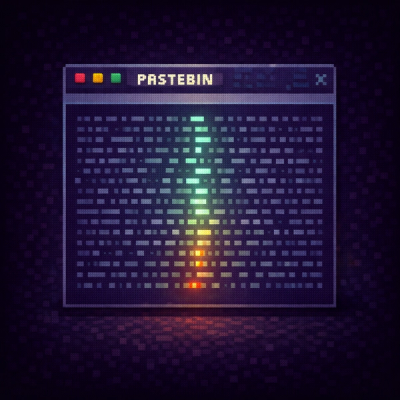
Research
/Security News
Socket uncovered 26 malicious npm packages tied to North Korea's Contagious Interview campaign, retrieving a live 9-module infostealer and RAT from the adversary's C2.

Research
An impersonated golang.org/x/crypto clone exfiltrates passwords, executes a remote shell stager, and delivers a Rekoobe backdoor on Linux.