
Research
2025 Report: Destructive Malware in Open Source Packages
Destructive malware is rising across open source registries, using delays and kill switches to wipe code, break builds, and disrupt CI/CD.
@jimmycode/draft-js-iframely-plugin
Advanced tools
Embed links with iframe.ly into your draft-js editor
Embed links with iframe.ly into your draft-js editor.
This is a plugin for draft-js-plugins-editor.
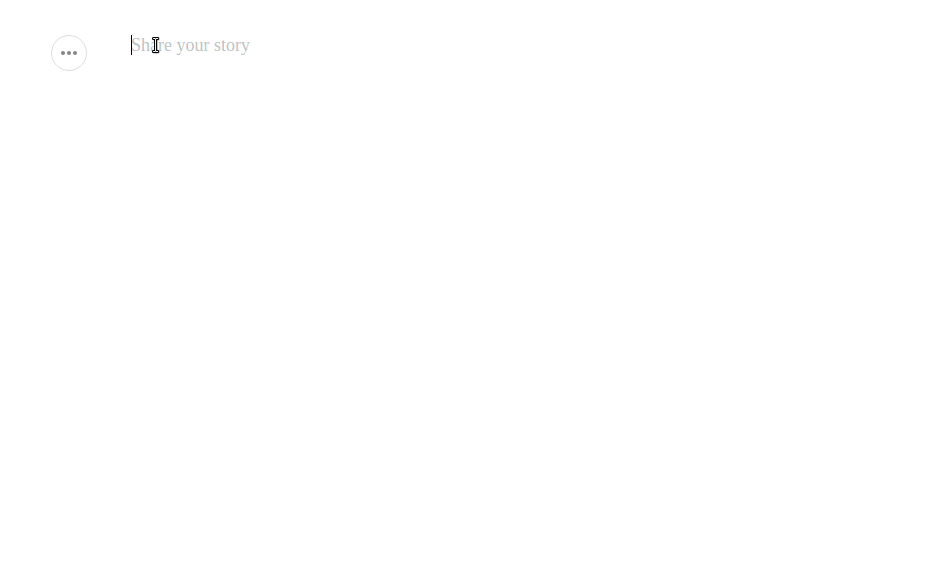
npm install @jimmycode/draft-js-iframely-plugin
Optional In your index.html include the embed.js provided by Iframely. In case of omiting it, it will be included with the first embedded URL.
<script src="//cdn.iframe.ly/embed.js" async></script>
This plugin embeds URLs in different ways:
draft-js-side-toolbar-plugin.import createIframelyPlugin from '@jimmycode/draft-js-iframely-plugin';
const iframelyPlugin = createIframelyPlugin({
options: {
apiKey: 'my-api-key'
}
});
const { EmbedButton } = iframelyPlugin;
When integrating the plugin with draft-js-side-toolbar-plugin and clicking the Embed button, it will display a plceholder where you can paste the URL.
Pressing Enter will close and embed the URL; but, lose the focus on the editor, pressing ESC or DEL with empty text will close the Embedder.
| Param | Default | Description |
|---|---|---|
| theme | Default styles | @jimmycode/draft-js-iframely-plugin/lib/plugin.css |
| options | Default behavior | List of options. |
| embedderType | 'draft-js-iframely-plugin-embedder' | Type of entity created when inserting the embedder block. |
| embedType | 'draft-js-iframely-plugin-embed' | Type of entity created when embedding the URL. |
| decorator | - | Empty decorator that returns the same component. (No decorations) |
| embedComponent | Default implementation | Provide your own implementation to embed the URL. |
| Option | Default | Description |
|---|---|---|
| apiKey | (Required) | Iframely API Key. |
| placeholder | 'Paste a link to embed content and press Enter' | Text as placeholder for the Embedder. |
| handleOnReturn | true | Embed the text when pressing Enter if it is a URL. |
| handleOnPaste | false | Embed the pasted text if it is a URL. |
| params | { iframe: 1 rel: 'summary', omit_script: true, align: 'center', html5: 1 } | Params to pass in the request. https://iframely.com/docs/parameters |
| onRequest | return (await fetch(url)).json() | Function to request the metadata of the URL. It will receive the URL to request and MUST return a JSON, contaning the key 'html'. |
The plugin ships with a default styling available at this location in the installed package: node_modules/@jimmycode/draft-js-iframely-plugin/lib/plugin.css
Webpack Usage
npm i style-loader css-loader --save-devmodule.exports = {
module: {
loaders: [
{
test: /plugin\.css$/,
loaders: [
'style-loader', 'css',
]
}
]
}
};
import '@jimmycode/draft-js-iframely-plugin/lib/plugin.css';
import React from 'react';
import ReactDOM from 'react-dom';
import Editor from 'draft-js-plugins-editor';
import { EditorState } from 'draft-js';
import createSideToolbarPlugin from 'draft-js-side-toolbar-plugin';
import BlockTypeSelect from 'draft-js-side-toolbar-plugin/lib/components/BlockTypeSelect';
import createIframelyPlugin from '@jimmycode/draft-js-iframely-plugin';
import 'draft-js-side-toolbar-plugin/lib/plugin.css';
import '@jimmycode/draft-js-iframely-plugin/lib/plugin.css';
const iframelyPlugin = createIframelyPlugin({
options: {
apiKey: '<my-api-key>',
handleOnReturn: true,
handleOnPaste: true
}
});
const DefaultBlockTypeSelect = ({ getEditorState, setEditorState, theme }) => (
<BlockTypeSelect
getEditorState={getEditorState}
setEditorState={setEditorState}
theme={theme}
structure={[
iframelyPlugin.EmbedButton
]}
/>
);
const sideToolbarPlugin = createSideToolbarPlugin({
structure: [DefaultBlockTypeSelect],
});
const { SideToolbar } = sideToolbarPlugin;
class MyEditor extends React.Component {
constructor(props) {
super(props);
this.state = {
editorState: EditorState.createEmpty()
};
this.plugins = [
sideToolbarPlugin,
iframelyPlugin
];
}
onChange = (editorState) => {
this.setState({ editorState });
}
render() {
return (
<div className="editor">
<Editor
editorState={this.state.editorState}
onChange={this.onChange}
plugins={this.plugins}
placeholder="Tell a story" />
<SideToolbar />
</div>
);
}
}
ReactDOM.render(<MyEditor />, document.getElementById('root'));
In this example you can see how integrate the plugin with draft-js-focus-plugin and draft-js-alignment-plugin.
import Editor, { composeDecorators } from 'draft-js-plugins-editor';
import { EditorState } from 'draft-js';
import createFocusPlugin from 'draft-js-focus-plugin';
import createAlignmentPlugin from 'draft-js-alignment-plugin';
import createIframelyPlugin from '@jimmycode/draft-js-iframely-plugin';
import 'draft-js-focus-plugin/lib/plugin.css';
import 'draft-js-alignment-plugin/lib/plugin.css';
import '@jimmycode/draft-js-iframely-plugin/lib/plugin.css';
const focusPlugin = createFocusPlugin();
const alignmentPlugin = createAlignmentPlugin();
const { AlignmentTool } = alignmentPlugin;
const decorator = composeDecorators(
alignmentPlugin.decorator,
focusPlugin.decorator
);
const iframelyPlugin = createIframelyPlugin({
decorator, // Here! - the plugin accepts a decorator.
options: {
apiKey: '<my-api-ky>',
handleOnReturn: true,
handleOnPaste: true
}
});
class MyEditor extends React.Component {
constructor(props) {
super(props);
this.state = {
editorState: EditorState.createEmpty()
};
this.plugins = [
focusPlugin,
alignmentPlugin,
iframelyPlugin
];
}
onChange = (editorState) => {
this.setState({ editorState });
}
render() {
return (
<div className="editor">
<Editor
editorState={this.state.editorState}
onChange={this.onChange}
plugins={this.plugins}
placeholder="Tell a story" />
<AlignmentTool />
</div>
);
}
}
ReactDOM.render(<MyEditor />, document.getElementById('root'));
See how to provide your own implementation to fetch the URL.
onRequest Must return a Promise that resolves to a JSON with the metadata.
// npm install axios --save
import axios from 'axios';
const iframelyPlugin = createIframelyPlugin({
options: {
apiKey: '<my-api-key>',
onRequest: (url) => {
return axios.get(url).then(res => res.data);
}
}
});
FAQs
Embed links with iframe.ly into your draft-js editor
We found that @jimmycode/draft-js-iframely-plugin demonstrated a not healthy version release cadence and project activity because the last version was released a year ago. It has 3 open source maintainers collaborating on the project.
Did you know?

Socket for GitHub automatically highlights issues in each pull request and monitors the health of all your open source dependencies. Discover the contents of your packages and block harmful activity before you install or update your dependencies.

Research
Destructive malware is rising across open source registries, using delays and kill switches to wipe code, break builds, and disrupt CI/CD.

Security News
Socket CTO Ahmad Nassri shares practical AI coding techniques, tools, and team workflows, plus what still feels noisy and why shipping remains human-led.

Research
/Security News
A five-month operation turned 27 npm packages into durable hosting for browser-run lures that mimic document-sharing portals and Microsoft sign-in, targeting 25 organizations across manufacturing, industrial automation, plastics, and healthcare for credential theft.