
Research
/Security News
60 Malicious Ruby Gems Used in Targeted Credential Theft Campaign
A RubyGems malware campaign used 60 malicious packages posing as automation tools to steal credentials from social media and marketing tool users.
@nexssp/logdebug
Advanced tools
25.06.2024 TypeScript Support - Added TypeScript type definitions for better development experience.
15.01.2022 Upgrade - Now works also with import as module.
--debug:all or --debug:tracker more belowNote: 1.0.15 Now by default all logs and debug funcs goes to stdout - except error one. To move all of them to stderr: --output:stderr
Note: 1.0.12+ Now header function is size of terminal window.
Note: 1.0.11+ See new time functions below ..
Easy loging/debuging. Going to stderr if --debug. You can change from stderr to stdout easy by another option --debug:stdout. You can disable logs just by adding --quiet. Maybe you need just debug information, combine it with --quiet --debug.
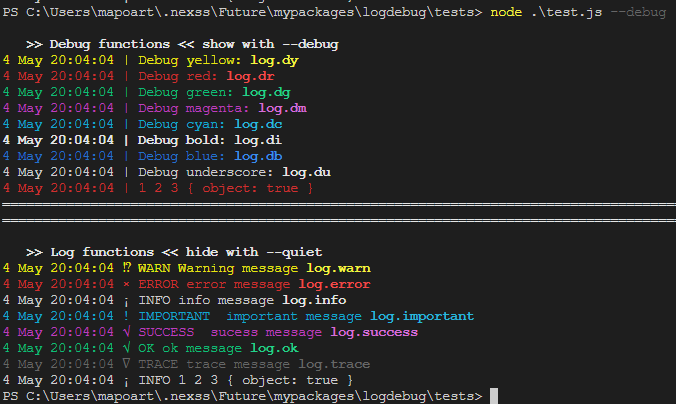
This library is designed just to use cli process.argv directly.
note: below must be run with --debug or --debug:stdio . if you add --quiet, logs will not be displayed.
const log = require('@nexssp/log')
const { bold } = require('@nexssp/ansi')
// You can display debug infor by --debug or --debug:stdout
log.dy('\t Debug yellow: ' + bold('log.dy'))
log.dr('\t Debug red: ' + bold('log.dr'))
log.dg('\t Debug green: ' + bold('log.dg'))
log.di('\t Debug bold: ' + bold('log.di'))
log.db('\t Debug blue: ' + bold('log.db'))
log.du('\t Debug underscore: ' + bold('log.du'))
// You can bellow hide by --quiet
log.warn('\t Warning message ' + bold('log.warn'))
log.error('\t error message ' + bold('log.error'))
log.info('\t info message ' + bold('log.info'))
log.success('sucess message ' + bold('log.success'))
log.ok('\t ok message ' + bold('log.ok'))
log.trace('\t trace message ' + bold('log.trace'))
displays time from the begining.

Displays difference between each log.
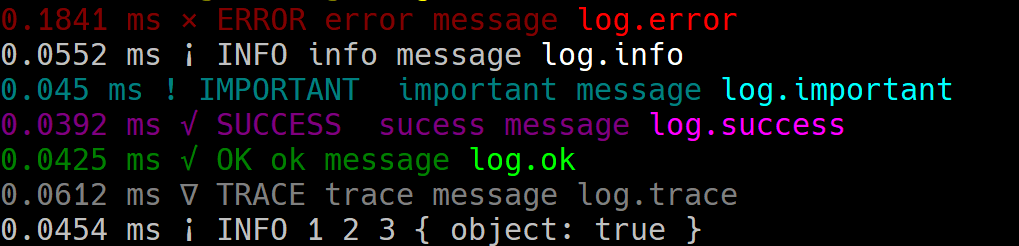
const o = {
run, // tracker will be only added to the functions
start,
var1, //Will not be added, only functions
}
const { applyTracker } = require('@nexssp/logdebug/tracker')
applyTracker(o, null)
const { functionTracker } = require('../tracker')
function myComposite(a, b, { option1, option2 } = {}) {
const _a = a
const _b = b
const trackFunction = functionTracker('mytitle')
let myfunc2 = (param2) => {
console.log(`${_b}`, param2)
}
let myfunc1 = (param1) => {
console.log(`${_a}: ${param1}`)
myfunc2(`${_a}: ${param1}`, 'works!')
}
myfunc1 = trackFunction(myfunc1)
myfunc2 = trackFunction(myfunc2)
let o = {
myfunc1,
myfunc2,
}
// applyTracker(o)
return o
}
const compo = myComposite(1, 'string')
compo.myfunc1(1, 2, 3)
compo.myfunc2(1, 2, 3)
FAQs
Just log/debug for not only the Nexss Programmer..
The npm package @nexssp/logdebug receives a total of 99 weekly downloads. As such, @nexssp/logdebug popularity was classified as not popular.
We found that @nexssp/logdebug demonstrated a healthy version release cadence and project activity because the last version was released less than a year ago. It has 1 open source maintainer collaborating on the project.
Did you know?

Socket for GitHub automatically highlights issues in each pull request and monitors the health of all your open source dependencies. Discover the contents of your packages and block harmful activity before you install or update your dependencies.

Research
/Security News
A RubyGems malware campaign used 60 malicious packages posing as automation tools to steal credentials from social media and marketing tool users.

Security News
The CNA Scorecard ranks CVE issuers by data completeness, revealing major gaps in patch info and software identifiers across thousands of vulnerabilities.

Research
/Security News
Two npm packages masquerading as WhatsApp developer libraries include a kill switch that deletes all files if the phone number isn’t whitelisted.