
Security News
minimatch Patches 3 High-Severity ReDoS Vulnerabilities
minimatch patched three high-severity ReDoS vulnerabilities that can stall the Node.js event loop, and Socket has released free certified patches.
@nrfcloud/gateway-common
Advanced tools
Common module for JavaScript based gateways.
This module contains the gateway logic for communicating with the nRF Cloud platform and Bluetooth devices.
npm i @nrfcloud/gateway-common
You'll need to provide a class that inherits from bluetoothAdapter. This will have to be specific for your system. See ExampleAdapter for an example.
Create a gateway on your nRF Cloud account (make sure you have an account first!) using the following command:
npx @nrfcloud/gateway-registration
It will ask you for your login credentials. It will output three files in a ./result directory. For MQTTS, you'll need the certificates and gateway ID. For WSS, you'll just need the gateway ID. WSS uses Cognito authentication to provide security.
In your code, create a new Gateway and pass in a configuration object.
It is suggested that you use environment variables and something like dotenv.
(Note that this example is in Typescript, but plain JS works as well.)
import { Gateway, GatewayConfiguration, GatewayEvent } from 'gateway-common';
import { NobleAdapter } from './src/adapters/nobleAdapter';
const configuration: GatewayConfiguration = {
keyPath: process.env.PRIVATE_KEY_PATH,
certPath: process.env.CLIENT_CERT_PATH,
caPath: process.env.CA_CERT_PATH,
gatewayId: process.env.GATEWAY_ID,
host: process.env.HOST,
stage: process.env.ENVIRONMENT_STAGE,
tenantId: process.env.TENANT_ID,
bluetoothAdapter: new NobleAdapter(),
};
const gateway = new Gateway(configuration);
Upon instantiation, the gateway will try to connect to nRF Cloud.
The gateway will emit some events as things happen.
GATEWAY_DELETED: The gateway has been deleted from nRF Cloud. You'll probably want to delete the certs since they're not useful any moreNAME_CHANGED: Gateway name has been changedDEVICE_REMOVED: Device has been removed from the gatewayCONNECTIONS_CHANGED: The device connections have changedTo see an implementation of this project, see the Raspbery Pi gateway.
FAQs
nRF Cloud Javascript gateway common library
We found that @nrfcloud/gateway-common demonstrated a not healthy version release cadence and project activity because the last version was released a year ago. It has 9 open source maintainers collaborating on the project.
Did you know?

Socket for GitHub automatically highlights issues in each pull request and monitors the health of all your open source dependencies. Discover the contents of your packages and block harmful activity before you install or update your dependencies.

Security News
minimatch patched three high-severity ReDoS vulnerabilities that can stall the Node.js event loop, and Socket has released free certified patches.
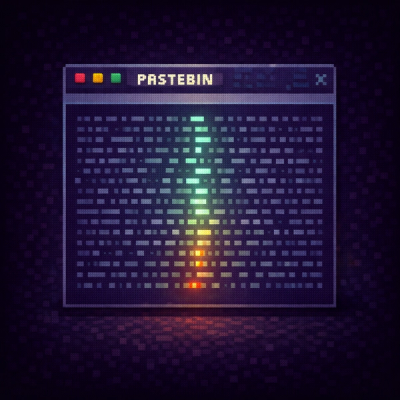
Research
/Security News
Socket uncovered 26 malicious npm packages tied to North Korea's Contagious Interview campaign, retrieving a live 9-module infostealer and RAT from the adversary's C2.

Research
An impersonated golang.org/x/crypto clone exfiltrates passwords, executes a remote shell stager, and delivers a Rekoobe backdoor on Linux.