
Security News
CVE Volume Surges Past 48,000 in 2025 as WordPress Plugin Ecosystem Drives Growth
CVE disclosures hit a record 48,185 in 2025, driven largely by vulnerabilities in third-party WordPress plugins.
@posthog/bigquery-plugin
Advanced tools
Send events to a BigQuery database on ingestion.
https://github.com/PostHog/bigquery-plugin.json file. (See below for permissions and how to retrieve this.)To set the right permissions up for the BigQuery plugin, you'll need:
Here's how to set these up so that the PostHog plugin has access only to the table it needs:
Create a service account. Keep hold of the JSON file at the end of these steps for setting up the plugin, and remember the name too.
Create a role which has only the specific permissions the PostHog BigQuery plugin requires (listed below), or use the built in BigQuery DataOwner permission. If you create a custom role, you will need:
Create a dataset within a BigQuery project (ours is called posthog, but any name will do).
Follow the instructions on granting access to a dataset in BigQuery to ensure your new service account has been granted either the role you created or the "BigQuery Data Owner" permission.
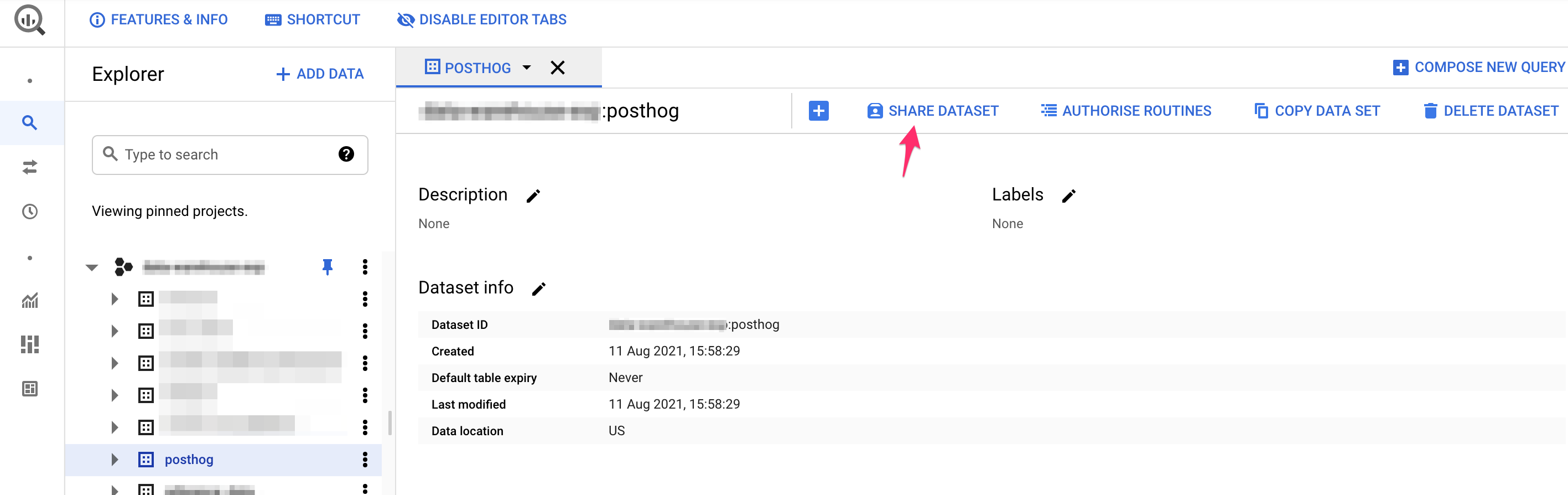
Use the Share Dataset button to share your dataset with your new service account and either the BigQuery DataOwner role, or your custom role created above. In the below, we've used a custom role PostHog Ingest.

That's it! Once you've done the steps above, your data should start flowing from PostHog to BigQuery.
There's a very rare case when duplicate events appear in BigQuery. This happens due to network errors, where the export seems to have failed, yet it actually reaches BigQuery.
While this shouldn't happen, if you find duplicate events in BigQuery, follow these Google Cloud docs to manually remove the them.
Here is an example query based on the Google Cloud docs that would remove duplicates:
WITH
-- first add a row number, one for each uuid
raw_data AS
(
SELECT
*,
ROW_NUMBER() OVER (PARTITION BY uuid) as ROW_NUMBER
from
`<project_id>.<dataset>.<table>`
WHERE
DATE(timestamp) = '<YYYY-MM-DD>'
),
-- now just filter for one row per uuid
raw_data_deduplicated AS
(
SELECT
* EXCEPT(ROW_NUMBER)
FROM
raw_data
WHERE
ROW_NUMBER = 1
)
SELECT
*
FROM
raw_data_deduplicated
;
FAQs
Export PostHog events to Amazon S3 on ingestion.
The npm package @posthog/bigquery-plugin receives a total of 27 weekly downloads. As such, @posthog/bigquery-plugin popularity was classified as not popular.
We found that @posthog/bigquery-plugin demonstrated a not healthy version release cadence and project activity because the last version was released a year ago. It has 8 open source maintainers collaborating on the project.
Did you know?

Socket for GitHub automatically highlights issues in each pull request and monitors the health of all your open source dependencies. Discover the contents of your packages and block harmful activity before you install or update your dependencies.

Security News
CVE disclosures hit a record 48,185 in 2025, driven largely by vulnerabilities in third-party WordPress plugins.

Security News
Socket CEO Feross Aboukhadijeh joins Insecure Agents to discuss CVE remediation and why supply chain attacks require a different security approach.

Security News
Tailwind Labs laid off 75% of its engineering team after revenue dropped 80%, as LLMs redirect traffic away from documentation where developers discover paid products.