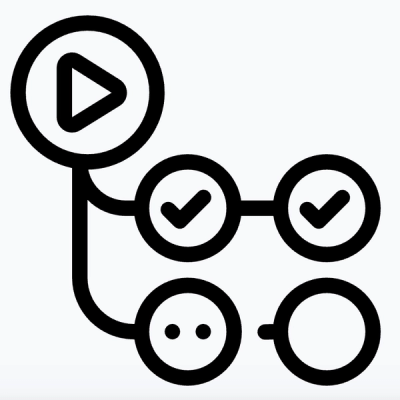Qiskit.js cloud
:atom_symbol: Quantum Information Science Kit library to use the Quamtum Experience.
Please visit the main repository of the project to know about the rest of the tools.
Install
:coffee: Install lastest Node.js stable version (or LTS) and then:
npm i @qiskit/cloud
Use
:pencil: You can visit more advanced examples in the test folder.
'use strict';
const Cloud = require('@qiskit/cloud');
const cloud = new Cloud();
console.log('Version');
console.log(cloud.version);
cloud
.login('YOUR_PERSONAL_TOKEN_HERE')
.then(() => cloud.backends())
.then(backs => console.log(backs));
API
:eyes: Full specification.
Cloud(opts) -> cloud
The constructor accepts next options:
token (string) - Long term access token, see next point.cloud (object) - New instance.
token
To force the long term access token, ie: to avoid the re-connection (login) in a worker.
userId
To force user idendifier, ie: to avoid the re-connection (login) in a worker.
userId (string) - User identifier.
version
The actual version of the library.
version (string) - Version number.
async calibration(name) -> info
Get latest calibration stats for a backend.
name (string): Name of the backend to inspect. (default: ibmqx4)info (object): Including next fields:
lastUpdateDate (string): Date of the last read.qubits ([object]): Error in each qubit.multiQubitGates: ([object]): Error in each gate.
async parameters(name) -> info
Get the latest parameters stats of the backend (more recent values that the ones returned by the backendCalibration method).
name (string): Name of the backend to inspect. (default: ibmqx4)info (object): Including next fields:
lastUpdateDate (string): Date of the last read.fridgeParameters (string): Information about the cooler.qubits ([object]): Error in each qubit.
async queues(name) -> info
Get the status of a backend queue.
name (string): Name of the backend to inspect. (default: ibmqx4)info (object): Including next fields:
state (boolean): If the queue is up or down.status (string): Actual status of the devices, ie: "busy", "calibration", etc.lengthQueue (number): Number of jobs in the queue.
async login(apiKey) -> info
To authenticate yourself. This method should be called before the rest ones documented from this point.
apiKey (string): QE API key, you can get it here.info (object): New token and its metadata:
token (string) - HTTP API authentication token.ttl (number) - Time to live (in seconds).created (string) - When the account was created.userId (string).
async backend(name) -> info
Get the information of one the chips or simulator.
name (string): Name of the backend to inspect. (default: ibmqx4)info ([object]): An object with next fields:
name (string) - Descriptive name of the device.status (string) - If it´s "on" or "off".serialNumber (string)description (string)id (string)topologyId (string)simulator (boolean): To mark the simulators.nQubits (number): Number of Qubits the device has.couplingMap ([[number]]): To show how the Qubits are connected in this device.
async backends(onlySims) -> infos
Get the information of all available chips and simulators.
onlySims (boolean): To get only info of the simulators. (default: false)infos ([object]): A list of "info" objects (see last method).
async run(circuit, opts) -> info
Run a circuit in any of the avaliable backends. This method generates a new execution.
circuit (string): Circuit in OpenQASM.opts (object): With next fields:
backend (string): Name of the backend to use. (default: simulator)shots (number): Number of times to run the circuit. (default: 1)name (string): Human friendly indetifier.seed (string): Noise entropy, only allowed if using the simulator.maxCredits (number): Max number of the credits to run this job. The task will be cancelled if it needs more.
info (object): Including next fields:
id (string): Unique identifier for the job created to run this circuit.status (string): To know if the complete job has finished. Supported: "RUNNING", "ERROR_CREATING_JOB", "ERROR_RUNNING_JOB" or "COMPLETED".name (string): Passed (or generated) human friendly indetifier.
async runBatch(circuits, opts) -> infos
Run a batch of circuits in any of the avaliable backends. This method can generate multiple executions. Note: For convenience the descriptions not included are the same that for last method
circuits ([object]): Batch of circuits. Being "object":
qasm (string): Circuit in OpenQASM. The unique mandatory field.nameshots: Only to overwrite this parameter defined in "opts" for this piece of code.seed: Same than "shots".
opts
backendshotsseedmaxCredits
infos ([object]): Including next fields:
async job(id) -> info
Get the info of a specific job.
id (string): Job identifier.info (object): Including next fields:
id (string): Unique identifier for the job.backend (string): Passed name of the backend to use.shots (number): Passed number of times to run the circuit.creationDate (string): When the job has entered into the system.usedCredits (number): Number of consumed credits by the run.status (string): To know if the complete job has finished. Supported: "RUNNING", "ERROR_CREATING_JOB", "ERROR_RUNNING_JOB" or "COMPLETED".maxCredits (number): Max number passed of credits to use in this run before cancel it.circuits ([object]): Batch of circuits. Being "object":
qasm (string): Passed circuit.name (string): Passed (or generated) human friendly indetifier.shots (number): If the parameter defined in "opts" was overwritten.seed (string): If the parameter defined in "opts" was overwritten.execution (object): Generated execution info, with these fields:
id (string): Identifier of the execution of this program.status (string): Status of this execution of the program. Supported: "WORKING_IN_PROGRESS", "DONE", "ERROR", "NOT_APPROVED".result (object): Present only when the job has finished.
date (string): When the job finished.data (object):
time (number): How long it took, in seconds.count (object): For each shot (value/key pair) the keys represent the final state of the qubits, and the value their probability. ie: { "00000": 189, "00001": 10 }
async jobs(limit, skip) -> infos
Get all your jobs. Ordered by creation date.
limit (number): Limit the number of instances to return. (default: 50)offset (number): Skip the specified number of instances. Use it with "limit" to implement result pagination.infos ([object]): The info for the required jobs. The object structure is like the one returned by the method job.
async credits() -> info
Get info about your account credits.
info (object): Including next fields:
remaining (number): Number of them the user still hasn't consumed.maxUserType (number): Limit of max allowed for this type of user (out of promotion).