
Research
Malicious npm Packages Impersonate Flashbots SDKs, Targeting Ethereum Wallet Credentials
Four npm packages disguised as cryptographic tools steal developer credentials and send them to attacker-controlled Telegram infrastructure.
@qwick/postgraphile
Advanced tools
A GraphQL schema created by reflection over a PostgreSQL schema 🐘 (previously known as PostGraphQL)

Instant lightning-fast GraphQL API backed primarily by your PostgreSQL database. Highly customisable and extensible thanks to incredibly powerful plugin system. Formerly "PostGraphQL".
To help us develop this software sustainably under the MIT license, we ask all individuals and businesses that use it to help support its ongoing maintenance and development via sponsorship.
And please give some love to our featured sponsors 🤩:
 Chad Furman * |  Storyscript * | 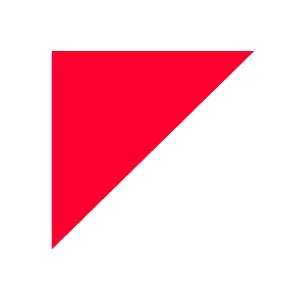 Postlight * |  Surge.io * |  Sterblue |  Politics Rewired |
* Sponsors the entire Graphile suite
GraphQL is a new way of communicating with your server. It eliminates the problems of over- and under-fetching, incorporates strong data types, has built-in introspection, documentation and deprecation capabilities, and is implemented in many programming languages. This all leads to gloriously low-latency user experiences, better developer experiences, and much increased productivity. Because of all this, GraphQL is typically used as a replacement for (or companion to) RESTful API services.
PostgreSQL is the self-proclaimed “world’s most advanced open source database,” with each new release bring more amazing features and performance gains. Thinking of your database as a plain CRUD store is now an archaic viewpoint as modern PostgreSQL can do so much for you — from authorization with Row-Level Security (RLS, introduced in PG9.5), through Foreign Data Wrappers (FDW), to real time notifications with LISTEN/NOTIFY.
PostGraphile pairs these two incredible technologies together, helping you not only build applications more rapidly, but to build lightning-fast applications. PostGraphile allows you to access the power of PostgreSQL through a well designed, extensible, customisable and incredibly performant GraphQL server. It automatically detects tables, columns, indexes, relationships, views, types, functions, comments, and more - providing a GraphQL server that is highly intelligent about your data, and that automatically updates itself without restarting when you change your database schema.
With PostGraphile, a well designed database schema should serve the basis for a well thought out API. PostgreSQL already has amazing authorization and relationship infrastructure, why duplicate that logic in a custom API? A PostGraphile API is likely to provide a more performant and standards compliant GraphQL API than any created in-house, and can be built in a fraction of the time. Focus on your product and let PostGraphile worry about the API layer. Once you need to expand beyond this, we have a powerful plugin system including many community contributed plugins. For a critical evaluation of PostGraphile to determine if it fits in your tech stack, read evaluating PostGraphile for your project.
Watch a talk by the original author Caleb at GraphQL Summit for a walk-through of building an application with PostGraphile in under 7 minutes. This was using v2 (then called PostGraphQL); we're now up to v4 which has many more bells and whistles!
Hear from the current maintainer Benjie at GraphQL Finland about the benefits of Database-Driven GraphQL Development:
Documentation: graphile.org/postgraphile
You can use PostGraphile via the CLI, as a Node.js middleware, or use the GraphQL schema directly. Make sure to check out the full usage instructions on the documentation website. We also have a PostgreSQL schema design guide you can follow to build a fully functional PostGraphile API.
To get started you can install PostGraphile globally:
npm install -g postgraphile
…and then just run it! By default, PostGraphile will connect to your local database at postgres://localhost:5432 and introspect the public schema. See the available CLI flags with:
postgraphile --help
When you're ready to use PostGraphile for your own project, you're advised to install it locally with yarn, and run it with npx:
yarn add postgraphile
npx postgraphile --help
You can also use PostGraphile as native HTTP, Connect, Express, or Koa (experimental) middleware, e.g.:
yarn add postgraphile
import { createServer } from 'http';
import postgraphile from 'postgraphile';
createServer(postgraphile());
Check out hapi-postgraphile if you're interested in using PostGraphile as a hapi server plugin.
To run via Docker, simply pass the CLI options to the Docker container:
docker pull graphile/postgraphile
docker run --init graphile/postgraphile --help
E.g. you might run this command (substituting the relevant variables):
docker run --init -p 5000:5000 graphile/postgraphile --connection postgres://POSTGRES_USER:POSTGRES_PASSWORD@POSTGRES_HOST:POSTGRES_PORT/POSTGRES_DATABASE --schema app_public --watch
Full documentation for PostGraphile is located at graphile.org/postgraphile.
PostGraphile features include:
--watch mode, auto-detects changes in SQL schema, hot-reloads changes into GraphiQLCOMMENTsnodeId by default, but Relay-favoured id with --classic-ids)Full requirements are on the website, but a basic summary is:
Caveats:
The fastest and easiest way you can help PostGraphile thrive is by sponsoring ongoing development and maintenance.
Want to help testing and developing PostGraphile? Check out the contributing document to get started quickly!
Commercial support, consultancy and development services are available direct from the maintainer; see Professional Services for more information, or get in touch!
The maintainer of this project is @Benjie - follow him on Twitter!
Huge thanks to the individuals and companies who sponsor PostGraphile's development - their financial contributions enable more time to be spent on the project: from bug fixes, to code review, to new features! If you want to help the project advance more rapidly, please join them in supporting this project 🙏
A humongous, heart-felt, thank you to the original author of PostGraphile - Caleb Meredith - for everything he put into PostGraphile! He's now graduated from the project and we all wish him the best for his future ventures!
Thanks also to the people working on PostgREST which was a huge inspiration for this project!
Thanks and enjoy 👍
FAQs
A GraphQL schema created by reflection over a PostgreSQL schema 🐘 (previously known as PostGraphQL)
The npm package @qwick/postgraphile receives a total of 2 weekly downloads. As such, @qwick/postgraphile popularity was classified as not popular.
We found that @qwick/postgraphile demonstrated a not healthy version release cadence and project activity because the last version was released a year ago. It has 3 open source maintainers collaborating on the project.
Did you know?

Socket for GitHub automatically highlights issues in each pull request and monitors the health of all your open source dependencies. Discover the contents of your packages and block harmful activity before you install or update your dependencies.

Research
Four npm packages disguised as cryptographic tools steal developer credentials and send them to attacker-controlled Telegram infrastructure.

Security News
Ruby maintainers from Bundler and rbenv teams are building rv to bring Python uv's speed and unified tooling approach to Ruby development.

Security News
Following last week’s supply chain attack, Nx published findings on the GitHub Actions exploit and moved npm publishing to Trusted Publishers.