
Security News
MCP Community Begins Work on Official MCP Metaregistry
The MCP community is launching an official registry to standardize AI tool discovery and let agents dynamically find and install MCP servers.
@react-email/img
Advanced tools
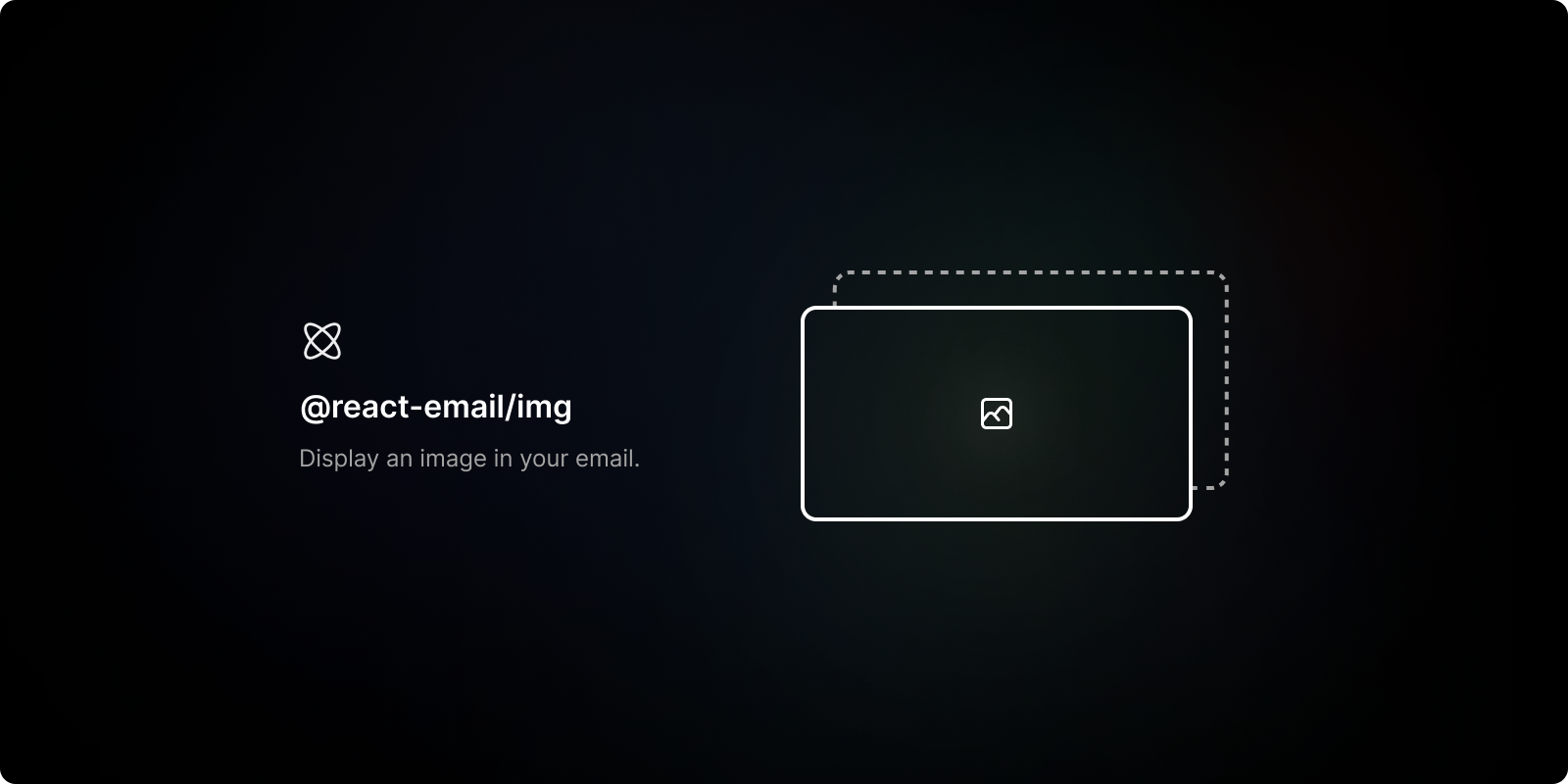
Install component from your command line.
yarn add @react-email/img -E
npm install @react-email/img -E
Add the component to your email template. Include styles where needed.
import { Img } from "@react-email/img";
const Email = () => {
return <Img src="cat.jpg" alt="Cat" width="300" height="300" />;
};
| Name | Type | Default | Description |
|---|---|---|---|
| alt | string | Alternate description for an image | |
| src | string | The path to the image | |
| width | string | The width of an image in pixels | |
| height | string | The height of an image in pixels |
This component was tested using the most popular email clients.
| Gmail ✔ | Apple Mail ✔ | Outlook ✔ | Yahoo! Mail ✔ | HEY ✔ | Superhuman ✔ |
MIT License
FAQs
Display an image in your email
The npm package @react-email/img receives a total of 613,861 weekly downloads. As such, @react-email/img popularity was classified as popular.
We found that @react-email/img demonstrated a healthy version release cadence and project activity because the last version was released less than a year ago. It has 3 open source maintainers collaborating on the project.
Did you know?

Socket for GitHub automatically highlights issues in each pull request and monitors the health of all your open source dependencies. Discover the contents of your packages and block harmful activity before you install or update your dependencies.

Security News
The MCP community is launching an official registry to standardize AI tool discovery and let agents dynamically find and install MCP servers.

Research
Security News
Socket uncovers an npm Trojan stealing crypto wallets and BullX credentials via obfuscated code and Telegram exfiltration.

Research
Security News
Malicious npm packages posing as developer tools target macOS Cursor IDE users, stealing credentials and modifying files to gain persistent backdoor access.