
Security News
Package Maintainers Call for Improvements to GitHub’s New npm Security Plan
Maintainers back GitHub’s npm security overhaul but raise concerns about CI/CD workflows, enterprise support, and token management.
@react-native-community/clipboard
Advanced tools
React Native Clipboard API for macOS, iOS, Android, and Windows
React Native Clipboard API for macOS, iOS, Android, and Windows.
| macOS | iOS | Android | Windows |
|---|---|---|---|
 |  |  | 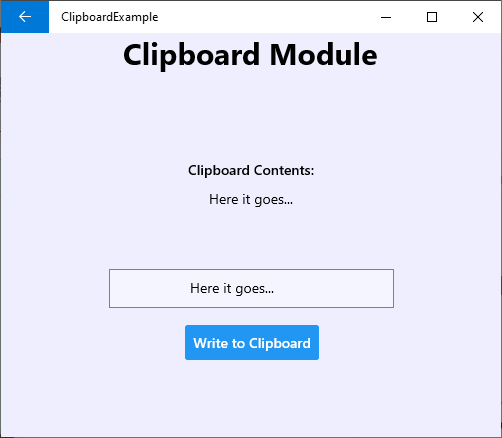 |
Install the library using either Yarn:
yarn add @react-native-community/clipboard
or npm:
npm install --save @react-native-community/clipboard
For iOS, use cocoapods to link the package.
run the following command:
$ npx pod-install
For android, the package will be linked automatically on build.
run the following command to link the package:
$ react-native link @react-native-community/clipboard
For iOS, make sure you install the pod file.
cd ios && pod install && cd ..
or you could follow the instructions to manually link the project
New React Native comes with autolinking feature, which automatically links Native Modules in your project. In order to get it to work, make sure you unlink Clipboard first:
$ react-native unlink @react-native-community/clipboard
react-native moduleThis module was created when the Clipboard API was split out from the core of React Native. To migrate to this module you need to follow the installation instructions above and then change you imports from:
import {Clipboard} from 'react-native';
to:
import Clipboard from '@react-native-community/clipboard';
import React, {useState} from 'react';
import {
SafeAreaView,
View,
Text,
TouchableOpacity,
StyleSheet,
} from 'react-native';
import Clipboard from '@react-native-community/clipboard';
const App = () => {
const [copiedText, setCopiedText] = useState('');
const copyToClipboard = () => {
Clipboard.setString('hello world');
};
const fetchCopiedText = async () => {
const text = await Clipboard.getString();
setCopiedText(text);
};
return (
<SafeAreaView style={{flex: 1}}>
<View style={styles.container}>
<TouchableOpacity onPress={copyToClipboard}>
<Text>Click here to copy to Clipboard</Text>
</TouchableOpacity>
<TouchableOpacity onPress={fetchCopiedText}>
<Text>View copied text</Text>
</TouchableOpacity>
<Text style={styles.copiedText}>{copiedText}</Text>
</View>
</SafeAreaView>
);
};
const styles = StyleSheet.create({
container: {
flex: 1,
justifyContent: 'center',
alignItems: 'center',
},
copiedText: {
marginTop: 10,
color: 'red',
},
});
export default App;
getString()static getString()
Get content of string type, this method returns a Promise, so you can use following code to get clipboard content
async _getContent() {
var content = await Clipboard.getString();
}
setString()static setString(content)
Set content of string type. You can use following code to set clipboard content
_setContent() {
Clipboard.setString('hello world');
}
| Name | Type | Required | Description |
|---|---|---|---|
| content | string | Yes | The content to be stored in the clipboard |
hasString()static hasString()
Returns whether the clipboard has content or is empty. Can check if there is a content in clipboard without triggering PasteBoard notification for iOS 14+
hasURL()static hasURL()
(iOS only) Returns whether the clipboard has a URL content. Can check if there is a URL content in clipboard without triggering PasteBoard notification for iOS 14+
useClipboard is a utility hooks for the Clipboard module. data contains the content stored in the clipboard.
import React, {useEffect} from 'react';
import {Text} from 'react-native';
import {useClipboard} from '@react-native-community/clipboard';
export const HooksSample = () => {
const [data, setString] = useClipboard();
useEffect(() => {
setString('hello world');
}, []);
return <Text>{data}</Text>;
};
Please see the contributing guide.
The library is released under the MIT licence. For more information see LICENSE.
FAQs
React Native Clipboard API for macOS, iOS, Android, and Windows
The npm package @react-native-community/clipboard receives a total of 22,654 weekly downloads. As such, @react-native-community/clipboard popularity was classified as popular.
We found that @react-native-community/clipboard demonstrated a not healthy version release cadence and project activity because the last version was released a year ago. It has 40 open source maintainers collaborating on the project.
Did you know?

Socket for GitHub automatically highlights issues in each pull request and monitors the health of all your open source dependencies. Discover the contents of your packages and block harmful activity before you install or update your dependencies.

Security News
Maintainers back GitHub’s npm security overhaul but raise concerns about CI/CD workflows, enterprise support, and token management.

Product
Socket Firewall is a free tool that blocks malicious packages at install time, giving developers proactive protection against rising supply chain attacks.

Research
Socket uncovers malicious Rust crates impersonating fast_log to steal Solana and Ethereum wallet keys from source code.