
Security News
OWASP 2025 Top 10 Adds Software Supply Chain Failures, Ranked Top Community Concern
OWASP’s 2025 Top 10 introduces Software Supply Chain Failures as a new category, reflecting rising concern over dependency and build system risks.
@react-oauth/google
Advanced tools
Google OAuth2 using the new Google Identity Services SDK for React @react-oauth/google🚀
$ npm install @react-oauth/google@latest
# or
$ yarn add @react-oauth/google@latest
https://react-oauth.vercel.app/
Add a personalized and customizable sign-up or sign-in button to your website.
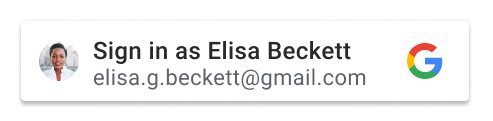
Sign up new users with just one tap, without interrupting them with a sign-up screen. Users get a secure, token-based, passwordless account on your site, protected by their Google Account.
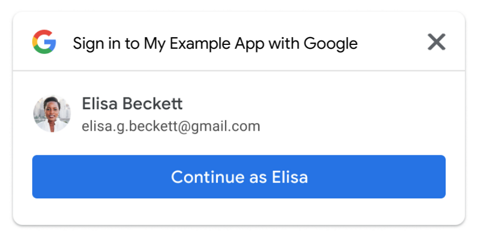
Sign users in automatically when they return to your site on any device or browser, even after their session expires.
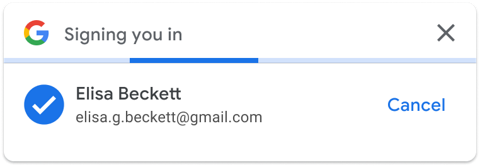
OAuth 2.0 implicit and authorization code flows for web apps
The Google Identity Services JavaScript library helps you to quickly and safely obtain access tokens necessary to call Google APIs. Your web application, complete either the OAuth 2.0 implicit flow, or to initiate the authorization code flow which then finishes on your backend platform.
Key Point: Add both
http://localhostandhttp://localhost:<port_number>to the Authorized JavaScript origins box for local tests or development.
Configure your OAuth Consent Screen
Wrap your application with GoogleOAuthProvider
import { GoogleOAuthProvider } from '@react-oauth/google';
<GoogleOAuthProvider clientId="<your_client_id>">...</GoogleOAuthProvider>;
import { GoogleLogin } from '@react-oauth/google';
<GoogleLogin
onSuccess={credentialResponse => {
console.log(credentialResponse);
}}
onError={() => {
console.log('Login Failed');
}}
/>;
import { useGoogleOneTapLogin } from '@react-oauth/google';
useGoogleOneTapLogin({
onSuccess: credentialResponse => {
console.log(credentialResponse);
},
onError: () => {
console.log('Login Failed');
},
});
or
import { GoogleLogin } from '@react-oauth/google';
<GoogleLogin
onSuccess={credentialResponse => {
console.log(credentialResponse);
}}
onError={() => {
console.log('Login Failed');
}}
useOneTap
/>;
If you are using one tap login, when logging user out consider this issue may happen, to prevent it call
googleLogoutwhen logging user out from your application.
import { googleLogout } from '@react-oauth/google';
googleLogout();
auto_selectproptrue
<GoogleLogin
...
auto_select
/>
useGoogleOneTapLogin({
...
auto_select
});
import { useGoogleLogin } from '@react-oauth/google';
const login = useGoogleLogin({
onSuccess: tokenResponse => console.log(tokenResponse),
});
<MyCustomButton onClick={() => login()}>Sign in with Google 🚀</MyCustomButton>;
Requires backend to exchange code with access and refresh token.
import { useGoogleLogin } from '@react-oauth/google';
const login = useGoogleLogin({
onSuccess: codeResponse => console.log(codeResponse),
flow: 'auth-code',
});
<MyCustomButton onClick={() => login()}>Sign in with Google 🚀</MyCustomButton>;
import { hasGrantedAllScopesGoogle } from '@react-oauth/google';
const hasAccess = hasGrantedAllScopesGoogle(
tokenResponse,
'google-scope-1',
'google-scope-2',
);
import { hasGrantedAnyScopeGoogle } from '@react-oauth/google';
const hasAccess = hasGrantedAnyScopeGoogle(
tokenResponse,
'google-scope-1',
'google-scope-2',
);
| Required | Prop | Type | Description |
|---|---|---|---|
| ✓ | clientId | string | Google API client ID |
| nonce | string | Nonce applied to GSI script tag. Propagates to GSI's inline style tag | |
| onScriptLoadSuccess | function | Callback fires on load gsi script success | |
| onScriptLoadError | function | Callback fires on load gsi script failure |
| Required | Prop | Type | Description |
|---|---|---|---|
| ✓ | onSuccess | (response: CredentialResponse) => void | Callback fires with credential response after successfully login |
| onError | function | Callback fires after login failure | |
| type | standard | icon | Button type type | |
| theme | outline | filled_blue | filled_black | Button theme | |
| size | large | medium | small | Button size | |
| text | signin_with | signup_with | continue_with | signin | Button text. For example, "Sign in with Google", "Sign up with Google" or "Sign in" | |
| shape | rectangular | pill | circle | square | Button shape | |
| logo_alignment | left | center | Google logo alignment | |
| width | string | button width, in pixels | |
| locale | string | If set, then the button language is rendered | |
| useOneTap | boolean | Activate One-tap sign-up or not | |
| promptMomentNotification | (notification: PromptMomentNotification) => void | PromptMomentNotification methods and description | |
| cancel_on_tap_outside | boolean | Controls whether to cancel the prompt if the user clicks outside of the prompt | |
| auto_select | boolean | Enables automatic selection on Google One Tap | |
| ux_mode | popup | redirect | The Sign In With Google button UX flow | |
| login_uri | string | The URL of your login endpoint | |
| native_login_uri | string | The URL of your password credential handler endpoint | |
| native_callback | (response: { id: string; password: string }) => void | The JavaScript password credential handler function name | |
| prompt_parent_id | string | The DOM ID of the One Tap prompt container element | |
| nonce | string | A random string for ID tokens | |
| context | signin | signup | use | The title and words in the One Tap prompt | |
| state_cookie_domain | string | If you need to call One Tap in the parent domain and its subdomains, pass the parent domain to this attribute so that a single shared cookie is used | |
| allowed_parent_origin | string | string[] | The origins that are allowed to embed the intermediate iframe. One Tap will run in the intermediate iframe mode if this attribute presents | |
| intermediate_iframe_close_callback | function | Overrides the default intermediate iframe behavior when users manually close One Tap | |
| itp_support | boolean | Enables upgraded One Tap UX on ITP browsers | |
| hosted_domain | string | If your application knows the Workspace domain the user belongs to, use this to provide a hint to Google. For more information, see the hd field in the OpenID Connect docs | |
| use_fedcm_for_prompt | boolean | Allow the browser to control user sign-in prompts and mediate the sign-in flow between your website and Google. | |
| use_fedcm_for_button | boolean | Enable FedCM Button flow. |
| Required | Prop | Type | Description |
|---|---|---|---|
| flow | implicit | auth-code | Two flows, implicit and authorization code are discussed. Both return an access token suitable for use with Google APIs | |
| onSuccess | (response: TokenResponse|CodeResponse) => void | Callback fires with response (token | code) based on flow selected after successfully login | |
| onError | (errorResponse: {error: string; error_description?: string,error_uri?: string}) => void | Callback fires after login failure | |
| onNonOAuthError | (nonOAuthError: NonOAuthError) => void | Some non-OAuth errors, such as the popup window is failed to open or closed before an OAuth response is returned. popup_failed_to_open | popup_closed | unknown | |
| scope | string | A space-delimited list of scopes that are approved by the user | |
| enable_serial_consent | boolean | defaults to true. If set to false, more granular Google Account permissions will be disabled for clients created before 2019. No effect for newer clients, since more granular permissions is always enabled for them. | |
| hint | string | If your application knows which user should authorize the request, it can use this property to provide a hint to Google. The email address for the target user. For more information, see the login_hint field in the OpenID Connect docs | |
| hosted_domain | string | If your application knows the Workspace domain the user belongs to, use this to provide a hint to Google. For more information, see the hd field in the OpenID Connect docs |
| Required | Prop | Type | Description |
|---|---|---|---|
| prompt | '' | none | consent | select_account | defaults to 'select_account'. A space-delimited, case-sensitive list of prompts to present the user | |
| state | string | Not recommended. Specifies any string value that your application uses to maintain state between your authorization request and the authorization server's response |
| Required | Prop | Type | Description |
|---|---|---|---|
| ux_mode | popup | redirect | The UX mode to use for the authorization flow. By default, it will open the consent flow in a popup. Valid values are popup and redirect | |
| redirect_uri | string | Required for redirect UX. Determines where the API server redirects the user after the user completes the authorization flow The value must exactly match one of the authorized redirect URIs for the OAuth 2.0 client which you configured in the API Console and must conform to our Redirect URI validation rules. The property will be ignored by the popup UX | |
| state | string | Recommended for redirect UX. Specifies any string value that your application uses to maintain state between your authorization request and the authorization server's response | |
| select_account | boolean | defaults to 'false'. Boolean value to prompt the user to select an account |
| Required | Prop | Type | Description |
|---|---|---|---|
| ✓ | onSuccess | (response: CredentialResponse) => void | Callback fires with credential response after successfully login |
| onError | function | Callback fires after login failure | |
| promptMomentNotification | (notification: PromptMomentNotification) => void | PromptMomentNotification methods and description | |
| cancel_on_tap_outside | boolean | Controls whether to cancel the prompt if the user clicks outside of the prompt | |
| hosted_domain | string | If your application knows the Workspace domain the user belongs to, use this to provide a hint to Google. For more information, see the hd field in the OpenID Connect docs | |
| disabled | boolean | Controls whether to cancel the popup in cases such as when the user is already logged in | |
| use_fedcm_for_prompt | boolean | Allow the browser to control user sign-in prompts and mediate the sign-in flow between your website and Google. | |
| use_fedcm_for_button | boolean | Enable FedCM Button flow. |
react-google-login is a popular package for integrating Google login into React applications. It provides a Google login button and handles the OAuth flow. Compared to @react-oauth/google, it offers similar functionality but may have a different API and fewer features.
react-oauth is a more general OAuth package for React that supports multiple OAuth providers, including Google. It provides hooks and components for handling OAuth authentication. Compared to @react-oauth/google, it offers broader support for different providers but may require more configuration.
react-social-login is a package that supports multiple social login providers, including Google. It provides a unified API for handling social logins. Compared to @react-oauth/google, it offers a more comprehensive solution for integrating various social logins but may have a more complex setup.
FAQs
Google OAuth2 using Google Identity Services for React 🚀
The npm package @react-oauth/google receives a total of 530,134 weekly downloads. As such, @react-oauth/google popularity was classified as popular.
We found that @react-oauth/google demonstrated a healthy version release cadence and project activity because the last version was released less than a year ago. It has 1 open source maintainer collaborating on the project.
Did you know?

Socket for GitHub automatically highlights issues in each pull request and monitors the health of all your open source dependencies. Discover the contents of your packages and block harmful activity before you install or update your dependencies.

Security News
OWASP’s 2025 Top 10 introduces Software Supply Chain Failures as a new category, reflecting rising concern over dependency and build system risks.

Research
/Security News
Socket researchers discovered nine malicious NuGet packages that use time-delayed payloads to crash applications and corrupt industrial control systems.

Security News
Socket CTO Ahmad Nassri discusses why supply chain attacks now target developer machines and what AI means for the future of enterprise security.